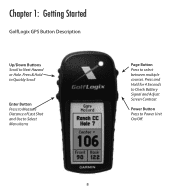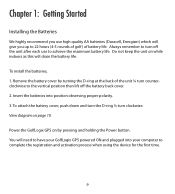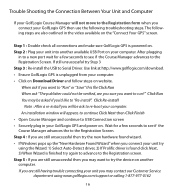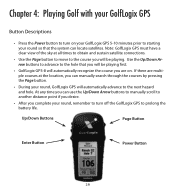Garmin GolfLogix GPS-8 Support Question
Find answers below for this question about Garmin GolfLogix GPS-8.Need a Garmin GolfLogix GPS-8 manual? We have 1 online manual for this item!
Question posted by GOLFERGRAM220 on May 6th, 2013
Garmin Help
I Do Not Own An I Phone And Need To Get My Garmin Fixed Or Buy A New One. The Spring Inside The Battery Case Broke. I Need Help Where Do I Get It. I Have Emailed Garmin Support But It Came Back That As Failed Contact.
Current Answers
Related Garmin GolfLogix GPS-8 Manual Pages
Similar Questions
Garmin Edge 500 Wont Go Into Mass Storage Mode
(Posted by Peser 9 years ago)
Driver Software For Golflogix Gps 8 Will Not Work
(Posted by ljjmu 10 years ago)
I Lost My Serial Cable To Connect My Gps To My Computer. Can I Buy A New One?
(Posted by snowvcarver33 10 years ago)
Mss I Have A New Computer And Forgot How To Load My Courses On My Garmin Gps-8
(Posted by dhwebb33 10 years ago)
Software Missing & A Shrill Pitched Sound On Garmin Approach S3.
It shows a blank screen and a loud shrill pitched sound non-stop. Please help!!
It shows a blank screen and a loud shrill pitched sound non-stop. Please help!!
(Posted by bbqsauce88 10 years ago)