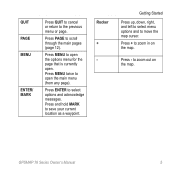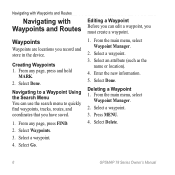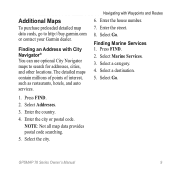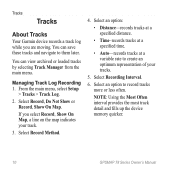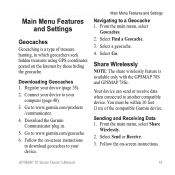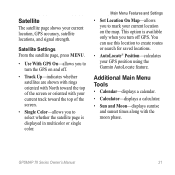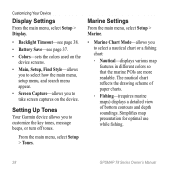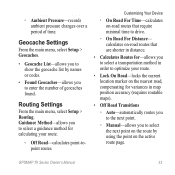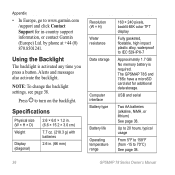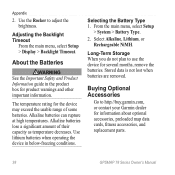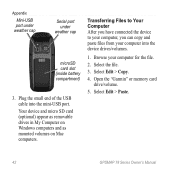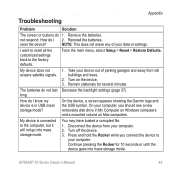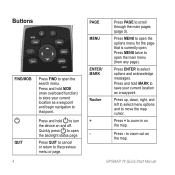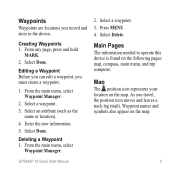Garmin GPSMAP 78 Support Question
Find answers below for this question about Garmin GPSMAP 78.Need a Garmin GPSMAP 78 manual? We have 3 online manuals for this item!
Question posted by steveschroeder on December 24th, 2013
Garmin 78 Series Manual
how do you enter location numbers to create a waypoint?
Current Answers
Related Garmin GPSMAP 78 Manual Pages
Similar Questions
Where To Find Pdf Manual Of Gps Model 62sc?
The only manual on the Garmin website for this model is a 40 safety issue in 20 different languages....
The only manual on the Garmin website for this model is a 40 safety issue in 20 different languages....
(Posted by cbowling42 8 years ago)
Using The Find Waypoint Feature In My Garmin Gpsmap 78
Then I use the find feature and select "manage waypoints" I see a keyboard below the first 2 waypoin...
Then I use the find feature and select "manage waypoints" I see a keyboard below the first 2 waypoin...
(Posted by ccsmith 11 years ago)