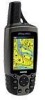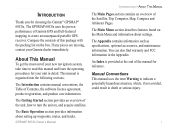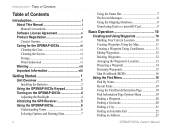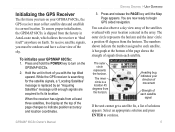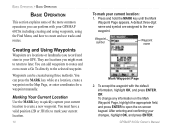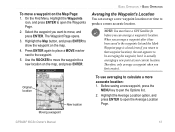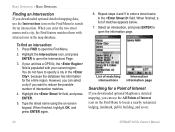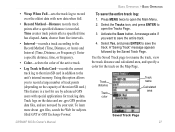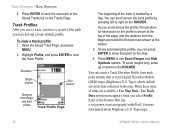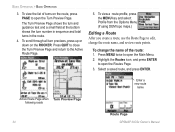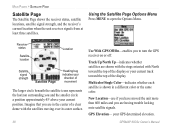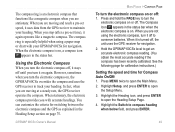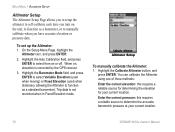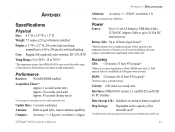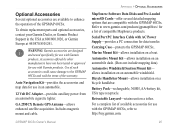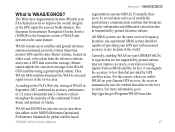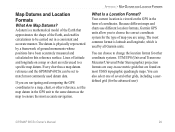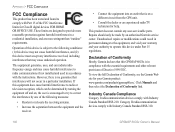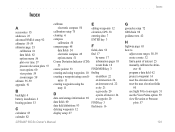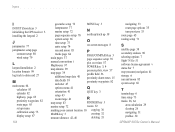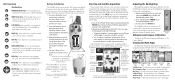Garmin GPSMAP 60CSx Support Question
Find answers below for this question about Garmin GPSMAP 60CSx - Hiking GPS Receiver.Need a Garmin GPSMAP 60CSx manual? We have 4 online manuals for this item!
Question posted by AAM421 on July 13th, 2010
Can't See Topo Maps
I recently purchased TOPO U.S. 24K West. I always see the base maps but no topo/relief maps. The TOPO map is listed and checked in 'info'.
Serial number: 118661295
Supporting Image
You can click the image below to enlargeCurrent Answers
Related Garmin GPSMAP 60CSx Manual Pages
Similar Questions
Mapping And Topo Mapping
I just bought a striker 7cv with the understanding that it had mapping on the unit , it just shows a...
I just bought a striker 7cv with the understanding that it had mapping on the unit , it just shows a...
(Posted by davidgrubb85 7 years ago)
Canada Maps For Nuvi 52 Lm
Was told when I purchased this GPS that I would be able to get Canada maps installed.Can you direct ...
Was told when I purchased this GPS that I would be able to get Canada maps installed.Can you direct ...
(Posted by malcolmmackenzie 9 years ago)
How Do I Transfer My Topo Map From My Old Garmin Astro 220 To My New Garmin
astro 220
astro 220
(Posted by jdymbrfa 10 years ago)