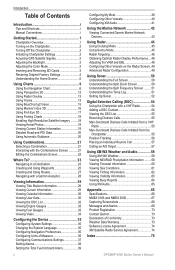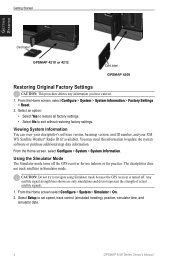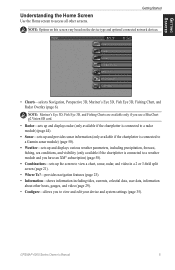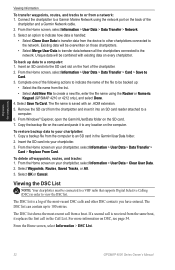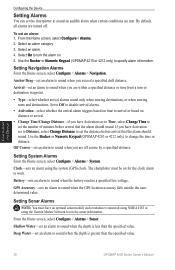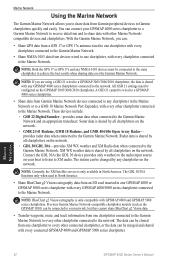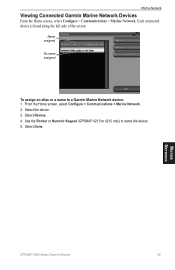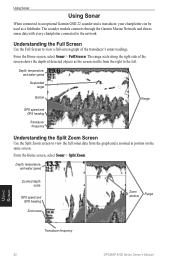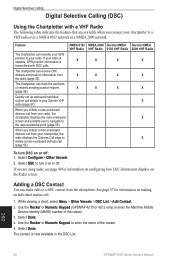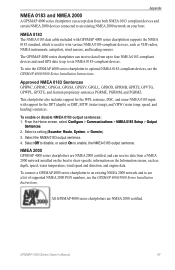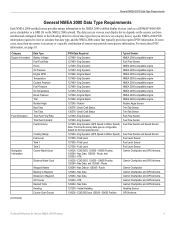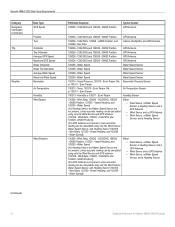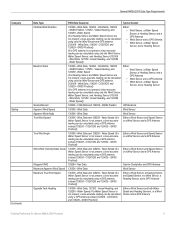Garmin GPSMAP 4210 Support Question
Find answers below for this question about Garmin GPSMAP 4210.Need a Garmin GPSMAP 4210 manual? We have 7 online manuals for this item!
Question posted by cmguhm on August 10th, 2014
How To Set The Sonar On A Garmin 4210
The person who posted this question about this Garmin product did not include a detailed explanation. Please use the "Request More Information" button to the right if more details would help you to answer this question.
Current Answers
Related Garmin GPSMAP 4210 Manual Pages
Similar Questions
How Do I Go Into Simulation Mode On A Garmin Marine Gps Modle741xs
how do I use simulation mode on a garmin 741xs marine ver
how do I use simulation mode on a garmin 741xs marine ver
(Posted by Curthupp 6 years ago)
My Garmin Gpsmap 4210 Lost The Tracking Feature.
My garmin gpsmap 4210 lost tracking feature when my child played with buttons. How do I get it to tr...
My garmin gpsmap 4210 lost tracking feature when my child played with buttons. How do I get it to tr...
(Posted by Teah137 9 years ago)
How Do I Get The Temp Display On The Screen On My 4210 Garmin
(Posted by bndplumbing 10 years ago)
How Do You Change The Position Settings?
The other day we went out with #s from a local capt the decimal points did not match up and the posi...
The other day we went out with #s from a local capt the decimal points did not match up and the posi...
(Posted by jenn222 11 years ago)