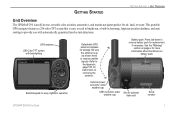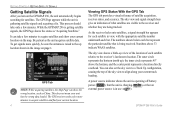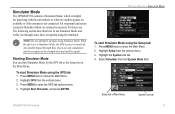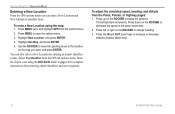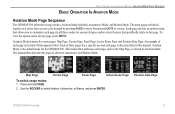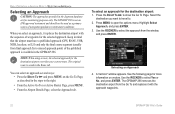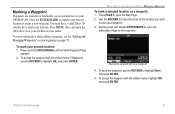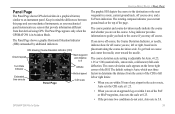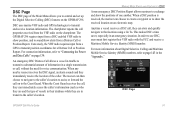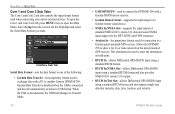Garmin GPSMAP 296 Support Question
Find answers below for this question about Garmin GPSMAP 296 - Aviation GPS Receiver.Need a Garmin GPSMAP 296 manual? We have 5 online manuals for this item!
Question posted by emvlad54 on January 14th, 2013
296
Inform me where I can repair the faulty GPS-296.
Current Answers
Related Garmin GPSMAP 296 Manual Pages
Similar Questions
Garmin Gpsmap 296 Battery Recognition
the device will not display a battery level and when powered off it says battery missing. do I need ...
the device will not display a battery level and when powered off it says battery missing. do I need ...
(Posted by robert73571 3 years ago)
Garmin 296 Database Update
how do i update my garmin 296 jeppesen database?
how do i update my garmin 296 jeppesen database?
(Posted by peterhoche 11 years ago)
Availability Of Gps Map 296
Hi: I need GPS MAP 296. Would you plz let me know the availability of the item with quantity. Please...
Hi: I need GPS MAP 296. Would you plz let me know the availability of the item with quantity. Please...
(Posted by shahidanwer76 11 years ago)
How To Connect Gpsmap 296 Pawer/ Data Cable To Serial Port
how to connect garmin data cable to derial port for use on aircraft. which colour code wire will be ...
how to connect garmin data cable to derial port for use on aircraft. which colour code wire will be ...
(Posted by pawanmathur80 12 years ago)
Gps Map 296 Not Locking. In Spite Of It Being Kept On In Clear Sky For 20 Minute
(Posted by nautanurag 12 years ago)