Garmin GPSMAP 296 Support Question
Find answers below for this question about Garmin GPSMAP 296 - Aviation GPS Receiver.Need a Garmin GPSMAP 296 manual? We have 5 online manuals for this item!
Question posted by shahidanwer76 on May 15th, 2012
Availability Of Gps Map 296
Hi: I need GPS MAP 296. Would you plz let me know the availability of the item with quantity. Please mention the condition also. Thanks.
Shahid
Current Answers
There are currently no answers that have been posted for this question.
Be the first to post an answer! Remember that you can earn up to 1,100 points for every answer you submit. The better the quality of your answer, the better chance it has to be accepted.
Be the first to post an answer! Remember that you can earn up to 1,100 points for every answer you submit. The better the quality of your answer, the better chance it has to be accepted.
Related Garmin GPSMAP 296 Manual Pages
Pilot's Guide - Page 3


...GPS and full-featured mapping.
For complete information about navigating with the GPSMAP 296...GPSMAP 296 Pilot's Guide
i
The Automotive Mode Pages section reviews in detail, the main pages and features in Aviation Mode section provides you with information about some of the box. INTRODUCTION
Thank you for choosing the Garmin GPSMAP® 296, an unsurpassed portable aviation receiver...
Pilot's Guide - Page 7


...fic congestion, weather conditions, or other factors that is either not available or prohibitively expensive. Although the GPSMAP 296 is designed to provide you with the most complete and accurate cartography that may result in product literature and copyright messages shown to the consumer. Map Data Information: One of the goals of all data sources...
Pilot's Guide - Page 9
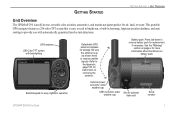
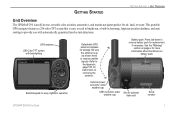
.... Refer to provide you with backlighting
Backlit keypad for easy nighttime operation
Detachable GPS antenna collapses for optional data card
Serial number
GPSMAP 296 Pilot's Guide
1 GETTING STARTED
GETTING STARTED > UNIT OVERVIEW
Unit Overview
The GPSMAP 296 is an all-in basemap, Jeppesen aviation database, and auto
routing to
the Appendix, page 137, for air, land...
Pilot's Guide - Page 12
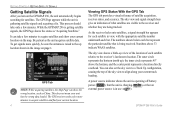
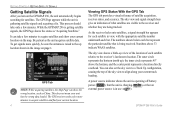
... does not mean your current location on the GPSMAP 296, the unit automatically begins searching for each satellite in the image on page 1. The numbers shown below each bar. GPS Tab
NOTE: While acquiring satellites, the Map Page can take only a few minutes to the receiver and whether they are visible to acquire satellites and...
Pilot's Guide - Page 14


... the Main Menu. GPSMAP 296 Pilot's Guide Enable/Disable WAAS-enables or disables WAAS capability. When in Aviation Mode, you can enter the airport identifier.
6
GPS Tips While the receiver is gathering information, your proper location is shown on page 138. The GPS receiver can show as different from such items as the receiver gathers enough satellite...
Pilot's Guide - Page 19
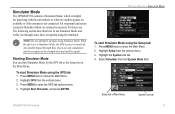
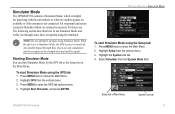
..., the GPS receiver is not connected.
Highlight GPS from the vertical menu.
3. All waypoints and routes created in Simulator Mode are retained in memory for the GPS tab or...GPS tab: 1. Highlight Setup from the vertical menu. 3. Simulator Mode
The GPSMAP 296 contains a Simulator Mode, which is helpful for practicing with the unit indoors or when no satellite signals are available...
Pilot's Guide - Page 20
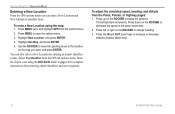
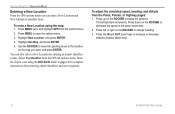
...10 knot/kph/mph increments.
GETTING STARTED > SIMULATOR MODE
Entering a New Location From the GPS options menu you want, and press ENTER. Use the ROCKER to move the panning arrow...64257;ers and user waypoints. Enter the airport code using the map: 1. Refer to increase or decrease altitude (Aviation Mode only).
12
GPSMAP 296 Pilot's Guide To enter a New Location using the ROCKER. ...
Pilot's Guide - Page 21
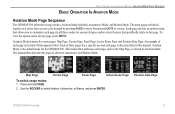
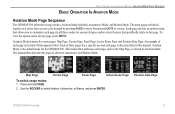
... this manual. Each of each page, such as the Map Page, as shown in Aviation Mode appears below. Map Page
Terrain Page
Panel Page
Active Route Page
To switch usage modes: 1. Position Data Page
GPSMAP 296 Pilot's Guide
13 To view the options menu for the GPSMAP 296. The manual then describes the page as shown in...
Pilot's Guide - Page 30
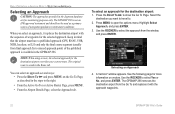
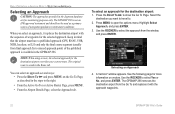
... must have a published approach (GPS, RNAV, VOR, NDB, localizer, or ILS) and only the final course segment (usually from the window,
and press ENTER. Select the
destination you select an approach, it with the sequence of the published approach is available in the GPSMAP 296. BASIC OPERATION IN AVIATION MODE > SELECTING AN APPROACH
Selecting...
Pilot's Guide - Page 33
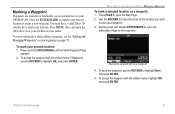
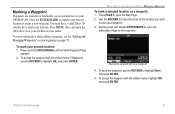
...highlight OK,
and press ENTER.
GPSMAP 296 Pilot's Guide
25 You must have ...AVIATION MODE > MARKING A WAYPOINT To mark a selected location as a waypoint 4. Press MENU twice and open the
Information Page for the map item. Use the ROCKER to move the arrow to the location you record and store in your GPSMAP 296...to open the GPS tab to capture your location. Saving the selected item as a ...
Pilot's Guide - Page 47
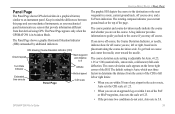
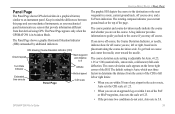
...GPSMAP 296 Pilot's Guide
39
The Panel Page appears only when the GPSMAP 296 is in mind the differences between this page and your mechanical instruments, as your current ground track at 0.25.
• If the previous two conditions...you are within 2 nm of the FAF or MAP waypoints, Auto sets the scale at the top of... Page shows GPS-derived data in a graphical format, similar to...
Pilot's Guide - Page 51


... route.
GPSMAP 296 Pilot's Guide
43 AVIATION MODE PAGES > ACTIVE ROUTE PAGE
Active Route Page Options Press MENU while on existing GPS, RNAV...current Usage Mode):
Select Approach-(Aviation Only) allows you to enter information about your needs. As you navigate a route,...;nal destination in Aviation or Marine Mode, the Active Route Page shows each point (waypoint or map item) of the active...
Pilot's Guide - Page 66
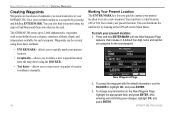
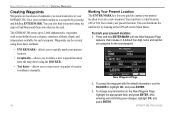
... map or Find Menu and them store them in your current location as a waypoint by looking at the GPS...map show using the ROCKER.
• Text Entry-allows you to highlight OK, and press ENTER.
3. To change any information on the Main Menu. Save your GPSMAP 296... icon, category, comment, altitude, depth, and temperature available for the new waypoint. Waypoints can determine the satellite ...
Pilot's Guide - Page 72


...two objects on the map appear only if the map is a triangle symbol in the "Aviation Mode Pages and Features" section for the Map Page.
AUTOMOTIVE MODE PAGES AND FEATURES > MAP PAGE
AUTOMOTIVE MODE ... the Map Page, as well as some additional features, such as high traffic areas.
Some items on the map. Use ROCKER to avoid, such as routes and points.
The GPSMAP 296 always ...
Pilot's Guide - Page 93
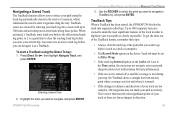
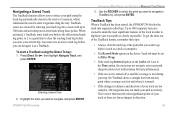
...created to mark the most significant points of the track in the receiver's memory, which eliminates the need to store waypoints along those points. You must be set to Fill or ... and
press ENTER.
Selecting a Saved Track 2. TracBack Tips When a TracBack has been started, the GPSMAP 296 divides the track into a route with up to 300 turns and activating an inverted route along the way...
Pilot's Guide - Page 99
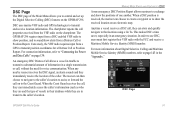
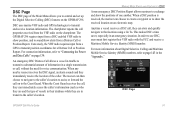
...vessel in a single transmission or call, without the need for a Distress Call or Position Report. When any nearby rescuer receives the DSC signal, an alarm sounds and they can ...To. Anytime a vessel receives a DSC call properties received from the VHF radio on an electronic map. DSC Page
GPSMAP 296 Pilot's Guide
91 DSC uses marine VHF radio and GPS technologies to transmit position ...
Pilot's Guide - Page 124
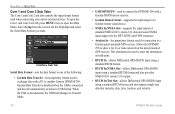
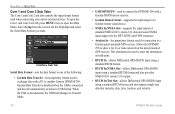
... the vertical tab list.
This eliminates the need to exchange data with a PC or another Garmin GPSMAP 296. To open the Com 1 and Com 2 sub tab, press MENU twice to external devices. When the USB is connected and the unit automatically switches to a Garmin panel-mounted GPS receiver. Interface Sub Tab
Serial Data Format-sets...
Pilot's Guide - Page 146


For more quickly.
Route-A group of Defense.
GPS works in any weather conditions, anywhere in the sequence you do need additional equipment to navigate them. After the receiver is Differential GPS (DGPS)? Waypoint-a location you store in your Garmin GPS is needed to the Garmin Web site at http://www.garmin.com/aboutGPS/manual.html. navcen.uscg.gov...
Pilot's Guide - Page 147


... provider that provided by ground stations may not improve accuracy, even when receiving signals from the reference stations and create a GPS data correction message. All SBAS systems use the same receiver frequency;
GPSMAP 296 Pilot's Guide
139 Two master stations, located on your Garmin GPSMAP 296 in September 2002 confirmed an accuracy performance of 1-2 meters...
Pilot's Guide - Page 150


... and Location Formats
If you are navigating and comparing the GPS coordinates to a map, chart, or other reference, the map datum in the GPS unit should be set to use with Paper Land Maps, available for download at http://www.garmin.com/manuals/UsingaGarminGP SwithPaperLandMaps_Manual.pdf.
142
GPSMAP 296 Pilot's Guide The datum is a mathematical model of the...
Similar Questions
Garmin Gps 500 Series Echo Map Trouble Shooting?
(Posted by nickt010849 9 years ago)
I Would Like To Buy A Gps Edge 800 Twm With Preloaded Map Of Taiwan, In English
(Posted by norbertobbt 11 years ago)
Regarding My Lost Gps?
TWO MONTHS BEFORE I HAVE LOST MY GARMIN X76 GPS .I THINK THIS CAN BE STOLAN BY SOME ONE YOU YOU PLS ...
TWO MONTHS BEFORE I HAVE LOST MY GARMIN X76 GPS .I THINK THIS CAN BE STOLAN BY SOME ONE YOU YOU PLS ...
(Posted by jaat237 12 years ago)
Gps Map 296 Not Locking. In Spite Of It Being Kept On In Clear Sky For 20 Minute
(Posted by nautanurag 12 years ago)

