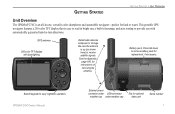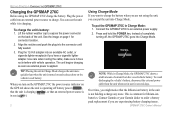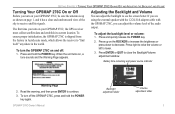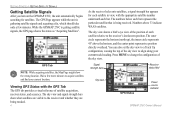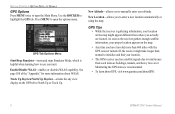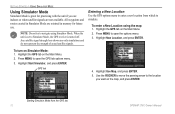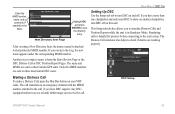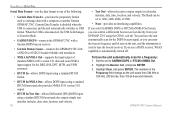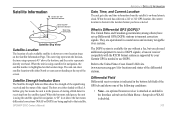Garmin GPSMAP 276C Support Question
Find answers below for this question about Garmin GPSMAP 276C - GPS Receiver.Need a Garmin GPSMAP 276C manual? We have 3 online manuals for this item!
Question posted by coulomb on September 26th, 2014
Garmin 276c 'software Missing'
I have a Garmin 276c and when I try to switch it on there is a "software missing"message displayed.I am from Greece and I wonder if I can send it somewhere in Europe to have it repaired.
Current Answers
Answer #1: Posted by TommyKervz on September 26th, 2014 1:18 PM
click here to download the software update
Installation Instructions
- Download the appropriate self-extracting archive file for your GPSMAP276C onto your hard drive.
- Connect your GPSMAP276C to a free USB or serial port on your PC with the correct PC interface cable.
- Turn on your GPSMAP276C. If you are using USB, ensure it shows USB as connected when the cable is plugged in. If you are using serial, ensure the Serail Data Format is set to 'Garmin Data Transfer' for the port you are using. You can find this setting on the 'Com 1' or 'Com 2' tab of the 'Setup' section of the Main Menu.
- Open the self-extracting archive file and follow the instructions provided by the update application. During the upload, the GPSMAP276C's display will indicate 'Software Loading....' The upload process should take 1-10 minutes to complete, depending on interface used for update. When the upload is completed, the GPSMAP276C will reset itself and turn on normally.
Related Garmin GPSMAP 276C Manual Pages
Similar Questions
Software Missing Message On Unit
How do I fix a "software missing" message on my unit
How do I fix a "software missing" message on my unit
(Posted by sterry0810 8 years ago)
Sir My Mapgps 276c Battry Missing And One Display Massage Com Lost Statalith
(Posted by bamnemohsin 9 years ago)
Software Missing & A Shrill Pitched Sound
My garmin edge 200 is showing (software missing) and a shrill pitched sound. The computor seems unab...
My garmin edge 200 is showing (software missing) and a shrill pitched sound. The computor seems unab...
(Posted by jimjoanconnor 11 years ago)
How To Get The Gpsmap 276c Arabic Software Update?
(Posted by halfares 11 years ago)
Garmin Fish-finder Gsd 21 Failure When Wiring Gsd 21 To Gpsmap 276c
Garmin GSD 21 LED spots slowly red, means "check wiring" when wired to GPSMAP 276C and outside trans...
Garmin GSD 21 LED spots slowly red, means "check wiring" when wired to GPSMAP 276C and outside trans...
(Posted by drrsiegmund 12 years ago)