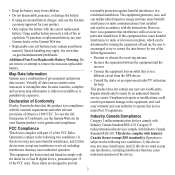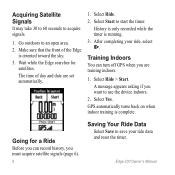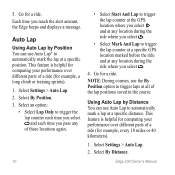Garmin Edge 200 Support Question
Find answers below for this question about Garmin Edge 200.Need a Garmin Edge 200 manual? We have 2 online manuals for this item!
Question posted by jimjoanconnor on April 7th, 2013
Software Missing & A Shrill Pitched Sound
My garmin edge 200 is showing (software missing) and a shrill pitched sound. The computor seems unable to access the unit. Any help to fix this problem would be appreciated Many thanks
Current Answers
Answer #1: Posted by tintinb on April 7th, 2013 5:26 PM
Obviously, your Garmin Edge 200 device is telling you that there is a missing software which is not installed on your computer. You have to install the software to access the unit. You can download the software from the link provided below.
Garmin Edge 200 Software
If you have more questions, please don't hesitate to ask here at HelpOwl. Experts here are always willing to answer your questions to the best of our knowledge and expertise.
Regards,
Tintin
Related Garmin Edge 200 Manual Pages
Similar Questions
My Edge 200 Memeory Is Almost Full. I Have Deleted Almost Everything Via The Mac
I have deletd all courses and most history but the memory is still full. I have tried to put another...
I have deletd all courses and most history but the memory is still full. I have tried to put another...
(Posted by drgillianellison 9 years ago)
Garmin 276c 'software Missing'
I have a Garmin 276c and when I try to switch it on there is a "software missing"message displayed.I...
I have a Garmin 276c and when I try to switch it on there is a "software missing"message displayed.I...
(Posted by coulomb 9 years ago)
Software Missing & A Shrill Pitched Sound On Garmin Approach S3.
It shows a blank screen and a loud shrill pitched sound non-stop. Please help!!
It shows a blank screen and a loud shrill pitched sound non-stop. Please help!!
(Posted by bbqsauce88 10 years ago)
I Would Like To Buy A Gps Edge 800 Twm With Preloaded Map Of Taiwan, In English
(Posted by norbertobbt 11 years ago)
Edge 200 Trouble Acquiring Position
My Edge 200 has trouble acquiring position for the last few days even in wide open areas. I turned i...
My Edge 200 has trouble acquiring position for the last few days even in wide open areas. I turned i...
(Posted by Anonymous-61654 11 years ago)