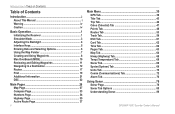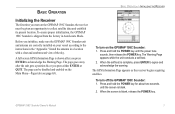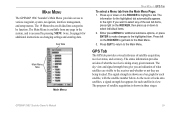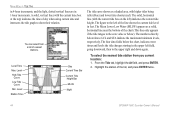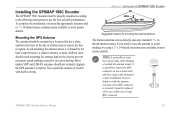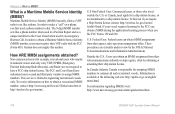Garmin GPSMAP 198C Support Question
Find answers below for this question about Garmin GPSMAP 198C - Marine GPS Receiver.Need a Garmin GPSMAP 198C manual? We have 1 online manual for this item!
Question posted by carther on April 14th, 2010
The Light Is Dim/no Brightness & Graph Will Not Find Bottom
Contacted Garmin and they told me the unit was no longer made and they would not support it. This is my second Garmin and will be my last. Where can I get some techinical service for this unit, it has hardly been used and been kept indoors most the time.
Current Answers
Answer #1: Posted by DANTECELESTE91 on April 21st, 2010 12:31 PM
I haven't used the unit extensively yet, but from the small amount of use in the mountains either by snowmobile or helicopter, it has been quick accurate with minimal "black out" periods when tracking. It very easy/quick to add placemarks and surprisingly easy to navigate with the small toggle. I am using it with the Canada TOPO maps and they are also quick accurate.
Related Garmin GPSMAP 198C Manual Pages
Similar Questions
Garmin Echo 300 C
I have power to the unit but the unit will not light up. Is there a fuse on the inside of the unit.
I have power to the unit but the unit will not light up. Is there a fuse on the inside of the unit.
(Posted by knodels 2 years ago)
Garmin Echo 101 Wont Turn On
I am getting full power to the unit, but it wont do anything.
I am getting full power to the unit, but it wont do anything.
(Posted by mestupka 3 years ago)
How Do I Go Into Simulation Mode On A Garmin Marine Gps Modle741xs
how do I use simulation mode on a garmin 741xs marine ver
how do I use simulation mode on a garmin 741xs marine ver
(Posted by Curthupp 6 years ago)
Garmin Gps 292 Can Not Recieve Satellite Signal
After winter pause my gps 292 garmin can not receive satellite signals. Two months ago I tried the f...
After winter pause my gps 292 garmin can not receive satellite signals. Two months ago I tried the f...
(Posted by helge 12 years ago)