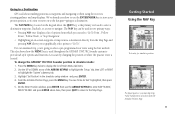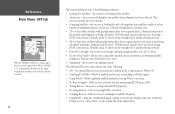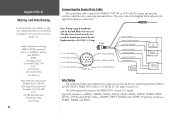Garmin GPSMAP 178C Support Question
Find answers below for this question about Garmin GPSMAP 178C - Marine GPS Receiver.Need a Garmin GPSMAP 178C manual? We have 1 online manual for this item!
Question posted by primayuda7 on October 12th, 2012
How To Get And Connect To Waas Corection For Garmin 178c ???
The person who posted this question about this Garmin product did not include a detailed explanation. Please use the "Request More Information" button to the right if more details would help you to answer this question.
Current Answers
Related Garmin GPSMAP 178C Manual Pages
Similar Questions
How Do I Go Into Simulation Mode On A Garmin Marine Gps Modle741xs
how do I use simulation mode on a garmin 741xs marine ver
how do I use simulation mode on a garmin 741xs marine ver
(Posted by Curthupp 6 years ago)
What Does Gps 178c Look Like
(Posted by realbofa 9 years ago)
Five Garmin 8215's Require How Many Gms 10 Network Port Extenders
Five Garmin 8215's require how many GMS 10 network port extenders and could you provide a diagram as...
Five Garmin 8215's require how many GMS 10 network port extenders and could you provide a diagram as...
(Posted by Jdoshr 9 years ago)
Hi I Just Bay A Gps 178c Garmin And I Cant Start It. Can You Gave Mi Some Tips
(Posted by roccohristov 10 years ago)
My 178c Chartplotter
tells me sonar turned off on solid blue screen. How do I turn it on? Can't get to adjustments to do ...
tells me sonar turned off on solid blue screen. How do I turn it on? Can't get to adjustments to do ...
(Posted by davisvernon37 13 years ago)