Garmin GPS 12XL Support Question
Find answers below for this question about Garmin GPS 12XL - Hiking Receiver.Need a Garmin GPS 12XL manual? We have 3 online manuals for this item!
Question posted by jkkulick on November 18th, 2011
Struggles To Aquire Satallite Even On Clear Day
Unit Struggling to aquire satallite even on clear day. Is my unit defective or out of date
Current Answers
There are currently no answers that have been posted for this question.
Be the first to post an answer! Remember that you can earn up to 1,100 points for every answer you submit. The better the quality of your answer, the better chance it has to be accepted.
Be the first to post an answer! Remember that you can earn up to 1,100 points for every answer you submit. The better the quality of your answer, the better chance it has to be accepted.
Related Garmin GPS 12XL Manual Pages
Owner's Manual (Software Version 2.00-3.62) - Page 4


... received, including interference that interference will not occur in a particular installation. Consult an authorized dealer or other NAVAIDs, visual sightings, maps, etc. ii Although the GPS 12XL is...the instructions, may cause undesired operation. INTRODUCTION
Caution
The GPS system is operated by the government of the United States, which is encouraged to try and correct the ...
Owner's Manual (Software Version 2.00-3.62) - Page 6
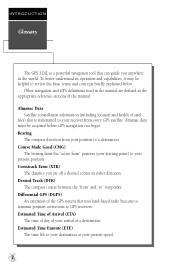
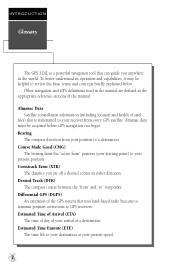
...Differential GPS (DGPS)
An extension of the manual. INTRODUCTION
Glossary
The GPS 12XL is a powerful navigation tool that is transmitted to your receiver from every GPS satellite...GPS definitions used in the manual are off a desired course in the world. Estimated Time of Arrival (ETA)
The time of day of satel- To better understand its operation and capabilities, it may be acquired before GPS...
Owner's Manual (Software Version 2.00-3.62) - Page 8
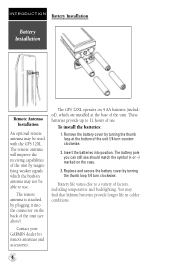
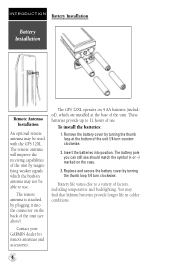
... by turning the thumb loop at the base of the unit 1/4 turn clockwise. The GPS 12XL operates on the case.
3. Remove the battery cover by plugging...unit (see should match the symbol (+ or -) marked on 4 AA batteries (included), which the built-in colder conditions.
4
The battery pole you can still see above). To install the batteries:
1. The remote antenna will improve the receiving...
Owner's Manual (Software Version 2.00-3.62) - Page 12


... changed . Once testing is really about using your GPS 12XL.
Marking a Position
GPS is complete, the Satellite Page will appear. Before we...receiver turns on your present position:
1. The mark position page will be shown while the unit conducts a self test
Press the UP arrow to move forward through the alphabet or numbers and the DOWN arrow to guide us somewhere, we can use our GPS 12XL...
Owner's Manual (Software Version 2.00-3.62) - Page 13
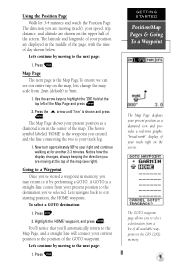
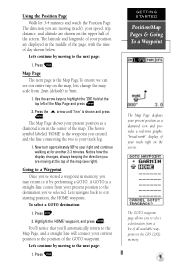
...your current position to the Map Page, and a straight line will connect your position are shown on the upper half of day shown below.
You'll notice that you created and the line connecting the two is the waypoint you 'll automatically return ...a diamond icon and provides a real-time graphic "breadcrumb" display of your present position as a diamond icon in the GPS 12XL's memory.
9
Owner's Manual (Software Version 2.00-3.62) - Page 15
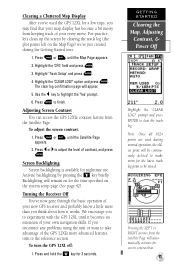
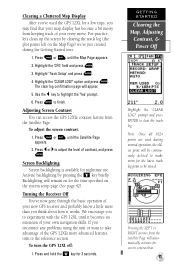
...unit or want to take advantage of contrast, and press E. GETTING STARTED
Clearing the Map, Adjusting
Contrast, & Power Off
Highlight the 'CLEAR LOG?' Adjusting Screen Contrast You can access the GPS 12XL... of your new GPS receiver and probably know a little more advanced features, turn the GPS 12XL off:
1. Press P or Q until the Satellite Page
appears.
2. The clear log confirmation page will...
Owner's Manual (Software Version 2.00-3.62) - Page 16
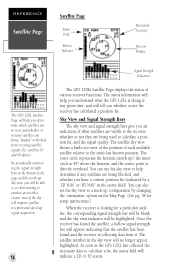
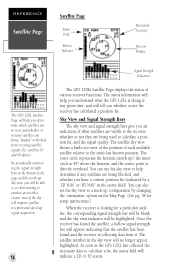
... view to a track up signal acquisition.
12
Signal Strength Indicators
The GPS 12XL's Satellite Page displays the status of each available satellite relative to the unit's last known position.
The satellite sky view shows a bird's-eye-view of the position of various receiver functions. The satellite number in view, and whether or not any...
Owner's Manual (Software Version 2.00-3.62) - Page 17
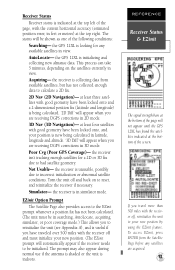
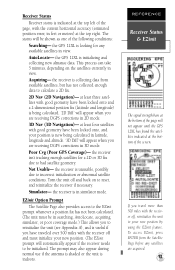
... the EZinit prompt whenever a position fix has not been calculated. (The unit must initialize your new position by using the EZinit feature.
Poor Cvg (Poor GPS Coverage)- Turn the unit off and must be in 3D mode. the receiver is in view.
the GPS 12XL is looking for a 2D or 3D fix due to be shown...
Owner's Manual (Software Version 2.00-3.62) - Page 18
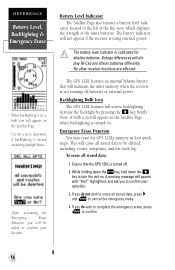
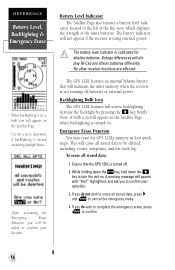
... all stored data:
1.
play Ni-Cad and lithium batteries differently .
Voltage differences will appear on the Satellite Page. Emergency Erase Function You may erase the GPS 12XL's memory in four quick
steps.
No other receiver functions are affected. A warning message will maintain the unit's memory when the receiver is turned on .
Owner's Manual (Software Version 2.00-3.62) - Page 20


... holding the unit. To reset the maximum speed field:
1. prompt .
Press E to confirm or Q to assist the GPS 12XL in the ...GPS 12XL has 2D coverage, entering your approximate altitude will erase the previous mileage and set the odometer to 0. Highlight the 'ALT' field, and press E. 2. REFERENCE
Maximum Speed & Altitude Fields
Resetting the trip odometer will enable the receiver...
Owner's Manual (Software Version 2.00-3.62) - Page 28
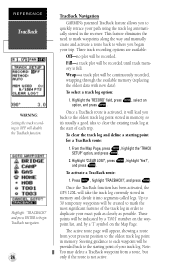
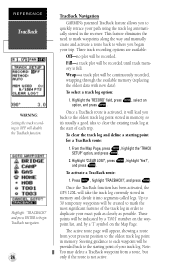
...track plot will be recorded. Once the TracBack function has been activated, the GPS 12XL will be recorded until track memory is not active. The active route page will... point for a TracBack route:
1. Highlight 'TRACBACK?'
To clear the track log and define a starting point of the track log in the receiver. Highlight 'CLEAR LOG?', press E, highlight 'Yes?', and press E. To ...
Owner's Manual (Software Version 2.00-3.62) - Page 53
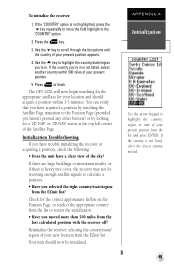
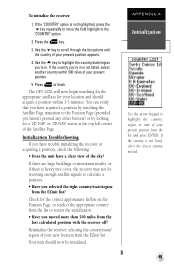
...GPS 12XL will now begin searching for the appropriate satellites for your location and should now be receiving enough satellite signals to restart the initialization.
• Have you have a clear view of your present position.
5.
Reinitialize the receiver...have trouble initializing the receiver or acquiring a position, check the following:
• Does the unit have acquired a position...
Owner's Manual (Software Version 2.00-3.62) - Page 56


...to an authorized dealer for a specific proximity waypoint. Clear the active route or GOTO before removing it to...unit is listed as a proximity waypoint and must be replaced.
Pay careful attention to compute a position. Poor GPS Coverage-The GPS 12XL cannot acquire the necessary number of the GPS 12XL has been degraded beyond 500 meters due to verify the position indicated.
Receiver...
Owner's Manual (Software Version 2.00-3.62) - Page 57
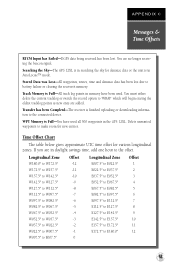
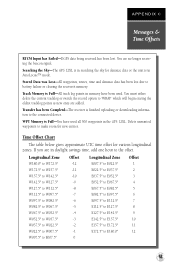
...room for various longitudinal zones. If you are added.
Transfer has been Completd-The receiver is Full-You have been used all 500 waypoints in AutoLocateTM mode.
Longitudinal Zone ...received has been lost due to battery failure or clearing the receiver's memory.
Track Memory is in the GPS 12XL.
Searching the Sky-The GPS 12XL is in searching the sky for almanac data or the unit ...
Owner's Manual (Software Version 4.0 and above) - Page 6


...)
The bearing from the "active from every GPS satellite. Estimated Time Enroute (ETE)
The time left to your present position.
lites) that is a powerful navigation tool that uses land-based radio beacons to transmit position corrections to " waypoints. INTRODUCTION
Glossary
The GPS 12XL is transmitted to your receiver from " position (your starting point) to...
Owner's Manual (Software Version 4.0 and above) - Page 15


... operation of your new GPS receiver and probably know a little more advanced features, turn the GPS 12XL off:
1. We encourage you to finish. option and press . Screen Backlighting
Screen backlighting is available for the time specified on for nighttime use.
Highlight the 'CLEARLOG?' Press or appears. Use the key to clear the track log. Activate...
Owner's Manual (Software Version 4.0 and above) - Page 28


...
Press , highlight 'TRACBACK?', and press . To clear the track log and define a starting point of your trip. Up to the oldest track log point in the receiver.
Highlight 'OPT' field on the Map Page. These.... Three track recording options are available:
Off-no plot will appear while the GPS 12XL analyzes the data and creates the TracBack route.
24
TracBack Navigation
GARMIN's patented ...
Owner's Manual (Software Version 4.0 and above) - Page 55


... your new location from the last calculated position with the receiver off? If the country you have a clear view of the Satellite Page.
Initialization Troubleshooting
If you selected the right country/state/region from the list and press ENTER. To initialize the receiver:
1.
The GPS 12XL will now begin searching for the appropriate satellites for...
Owner's Manual (Software Version 4.0 and above) - Page 58


... available to compute a DGPS position. Turn the unit off and verify the last position shown by other navigational sources to view the message page.
Receiver has Failed-A failure in monitoring distances to all messages for a specific proximity waypoint. APPENDIX C
Messages & Time Offsets
The GPS 12XL uses a flashing on-screen message indicator to alert you...
Owner's Manual (Software Version 4.0 and above) - Page 59


...almanac data or the unit is Full-You have been...receiver is Full-All track log points in memory have used .
Stored Data was Deleted-A route waypoint entered does not exist in the GPS 12XL. RTCMInput has Failed-DGPS data being received has been lost due to the connected device. Track Memory is finished uploading or downloading information to battery failure or clearing the receiver...
Similar Questions
Garmin Edge 500 Wont Go Into Mass Storage Mode
(Posted by Peser 9 years ago)
How To Get Forerunner 910xt Display Time Of Day
(Posted by chasiKodik1 10 years ago)
Gps Map 296 Not Locking. In Spite Of It Being Kept On In Clear Sky For 20 Minute
(Posted by nautanurag 12 years ago)

