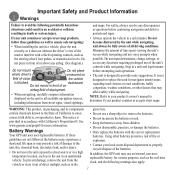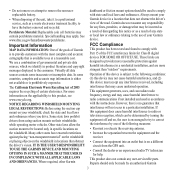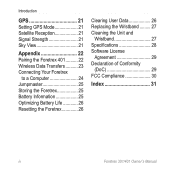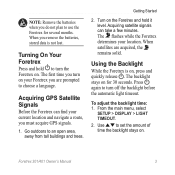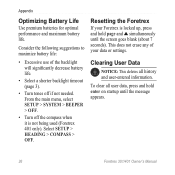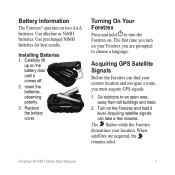Garmin Foretrex 401 Support Question
Find answers below for this question about Garmin Foretrex 401 - Hiking GPS Receiver.Need a Garmin Foretrex 401 manual? We have 5 online manuals for this item!
Question posted by ocabrera58035 on March 16th, 2015
Anunciator Is Frozen Once You Turn On In Gma 340 Audio Panel
once you turn on the gma 340, only some keys remain on (com1 com2 mic1 crew and speaker) if u want to selct other key as mic 2 or test key doesnt work
Current Answers
Related Garmin Foretrex 401 Manual Pages
Similar Questions
Where Can I Find Replacement Parts For My Garmin Rino 120?
I accidentally forgot it outside for a week and now it wont turn on, I think I need a new antenna, s...
I accidentally forgot it outside for a week and now it wont turn on, I think I need a new antenna, s...
(Posted by hinestrevor 3 years ago)
My Screen On The 2445 Frozen While In Navigation Mode. I Can't Clear Or Turn Off
(Posted by wgibson 12 years ago)