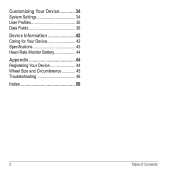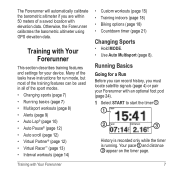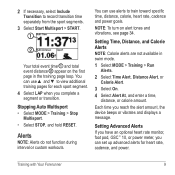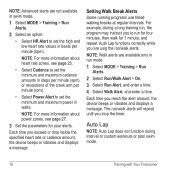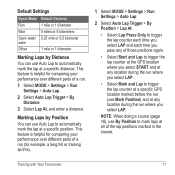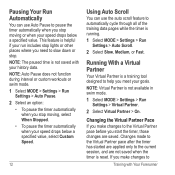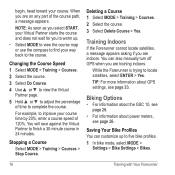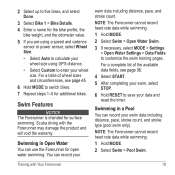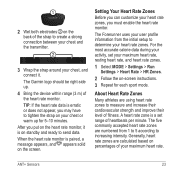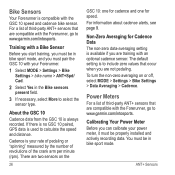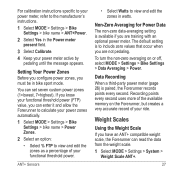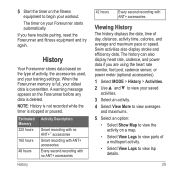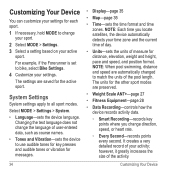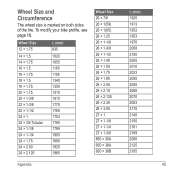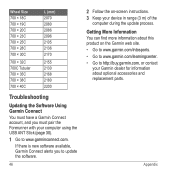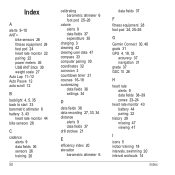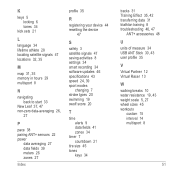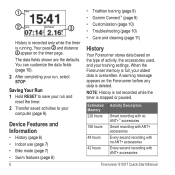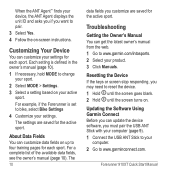Garmin Forerunner 910XT Support Question
Find answers below for this question about Garmin Forerunner 910XT.Need a Garmin Forerunner 910XT manual? We have 2 online manuals for this item!
Question posted by jmarquina on June 1st, 2012
Can't Set Custom Wheel Size With Gsc-10 Sensor On Bike
I have a Garmin Forerunner 910xt and a road bike with the GSC-10 Speed/Cadence Sensor. My sensor works fine when the Wheel Size is set to Auto (which uses 2100mm) and I get Speed and Cadence lectures, I have even tested the sensor indoors with the GPS off and everything works ok.
My problem is that my bike's wheel diameter is 2117mm but I can't change the size on my 910xt, when I select "Custom", the screen reads "----" and the Up and Down Arrow Keys Don't work and there is no way to set it to 2117.
Does anyone have any idea what's wrong?
Thanks in advance,Pablo
Current Answers
Related Garmin Forerunner 910XT Manual Pages
Similar Questions
Garmin 910xt Speed Cadence Sensor Can't Set Custom Wheel Size
(Posted by 19tab 9 years ago)
Wheel Size
the setup of the wheel size is indicated in mm for the metric setup option. what is the correct sett...
the setup of the wheel size is indicated in mm for the metric setup option. what is the correct sett...
(Posted by info22247 10 years ago)