Garmin Forerunner 910XT Support Question
Find answers below for this question about Garmin Forerunner 910XT.Need a Garmin Forerunner 910XT manual? We have 2 online manuals for this item!
Question posted by iqmdowing on June 25th, 2014
Computer Wont Recognize Garmin Usb Ant Stick Fore Runner 910
The person who posted this question about this Garmin product did not include a detailed explanation. Please use the "Request More Information" button to the right if more details would help you to answer this question.
Current Answers
There are currently no answers that have been posted for this question.
Be the first to post an answer! Remember that you can earn up to 1,100 points for every answer you submit. The better the quality of your answer, the better chance it has to be accepted.
Be the first to post an answer! Remember that you can earn up to 1,100 points for every answer you submit. The better the quality of your answer, the better chance it has to be accepted.
Related Garmin Forerunner 910XT Manual Pages
Owners Manual - Page 2
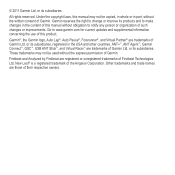
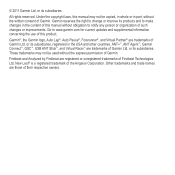
... of their respective owners. ANT+™, ANT Agent™, Garmin Connect™, GSC™, USB ANT Stick™, and Virtual Racer...Garmin®, the Garmin logo, Auto Lap®, Auto Pause®, Forerunner®, and Virtual Partner® are registered or unregistered trademarks of Garmin.
New Leaf® is a registered trademark of Garmin. Garmin reserves the right to www.garmin...
Owners Manual - Page 3


... Fitness Equipment 28
History 29 Viewing History 29 Deleting History 30 Using Garmin Connect 30 Goals 31
Navigation 31 Adding the Map Page 31 Marking Your Location 32 Navigating to a Location 32 Editing or Deleting a Location 33 Navigating Back to Start 33 Stopping Navigation 33 Viewing GPS Information 33
Table of Contents
1
Owners Manual - Page 16
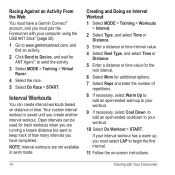
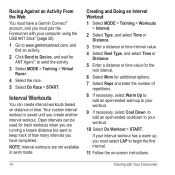
...USB ANT Stick™ (page 30).
1 Go to www.garminconnect.com, and find an activity.
2 Click Send to Device, and wait for track workouts when you must pair the Forerunner with Your Forerunner... additional options. 7 Select Reps and enter the number of how many intervals you have a Garmin Connect™ account, and you create another interval workout. Your custom interval workout is saved ...
Owners Manual - Page 17
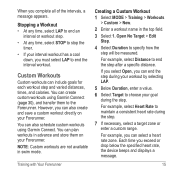
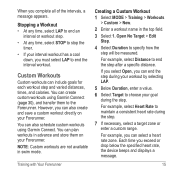
..., select LAP to end an
interval or workout step.
• At any time, select STOP to stop the timer.
• If your Forerunner. You can also schedule custom workouts using Garmin Connect (page 30), and transfer them on your interval workout has a cool down, you complete all of the intervals, a message appears...
Owners Manual - Page 19
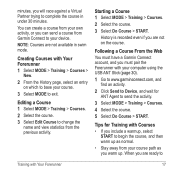
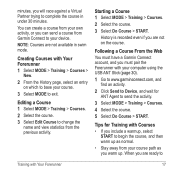
... Forerunner with Courses • If you include a warmup, select
START to begin the course, and then warm up . History is recorded even if you are not available in under 30 minutes. minutes, you will race against a Virtual Partner trying to your device. You can send a course from your computer using the USB ANT Stick...
Owners Manual - Page 23
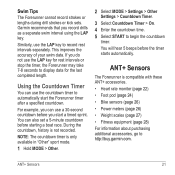
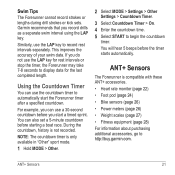
... Countdown Timer > On. 4 Enter the countdown time. 5 Select START to http://buy.garmin.com.
For example, you can use the LAP key for rest intervals or stop the timer, the Forerunner may take 7-8 seconds to display data for the last completed length. ANT+ Sensors
21 During the countdown, history is compatible with these...
Owners Manual - Page 24
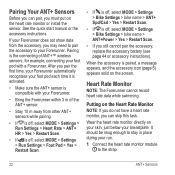
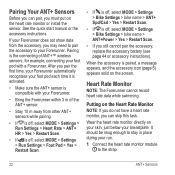
... while swimming. Wear the heart rate monitor directly on the screen. Pairing Your ANT+ Sensors
Before you can skip this task. See the quick start manual or the accessory instructions. After you pair the first time, your Forerunner automatically recognizes your Forerunner. It should be snug enough to stay in place during your run...
Owners Manual - Page 25
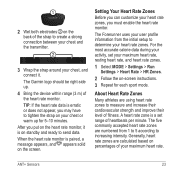
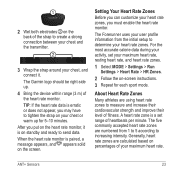
...A heart rate zone is on -screen instructions.
3 Repeat for 5-10 minutes.
The Garmin logo should be right-side up for each sport mode. When the heart rate monitor ...of heartbeats per minute. ANT+ Sensors
23
TIP: If the heart rate data is paired, a message appears, and appears solid on percentages of your heart rate zones. The Forerunner uses your user profile information...
Owners Manual - Page 28
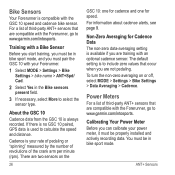
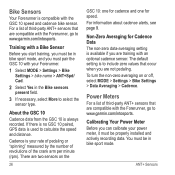
For a list of third-party ANT+ sensors that are compatible with the Forerunner, go to select the sensor type.
If there is no GSC 10 paired, GPS data is compatible with the Forerunner, go to www.garmin.com/intosports. For information about cadence alerts, see page 9.
You must be properly installed and actively recording data.
Bike...
Owners Manual - Page 30
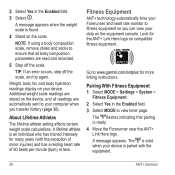
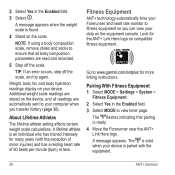
...solid when your computer when you can view your device. Go to www.garmin.com/antplus for the ANT+ Link Here logo on the device, and all body composition parameters are automatically...and try again.
A message appears when the weight scale is ready. 4 Move the Forerunner near the ANT+ Link Here logo. Additional weight scale readings are stored on compatible fitness equipment. About Lifetime...
Owners Manual - Page 32
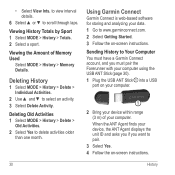
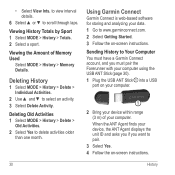
... MODE > History > Memory Details. Using Garmin Connect
Garmin Connect is web-based software for storing and analyzing your computer using the USB ANT Stick (page 30). 1 Plug the USB ANT Stick ➊ into a USB
port on -screen instructions. to view interval details.
6 Select ▲ or ▼ to Your Computer You must pair the Forerunner with your data. 1 Go to pair...
Owners Manual - Page 33
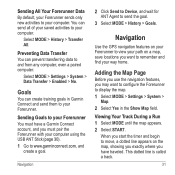
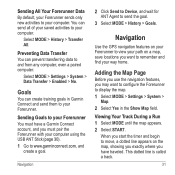
... MODE > History > Transfer All.
Navigation
Use the GPS navigation features on your Forerunner to display the map. 1 Select MODE > Settings > System >
Map. 2 Select Yes in Garmin Connect and send them to your computer using the USB ANT Stick (page 30). 1 Go to your Forerunner You must pair the Forerunner with your Forerunner.
This dotted line is called a track.
31...
Owners Manual - Page 45
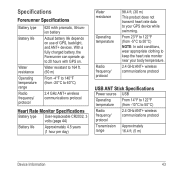
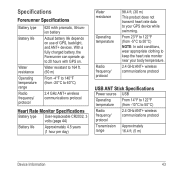
... your body temperature.
2.4 GHz ANT+ wireless communications protocol
USB ANT Stick Specifications
Power source USB
Operating temperature
From 14°F to 122°F (from -5°C to 50°C) Note: In cold conditions, wear appropriate clothing to keep the heart rate monitor near your GPS device while swimming.
With a fully charged battery, the Forerunner can operate up to...
Owners Manual - Page 48
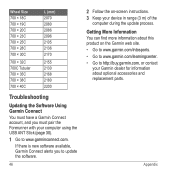
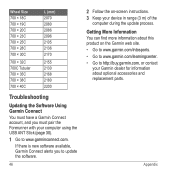
...; 40C
L (mm) 2070 2080 2086 2096 2105 2136 2170
2155 2130 2168 2180 2200
Troubleshooting
Updating the Software Using Garmin Connect You must pair the Forerunner with your computer using the USB ANT Stick (page 30).
1 Go to http://buy.garmin.com, or contact
your device in range (3 m) of the
computer during the update process. Appendix
Owners Manual - Page 50
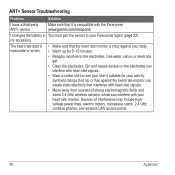
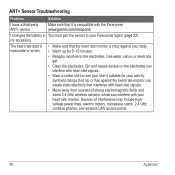
... create static electricity that it is snug against the heart rate monitor can interfere with the Forerunner (www.garmin.com/intosports). my accessory. I have a third-party ANT+ sensor.
The heart rate data is inaccurate or erratic.
• Make sure that rub... suitable for your body.
• Warm up for 5-10 minutes.
• Reapply moisture to your Forerunner again (page 22).
Owners Manual - Page 52
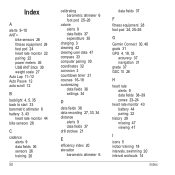
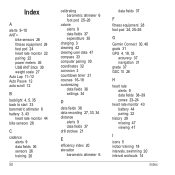
... fitness equipment 28 foot pod 24 heart rate monitor 22 pairing 22 power meters 26 USB ANT Stick 30 weight scale 27 Auto Lap 11-12 Auto Pause 12 auto scroll 12
B
...20 elevation
barometric altimeter 6
data fields 37
F
fitness equipment 28 foot pod 24, 25-26
G
Garmin Connect 30, 46 goals 31 GPS 4, 18, 33
accuracy 37 navigation 31 grade 37 GSC 10 26
H
heart rate alerts 9 ...
Owners Manual - Page 53
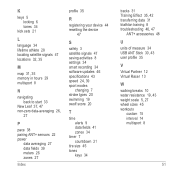
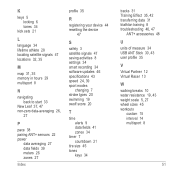
... start 33
New Leaf 37, 47 non-zero data-averaging 26,
27
P
pace 38 pairing ANT+ sensors 22 power
data averaging 27 data fields 39 meters 26 zones 27
Index
profile 35...Training Effect 35, 42 transferring data 31 triathlon training 8 troubleshooting 46, 47
ANT+ accessories 48
U units of measure 34 USB ANT Stick 30, 43 user profile 35
V Virtual Partner 12 Virtual Racer 13
W ...
Quick Start Guide - Page 9
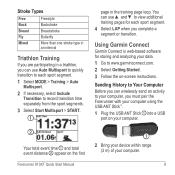
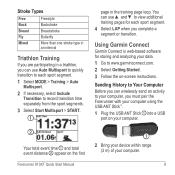
... with your computer using the USB ANT Stick™. 1 Plug the USB ANT Stick ➊ into a USB
port on your computer. Sending History to Your Computer Before you can use Auto Multisport to quickly transition to each sport segment.
4 Select LAP when you complete a segment or transition.
Forerunner 910XT Quick Start Manual
9 Using Garmin Connect
Garmin Connect is web-based software...
Quick Start Guide - Page 10
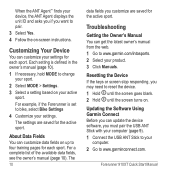
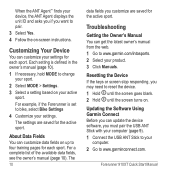
... the available data fields, see the owner's manual (page 10). Forerunner 910XT Quick Start Manual When the ANT Agent™ finds your device, the ANT Agent displays the unit ID and asks you if you must pair the USB ANT Stick with your computer (page 9). 1 Connect the USB ANT Stick to your
computer. 2 Go to www.garminconnect.com.
About Data...
Quick Start Guide - Page 12


...and other countries. ANT+™, ANT Agent™, Garmin Connect™, and USB ANT Stick™ are trademarks of Garmin Ltd. or its subsidiaries Liberty House, Hounsdown Business Park Southampton, Hampshire, SO40 9LR UK
Garmin Corporation No. 68, Zhangshu 2nd Road, Xizhi Dist. New Taipei City, 221, Taiwan (R.O.C.)
Garmin®, the Garmin logo, and Forerunner® are trademarks...
Similar Questions
Why Does Garmin Swim Pair With Ant Stick But Not The 910xt
(Posted by Lloyele 10 years ago)
How Do I Pair A Second Fr60 To The Ant Stick
(Posted by wacrandy 10 years ago)

