Garmin FR60 Support Question
Find answers below for this question about Garmin FR60 - Women's Lilac Fitness Watch.Need a Garmin FR60 manual? We have 6 online manuals for this item!
Question posted by wacrandy on October 17th, 2013
How Do I Pair A Second Fr60 To The Ant Stick
The person who posted this question about this Garmin product did not include a detailed explanation. Please use the "Request More Information" button to the right if more details would help you to answer this question.
Current Answers
There are currently no answers that have been posted for this question.
Be the first to post an answer! Remember that you can earn up to 1,100 points for every answer you submit. The better the quality of your answer, the better chance it has to be accepted.
Be the first to post an answer! Remember that you can earn up to 1,100 points for every answer you submit. The better the quality of your answer, the better chance it has to be accepted.
Related Garmin FR60 Manual Pages
Owner's Manual - Page 4
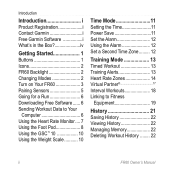
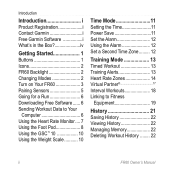
...i Free Garmin Software i What's in the Box iv
Getting Started 1 Buttons 1 Icons 2 FR60 Backlight 2 Changing Modes 2 Turn on Your FR60 3 Pairing Sensors 5 Going for a Run 6 Downloading Free Software....... 6 Sending Workout Data to Your
Computer ... Partner 17 Interval Workouts 18 Linking to Fitness
Equipment 19
History 21 Saving History 22 Viewing History 22 Managing Memory 22 Deleting ...
Owner's Manual - Page 6
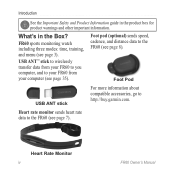
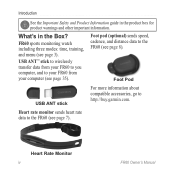
FR60 sports monitoring watch including three modes: time, training, and menu (see page 8). USB ANT™ stick to wirelessly transfer data from your FR60 to you computer, and to the FR60 (see page 35).
What's in the product box for product warnings and other important information.
Heart Rate Monitor iv
FR60 Owner's Manual
Heart rate monitor sends heart...
Owner's Manual - Page 7
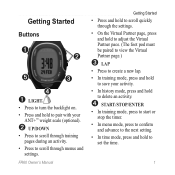
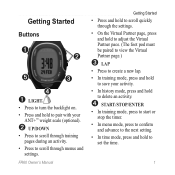
... Press and hold to scroll through training pages during an activity.
• Press to set the time.
FR60 Owner's Manual
Getting Started
• Press and hold to scroll quickly through the settings.
• On the ...setting.
• In time mode, press and hold to pair with your ANT+™ weight scale (optional).
➋ UP/DOWN
• Press to scroll through menus and settings.
Owner's Manual - Page 8
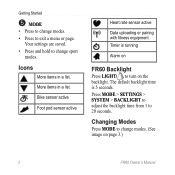
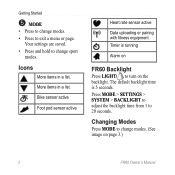
... page.
Bike sensor active
Foot pod sensor active
Heart rate sensor active
Data uploading or pairing with fitness equipment Timer is 5 seconds. The default backlight time is running
Alarm on
FR60 Backlight
Press LIGHT/ to turn on page 3.)
FR60 Owner's Manual
Changing Modes
Press MODE to change sport
modes. Getting Started
➎ MODE
•...
Owner's Manual - Page 11


...range (3 m) of inactivity, accessories enter sleep mode to complete the pairing process. The and icons appear on the FR60 and only takes a few seconds when the sensors are solid when paired.
Press MODE > SETTINGS > SPORT.
3. Pairing Sensors
The ANT+™ sensors included with your watch are paired. FR60 Owner's Manual
Getting Started
Paring Additional Accessories 1. After a period of...
Owner's Manual - Page 12
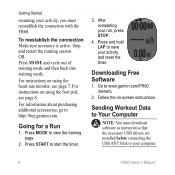
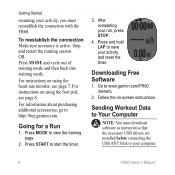
...download software as instructed so that the necessary USB drivers are installed before connecting the USB ANT Stick to save your run, press STOP.
4. Downloading Free Software
1. Stop and restart the... reset the timer. Go to start the timer.
3. Press START to www.garmin.com/FR60 /owners.
2. Going for a Run
1.
For instructions on -screen instructions.
Sending Workout Data to ...
Owner's Manual - Page 13


...(Back) 1. Wrap the strap around your chest and attach it to create a strong connection between your FR60 within range (5 m) of the heart rate monitor.
Push one tab on -screen instructions.
See page 24... send data. 1. Note: If Power Save Transfer is on your computer.
Plug the USB ANT Stick into an available USB port on standby and ready to your computer.
2. Using the Heart ...
Owner's Manual - Page 15
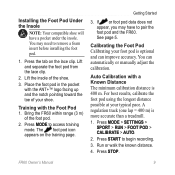
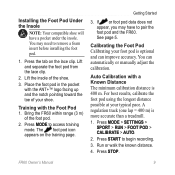
...FR60 within range (3 m)
of the shoe.
3. If or foot pod data does not appear, you may need to remove a foam insert before installing the foot pod.
1. Calibrating the Foot Pod Calibrating your foot pod is more accurate than a treadmill.
1. Auto Calibration with the ANT...
Note: Your compatible shoe will have to pair the foot pod and the FR60. Lift and separate the foot pod from the lace clip.
...
Owner's Manual - Page 29


... you are having problems uploading data, you can use Garmin Connect and Training Center to enable computer pairing. The FR60 automatically transmits data to the USB ANT Stick so you may need to store and analyze your workout data. FR60 Owner's Manual 23 Download software (see page 6) so that the necessary USB drivers are no...
Owner's Manual - Page 39
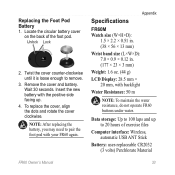
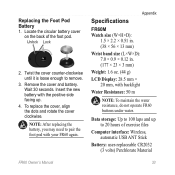
... storage: Up to pair the foot pod with backlight
Water Resistance: 50 m
Note: To maintain the water resistance, do not operate FR60 buttons under water. ... Display: 28.5 mm × 20 mm, with your FR60 again. Locate the circular battery cover
on the back of exercise files
Computer interface: Wireless, automatic USB ANT Stick
Battery: user-replaceable CR2032 (3 volts) Perchlorate Material...
Owner's Manual - Page 40


...
Water Resistance: 50 m
Note: To maintain the water resistance, do not push FR60 buttons under water. Operating temperature range: from 14°F to 122°F (from -10°C to 20 hours of exercise files
Computer interface: Wireless, automatic USB ANT Stick
Battery: user-replaceable CR2032 (3 volts) Perchlorate Material - Battery life: 1 year, depending on...
Owner's Manual - Page 41


...-10°C to keep the temperature of the heart rate monitor near your body temperature. Radio frequency/protocol: 2.4 GHz/ANT+ wireless communications protocol
System Compatibility: ANT+
FR60 Owner's Manual 35 System Compatibility: ANT+
USB ANT Stick Physical size (W×H×D):
2.3 × 0.7 × 0.3 in. (59 × 18 × 7 mm)
Weight: 0.2 oz. (6 g)
Transmission range: Approximately...
Owner's Manual - Page 43
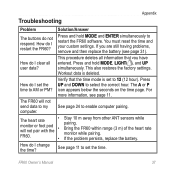
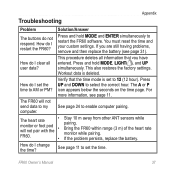
...? How do I set the time.
This procedure deletes all user data? Workout data is set to restart the FR60 software. The FR60 will not pair with the
•
FR60.
•
Stay 10 m away from other ANT sensors while pairing.
The A or P icon appears below the seconds on the time page. See page 11 to set the...
Owner's Manual - Page 46


... footpod 33 replacing FR60 31 replacing heart rate
monitor 32
bike profile 27 bike settings 27 buttons, watch 1
light 1 mode 2 start/stop/enter 1 up/down 1
C cadence sensor 10 calibrating
foot pod 9 calories 28 computer pairing 24 conserving battery 5,
11, 30
D data, sending to
computer 6 data uploading 6, 23 drivers, USB 6, 23
40
F fitness equipment, link...
Owner's Manual - Page 47


... time, setting 11 time data fields 29 Time mode 11 time zones 12 Training mode 13 transferring data 6, 23 troubleshooting 37
U uploading data 6, 23 USB ANT stick iv, 7 USB drivers 6, 23
V virtual partner
pace 17 workout 17
W weight scale 10 workout 13, 17, 18, 20
FR60 Owner's Manual 41
Quick Start Manual - Page 2
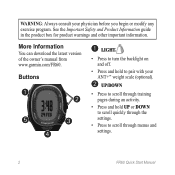
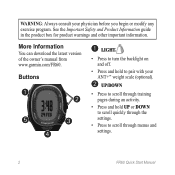
...www.garmin.com/FR60.
See the Important Safety and Product Information guide in the product box for product warnings and other important information. Warning: Always consult your ANT+™ weight scale....
FR60 Quick Start Manual
Buttons
➊ ➋
➎
➌
➍
➊ LIGHT/
• Press to turn the backlight on and off.
• Press and hold to pair with your...
Quick Start Manual - Page 6
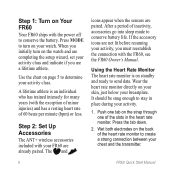
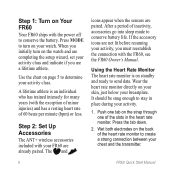
...initially turn on the watch . Using the Heart Rate Monitor The heart rate monitor is an individual who has trained intensely for many years (with the FR60, see the FR60 Owner's Manual. Use...below your FR60 are paired. Wear the heart rate monitor directly on the back of inactivity, accessories go into sleep mode to conserve the battery. Step 2: Set Up Accessories
The ANT+ wireless ...
Quick Start Manual - Page 9
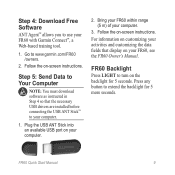
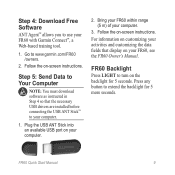
... to extend the backlight for 5 seconds. Press any button to use your FR60, see the FR60 Owner's Manual. FR60 Quick Start Manual
Plug the USB ANT Stick into an available USB port on your FR60 with Garmin Connect™, a Web-based training tool.
1. Bring your FR60 within range (5 m) of your computer.
2. For information on customizing your activities...
Quick Start Manual - Page 12
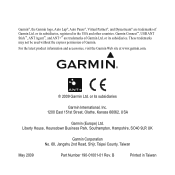
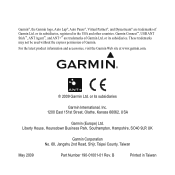
These trademarks may not be used without the express permission of Garmin. Garmin Connect™, USB ANT Stick™, ANT Agent™, and ANT+™ are trademarks of Garmin Ltd. or its subsidiaries. or its subsidiaries
Garmin International, Inc. 1200 East 151st Street, Olathe, Kansas 66062, USA
Garmin (Europe) ...
Similar Questions
How Pair Heart Rate Monitor Garmin Fr60
(Posted by Luclo 9 years ago)
How To Pair Foot Pod With Fr60
(Posted by Joacza 10 years ago)
Why Does Garmin Swim Pair With Ant Stick But Not The 910xt
(Posted by Lloyele 10 years ago)
Fr60 Will Not Pair With Bike Sensor
(Posted by mphadr 10 years ago)


