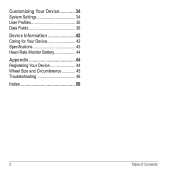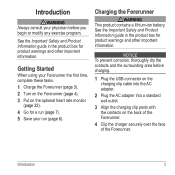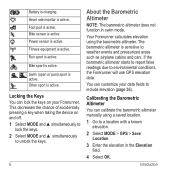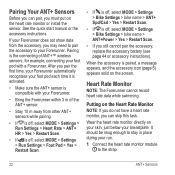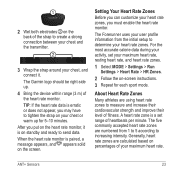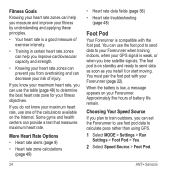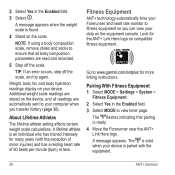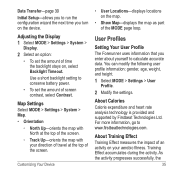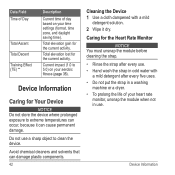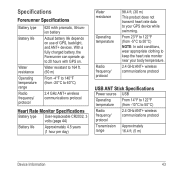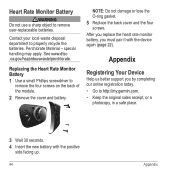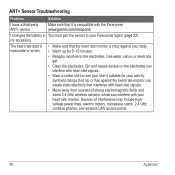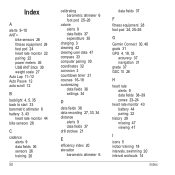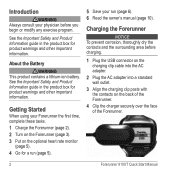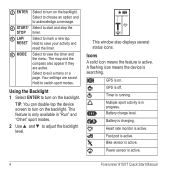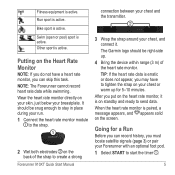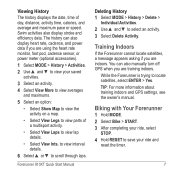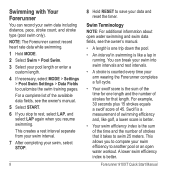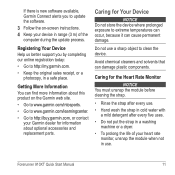Garmin Forerunner 910XT Support Question
Find answers below for this question about Garmin Forerunner 910XT.Need a Garmin Forerunner 910XT manual? We have 2 online manuals for this item!
Question posted by zbcharl on October 27th, 2013
How To Remove The Battery From The Premium Heart Rate Strap With My 910xt
The person who posted this question about this Garmin product did not include a detailed explanation. Please use the "Request More Information" button to the right if more details would help you to answer this question.
Current Answers
Related Garmin Forerunner 910XT Manual Pages
Similar Questions
Heart Rate Monitor Pairing Trouble!
Lately, I updated my Edge 810 for 5.0 version, and since I did that, my Edge recognize the sensors s...
Lately, I updated my Edge 810 for 5.0 version, and since I did that, my Edge recognize the sensors s...
(Posted by clement425 8 years ago)
How To Determine Resting Heart Rate Garmin 910xt
(Posted by Ramontienor 10 years ago)
The Heart Rate Monitor Problem.
My BRAND NEW heart rate monitor doesn't seem to be working. I Have followed instructions e.g. wet el...
My BRAND NEW heart rate monitor doesn't seem to be working. I Have followed instructions e.g. wet el...
(Posted by crjonesuk 11 years ago)
Unable To Get Heart Rate/unable To Pair Device With Ant Agent For Uploading File
I just purchased the 910xt (upgraded from 305) and have been unable to get the heart rate to show up...
I just purchased the 910xt (upgraded from 305) and have been unable to get the heart rate to show up...
(Posted by sunnymckee 12 years ago)
My Garmin 910xt Provides Erratic And Very High Heart Rate (around 220bpm).
my garmin 910XT provides erratic and very high heart rate (around 220bpm). The battery is new. Shou...
my garmin 910XT provides erratic and very high heart rate (around 220bpm). The battery is new. Shou...
(Posted by dmicalella 12 years ago)