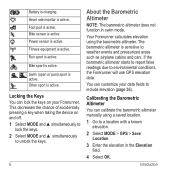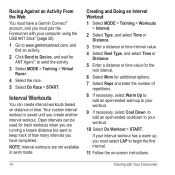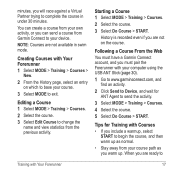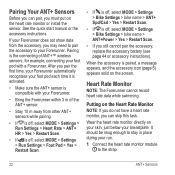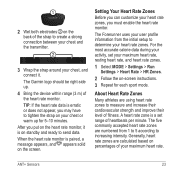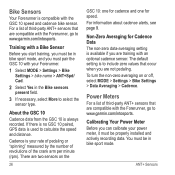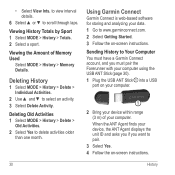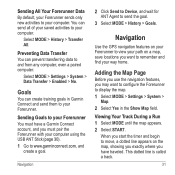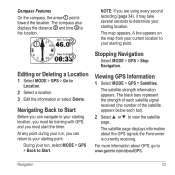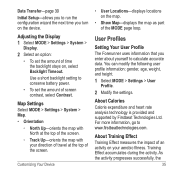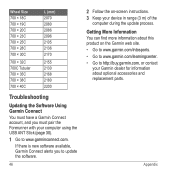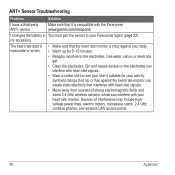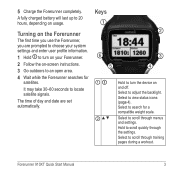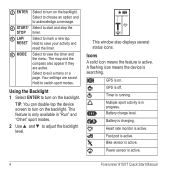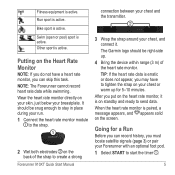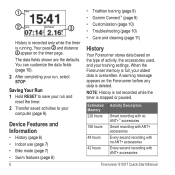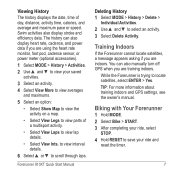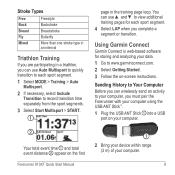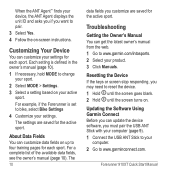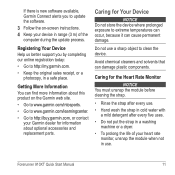Garmin Forerunner 910XT Support Question
Find answers below for this question about Garmin Forerunner 910XT.Need a Garmin Forerunner 910XT manual? We have 2 online manuals for this item!
Question posted by dollMazzfm on December 19th, 2013
Garmin 910xt Screen Won't Activate
The person who posted this question about this Garmin product did not include a detailed explanation. Please use the "Request More Information" button to the right if more details would help you to answer this question.
Current Answers
Related Garmin Forerunner 910XT Manual Pages
Similar Questions
How To End An Activity For Garmin Forerunner 910xt
(Posted by jeffsbe 9 years ago)
Garmin Edge 500 Wont Go Into Mass Storage Mode
(Posted by Peser 9 years ago)
Garmin Forerunner 910xt Screen Freeze
How can I shut off the 910XT whenn the screen is frozen?? It just says "Transfer data". I´ve t...
How can I shut off the 910XT whenn the screen is frozen?? It just says "Transfer data". I´ve t...
(Posted by Anonymous-57727 12 years ago)
Garmin Geko 301
Hi, Iown a Garmin Geko 301, it is a brilliant hand held GPS, sadly, it will no longer 'boot-up'. Pr...
Hi, Iown a Garmin Geko 301, it is a brilliant hand held GPS, sadly, it will no longer 'boot-up'. Pr...
(Posted by andypelling 12 years ago)