Garmin Forerunner 610 Support Question
Find answers below for this question about Garmin Forerunner 610.Need a Garmin Forerunner 610 manual? We have 2 online manuals for this item!
Question posted by arindmads on March 14th, 2014
Cannot Get Garmin 610 To Pair
The person who posted this question about this Garmin product did not include a detailed explanation. Please use the "Request More Information" button to the right if more details would help you to answer this question.
Current Answers
There are currently no answers that have been posted for this question.
Be the first to post an answer! Remember that you can earn up to 1,100 points for every answer you submit. The better the quality of your answer, the better chance it has to be accepted.
Be the first to post an answer! Remember that you can earn up to 1,100 points for every answer you submit. The better the quality of your answer, the better chance it has to be accepted.
Related Garmin Forerunner 610 Manual Pages
Owner's Manual - Page 3


... Run 8 Run Options 8 Interval Workouts 13 Custom Workouts 15 Bike Training Options 17
ANT+ Sensors 18 Pairing Your ANT+ Sensors........18 Heart Rate Monitor 19
Forerunner 610 Owner's Manual
Introduction
Foot Pod 21 GSC 10 23 Using the Weight Scale 23 Fitness Equipment 24 Heart... Navigating to a Saved
Location 30 Navigating Back to Start 31 Stopping the Navigation 31 GPS Settings 31
1
Owner's Manual - Page 4


Introduction
Settings 32 System Settings 32 Time Settings 33 Setting Your User Profile 33 Customizing the Training
Pages 34
Appendix 39 Specifications 39 About the Battery 40 Heart Rate Monitor Battery.........42 Changing the Wrist Band............43 Caring for Your Device 44 Updating the Software Using
Garmin Connect 45 Troubleshooting 46
Index 47
2
Forerunner 610 Owner's Manual
Owner's Manual - Page 5
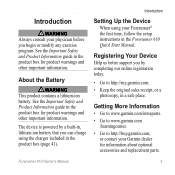
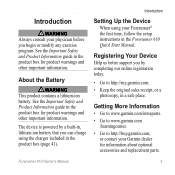
... This product contains a lithium-ion battery.
Getting More Information
• Go to www.garmin.com/intosports.
• Go to www.garmin.com /learningcenter.
• Go to http://my.garmin.com.
• Keep the original sales receipt, or a photocopy, in a safe place. Forerunner 610 Owner's Manual
3
See the Important Safety and Product Information guide in , lithium...
Owner's Manual - Page 6
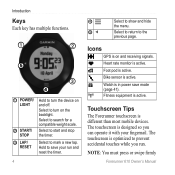
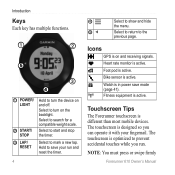
...to turn on and receiving signals. Hold to show and hide the menu.
Touchscreen Tips
The Forerunner touchscreen is active. Select to turn the device on and off.
Heart rate monitor is ... weight scale. Select to the previous page. Select to return to mark a new lap. Icons
GPS is on the backlight.
Watch is optimized to prevent accidental touches while you can operate it with ...
Owner's Manual - Page 8
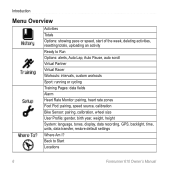
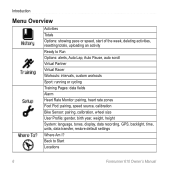
... week, deleting activities, resetting totals, uploading an activity Ready to Start Locations
6
Forerunner 610 Owner's Manual Back to Run Options: alerts, Auto Lap, Auto Pause, auto ... cycling Training Pages: data fields Alarm Heart Rate Monitor: pairing, heart rate zones Foot Pod: pairing, speed source, calibration Bike Sensor: pairing, calibration, wheel size User Profile: gender, birth year,...
Owner's Manual - Page 9


...10122;. You can record history, you can customize data fields (page 35). 2. After completing your Forerunner with an optional foot pod (page 21). Forerunner 610 Owner's Manual
7
Your Training
This section describes training features and settings for your device.
•...page 17)
Going for a Run
Before you must locate satellite signals (page 5) or pair your run, select STOP.
Owner's Manual - Page 15


Racing Against an Activity From the Web You must pair the Forerunner with your computer using the USB ANT Stick™ (page 29).
..., select >
Training > Virtual Racer. 5. Your custom interval workout is saved until you have a Garmin Connect account (page 28). Forerunner 610 Owner's Manual
Your Training
3. Select Do Race. Pair the device to your device, you to your computer.
2.
Owner's Manual - Page 19


... or Garmin Connect (page 28).
3.
Select Current Sport > Cycling. Training With a Bike Sensor For information about the GSC™ 10, see page 23. Forerunner 610 Owner's Manual
17 Select Delete Workout > Yes. Follow the on-screen instructions. After changing your sport, you can wirelessly send workouts to your device, you must pair the Forerunner with...
Owner's Manual - Page 20
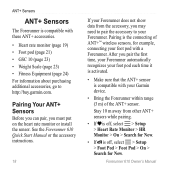
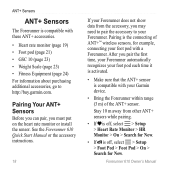
....
• Make sure that the ANT+ sensor is the connecting of the ANT+ sensor. Forerunner 610 Owner's Manual Pairing Your ANT+ Sensors
Before you can pair, you may need to pair the accessory to http://buy.garmin.com.
Pairing is compatible with your Forerunner. Stay 10 m away from the accessory, you must put on the heart rate monitor...
Owner's Manual - Page 23
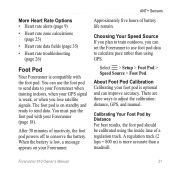
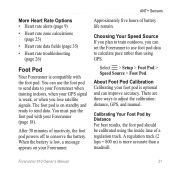
...: distance, GPS, and manual. Forerunner 610 Owner's Manual
21 The foot pod is on your GPS signal is weak, or when you can use foot pod data to calculate pace rather than a treadmill. Select > Setup > Foot Pod > Speed Source > Foot Pod. A regulation track (2 laps = 800 m) is optional and can improve accuracy. You must pair the...
Owner's Manual - Page 25


...of revolutions of the crank arm per minute (rpm). Forerunner 610 Owner's Manual
23 There are two sensors on the scale. Select an option: • To use GPS to the manufacturer's instructions.
1.
Stand on the ...GSC 10: one for cadence and one for speed.
If there is no GSC 10 paired, GPS data is optional and can improve accuracy. Before you must be properly installed and actively ...
Owner's Manual - Page 28
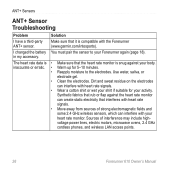
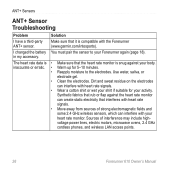
....
Use water, saliva, or
electrode gel. • Clean the electrodes.
You must pair the sensor to the electrodes. Dirt and sweat residue on the electrodes
can interfere with heart...and wireless LAN access points.
26
Forerunner 610 Owner's Manual The heart rate data is snug against the heart rate monitor can interfere with the Forerunner (www.garmin.com/intosports). ANT+ Sensors
ANT...
Owner's Manual - Page 33


..., it will search for satellite signals again.
Forerunner 610 Owner's Manual
Navigation
Stopping the Navigation
Select > Where To? > Stop Navigation. The next time you must start the timer. You must start the timer in order to the starting point.
3. GPS Settings
Turning Off GPS Select > Setup > System > GPS > GPS > Off. Navigating Back to Start
You can...
Owner's Manual - Page 39


... current lap. Speed Zone *
Current range of laps completed. Forerunner 610 Owner's Manual
Settings
Data Field Description
Pace Zone
Current range of sunset based on your user profile, maximum heart rate, and resting heart rate. Zones can be set in Garmin Training Center or Garmin Connect.
Last Average speed during the last completed lap...
Owner's Manual - Page 45
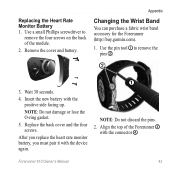
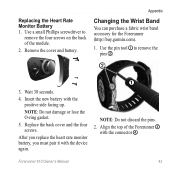
Forerunner 610 Owner's Manual
43 Appendix
Changing the Wrist Band
You can purchase a fabric wrist band accessory for the Forerunner (http://buy.garmin.com).
1. Note: Do not damage or lose the O-ring gasket.
5.
Use the pin tool ➊ to
remove the four screws on the back of the Forerunner ➌ with the connector ➍. Insert the...
Owner's Manual - Page 47


... the USB ANT Stick to update the software.
3.
Forerunner 610 Owner's Manual
45 Caring for the Heart Rate Monitor You must pair the USB ANT Stick with the cloth. Go to the...during the update process. Use a soft, clean, lint-free cloth.
2. Appendix
Updating the Software Using Garmin Connect
Before you can update the device software, you to your heart rate monitor, unsnap the module ...
Owner's Manual - Page 49


... monitor 19 pairing 18 troubleshooting 26 weight scale 23 Auto Lap 10-11 Auto Pause 11 auto scroll 11
B backlight 41 back to start 31 battery
charging 3, 41 Forerunner 40 heart ...Forerunner 610 Owner's Manual
Index
locations 30 distance
alerts 8 data fields 35
E elevation
data fields 35 location 30
F fitness equipment 24 foot pod 21, 21-22
G Garmin Connect 17, 28 Garmin Training Center
17, 28 GPS...
Quick Start Manual - Page 6
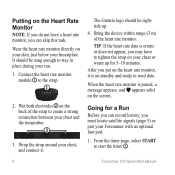
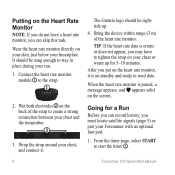
...range (3 m) of the strap to the strap.
➊
2.
When the heart rate monitor is paired, a message appears, and appears solid on your skin, just below your breastplate. Wet both electrodes &#...the screen. It should be snug enough to start the timer ➊.
6
Forerunner 610 Quick Start Manual The Garmin logo should be rightside up for a Run
Before you can record history, you...
Quick Start Manual - Page 8


...
Using Free Software
Garmin provides two software options for storing and analyzing your device, the ANT Agent displays the unit ID and asks you if you want to pair. Follow the on your computer.
➊
2.
Select Online Software or Desktop
Software. 4. When the ANT Agent finds your run .
3.
Forerunner 610 Quick Start Manual Select...
Quick Start Manual - Page 10
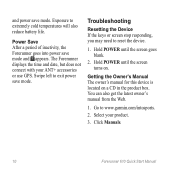
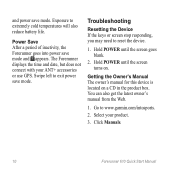
... owner's manual from the Web.
1. Go to extremely cold temperatures will also reduce battery life.
Select your ANT+ accessories or use GPS.
Click Manuals.
10
Forerunner 610 Quick Start Manual Exposure to www.garmin.com/intosports.
2.
Hold POWER until the screen turns on a CD in the product box. Troubleshooting
Resetting the Device If the...
Similar Questions
How Do I Do A Hard Reset On My Garmin Forerunner 610
(Posted by Raumhermy 9 years ago)
Garmin Edge 500 Wont Go Into Mass Storage Mode
(Posted by Peser 9 years ago)
Garmin Forerunner 610 Gps Screen Frozen Cant Shut Off
(Posted by ARIbnk9 10 years ago)
How To Pair The Forerunner 610 With The Ant Sensor
(Posted by leaFr 10 years ago)

