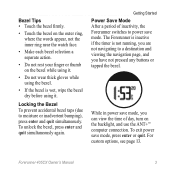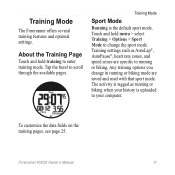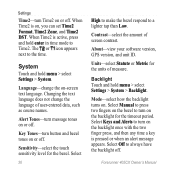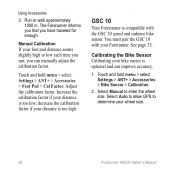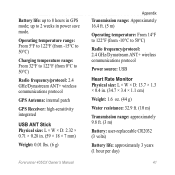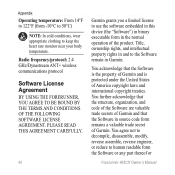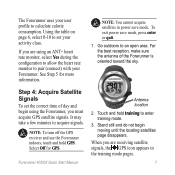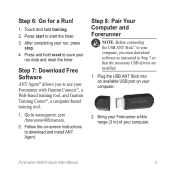Garmin Forerunner 405CX Support Question
Find answers below for this question about Garmin Forerunner 405CX - Running GPS Receiver.Need a Garmin Forerunner 405CX manual? We have 4 online manuals for this item!
Question posted by mkl on September 1st, 2012
How/where Do I Downlaod Ant Activation Software?
The person who posted this question about this Garmin product did not include a detailed explanation. Please use the "Request More Information" button to the right if more details would help you to answer this question.
Current Answers
Related Garmin Forerunner 405CX Manual Pages
Similar Questions
Forerunner 405cx Ant Will Not Pair
(Posted by afali 9 years ago)
Fr60 Software Cant Download Ant
(Posted by uranBRY 9 years ago)
My Garmin Forerunner 210 Shows A 'missing Software' Message And Nothing Works!
I descovered the Garmin new website, wanted to upload new activities, I downloaded Garmin expres to ...
I descovered the Garmin new website, wanted to upload new activities, I downloaded Garmin expres to ...
(Posted by sandorsorin 9 years ago)
How To Set Run Walk Intervals On Garmin Forerunner 405
(Posted by anlori4 9 years ago)
How Do I Download The Software For This Device
(Posted by cones6 11 years ago)