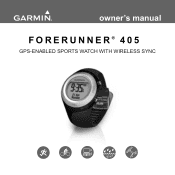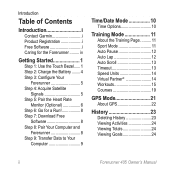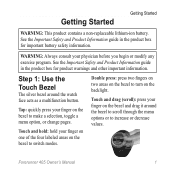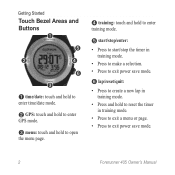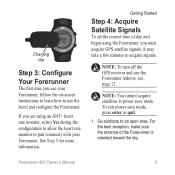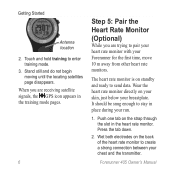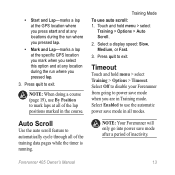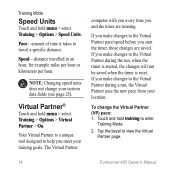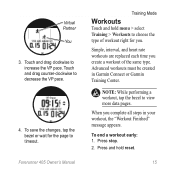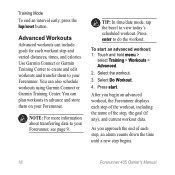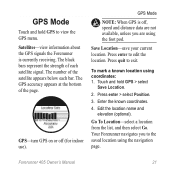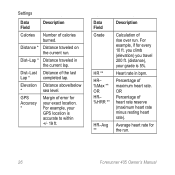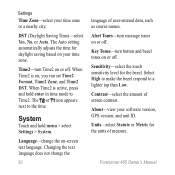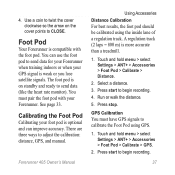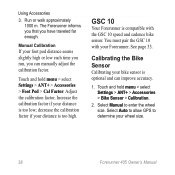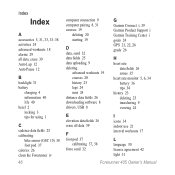Garmin Forerunner 405 Support Question
Find answers below for this question about Garmin Forerunner 405.Need a Garmin Forerunner 405 manual? We have 7 online manuals for this item!
Question posted by ehlenbach on October 22nd, 2011
How Do I Change My Distances To Miles Instead Of Kilometers?
My watch use to record lap distances and total distance in miles (Data fields) while I'm running., now my watch is recording them in kilometers? How do I change this back to miles. (data fields). When I down load the data it still appears in miles?
Current Answers
Related Garmin Forerunner 405 Manual Pages
Similar Questions
How To Change Language On Garmin Forerunner 405
(Posted by missjmar 9 years ago)
How Do I Replace The Rubber-strap On Forerunner 110 Watch ? Or Glue It?
how do I replace the rubber-strap on forerunner 110 watch ? or glue it?
how do I replace the rubber-strap on forerunner 110 watch ? or glue it?
(Posted by peterkjeldsen 11 years ago)