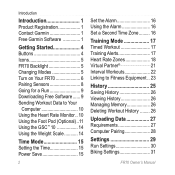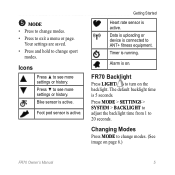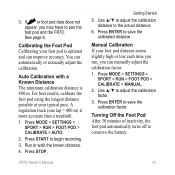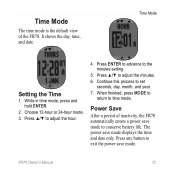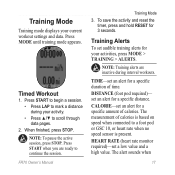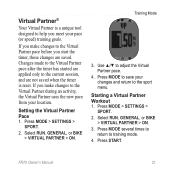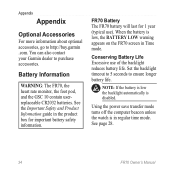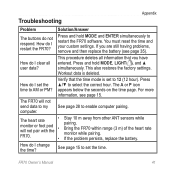Garmin FR70 Support Question
Find answers below for this question about Garmin FR70.Need a Garmin FR70 manual? We have 1 online manual for this item!
Question posted by phoebeang67 on January 13th, 2014
I Cannot Find The Am Or Pm Settings For Garmin Fr70
The person who posted this question about this Garmin product did not include a detailed explanation. Please use the "Request More Information" button to the right if more details would help you to answer this question.
Current Answers
Answer #1: Posted by sabrie on January 14th, 2014 12:02 AM
Download the owners manual on the link below, it will give you the help you need.
http://www.helpowl.com/manuals/Garmin/FR70/150747
http://www.helpowl.com/manuals/Garmin/FR70/150747
www.techboss.co.za
Related Garmin FR70 Manual Pages
Similar Questions
Tracking Manager
I want to record the geographical coordinate with 100m interval, How can i set my Garmin GPS 64s in ...
I want to record the geographical coordinate with 100m interval, How can i set my Garmin GPS 64s in ...
(Posted by adhgna 7 years ago)
Garmin Edge 500 Wont Go Into Mass Storage Mode
(Posted by Peser 9 years ago)