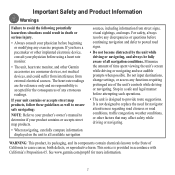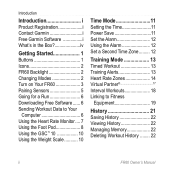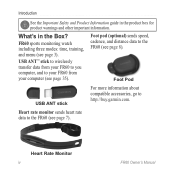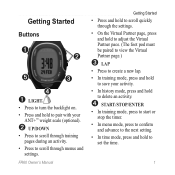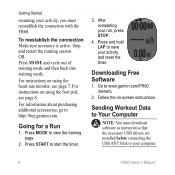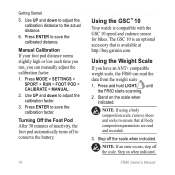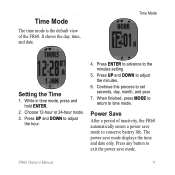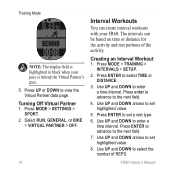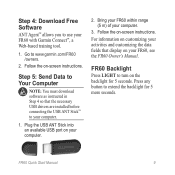Garmin FR60 Support Question
Find answers below for this question about Garmin FR60 - Women's Lilac Fitness Watch.Need a Garmin FR60 manual? We have 6 online manuals for this item!
Question posted by MEDataja on August 15th, 2014
How To View 3 Fields Garmin Fr60
The person who posted this question about this Garmin product did not include a detailed explanation. Please use the "Request More Information" button to the right if more details would help you to answer this question.
Current Answers
Related Garmin FR60 Manual Pages
Similar Questions
Birds Eye View Won't Download On Astro 320 Not Compatiable
I have the garmin astro 320. I went to the garmin website to buy the birds eye view imagery. Garmin ...
I have the garmin astro 320. I went to the garmin website to buy the birds eye view imagery. Garmin ...
(Posted by sbrady2 10 years ago)
Garmin Fr60 Foot Pod
How do I replace the battery of my Garmin FR 60 foot pod and which type of battery
How do I replace the battery of my Garmin FR 60 foot pod and which type of battery
(Posted by Olsie 11 years ago)
Fr60 Softwear For My Computor
Hi there I am having trouble locating the correct softwear to download to my computor so as I can ge...
Hi there I am having trouble locating the correct softwear to download to my computor so as I can ge...
(Posted by deborahwebster0625 11 years ago)
What Software Do I Need To Download Before Connecting My Usb For A Fr60
(Posted by angiehepburn 12 years ago)