Garmin Edge 500 Support Question
Find answers below for this question about Garmin Edge 500 - Bicycle GPS Unit.Need a Garmin Edge 500 manual? We have 3 online manuals for this item!
Question posted by muziozzyo on May 8th, 2014
When Should I Delete Activities Garmin Edge 500
The person who posted this question about this Garmin product did not include a detailed explanation. Please use the "Request More Information" button to the right if more details would help you to answer this question.
Current Answers
There are currently no answers that have been posted for this question.
Be the first to post an answer! Remember that you can earn up to 1,100 points for every answer you submit. The better the quality of your answer, the better chance it has to be accepted.
Be the first to post an answer! Remember that you can earn up to 1,100 points for every answer you submit. The better the quality of your answer, the better chance it has to be accepted.
Related Garmin Edge 500 Manual Pages
Important Safety and Product Information (Multilingual) - Page 5
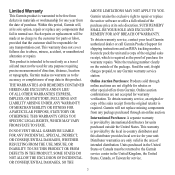
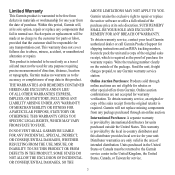
..., Canada, or Taiwan for service.
International Purchases: A separate warranty is provided by the local in the area of purchase for any Garmin warranty service station.
Send the unit, freight charges prepaid, to any purpose requiring precise measurement of map data in normal use.
THIS WARRANTY GIVES YOU SPECIFIC LEGAL RIGHTS, WHICH MAY...
Owner's Manual - Page 3
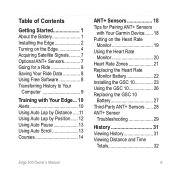
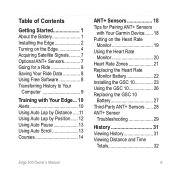
... Using Auto Pause 13 Using Auto Scroll 13 Courses 14
ANT+ Sensors 18 Tips for Pairing ANT+ Sensors
with Your Garmin Device....... 18 Putting on the Heart Rate
Monitor 19 Using the Heart Rate
Monitor 20 Heart Rate Zones 21 Replacing the Heart... Sensors....... 28 ANT+ Sensor
Troubleshooting 29
History 31 Viewing History 31 Viewing Distance and Time
Totals 32
Edge 500 Owner's Manual
iii
Owner's Manual - Page 4
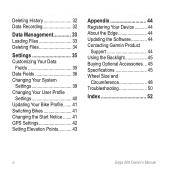
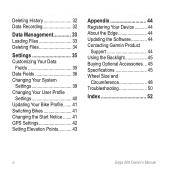
... Changing the Start Notice........ 41 GPS Settings 42 Setting Elevation Points........... 43
Appendix 44 Registering Your Device........... 44 About the Edge 44 Updating the Software 44 Contacting Garmin Product
Support 44 Using the Backlight 45 Buying Optional Accessories... 45 Specifications 45 Wheel Size and
Circumference 48 Troubleshooting 50
Index 52
iv
Edge 500 Owner's Manual
Owner's Manual - Page 5
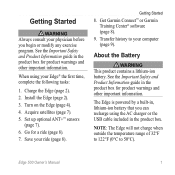
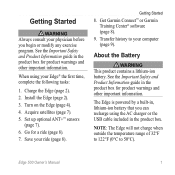
... Started
8. See the Important Safety and Product Information guide in the product box for product warnings and other important information. Edge 500 Owner's Manual
Transfer history to 50°C). Turn on the Edge (page 4).
4. See the Important Safety and Product Information guide in the product box. Set up optional ANT+™ sensors
(page...
Owner's Manual - Page 8
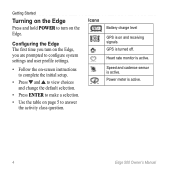
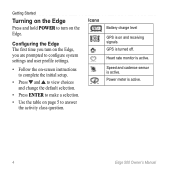
... sensor is turned off.
Power meter is on and receiving signals. Icons
Battery charge level
GPS is active.
Edge 500 Owner's Manual Heart rate monitor is active. Getting Started
Turning on the Edge
Press and hold POWER to turn on the Edge, you are prompted to configure system settings and user profile settings.
• Follow the on...
Owner's Manual - Page 9
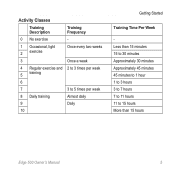
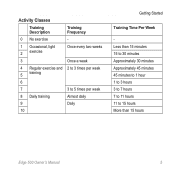
Activity Classes Training Description
0 No exercise
1 Occasional, light 2 exercise
3
4 Regular exercise and 5 training
6
7
8 Daily training
9
10
Training Frequency Once every two weeks
Once a week 2 to 3 times ... Approximately 30 minutes Approximately 45 minutes 45 minutes to 1 hour 1 to 3 hours 3 to 7 hours 7 to 11 hours 11 to 15 hours More than 15 hours
Edge 500 Owner's Manual
Owner's Manual - Page 10
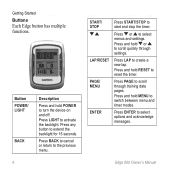
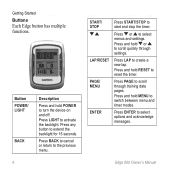
... to scroll through settings.
Press PAGE to activate the backlight. Press and hold POWER to switch between menu and timer modes. Button POWER/ LIGHT
BACK
Description
Press and hold MENU to turn the device on and off.
Press or to select options and acknowledge messages.
Edge 500 Owner's Manual
Press ENTER to select...
Owner's Manual - Page 11
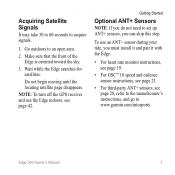
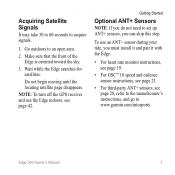
....garmin.com/intosports.
Edge 500 Owner's Manual
Wait while the Edge searches... for satellites.
Do not begin moving until the locating satellite page disappears. Acquiring Satellite Signals
It may take 30 to 60 seconds to an open area.
2. Make sure that the front of the Edge is oriented toward the sky.
3. Note: To turn off the GPS...
Owner's Manual - Page 13
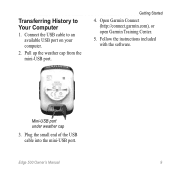
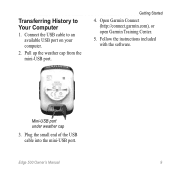
Pull up the weather cap from the mini-USB port.
Mini-USB port under weather cap
3. Open Garmin Connect (http://connect.garmin.com), or open Garmin Training Center.
5. Edge 500 Owner's Manual
Transferring History to an available USB port on your computer.
2.
Getting Started
4.
Plug the small end of the USB cable into the mini-...
Owner's Manual - Page 18
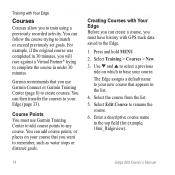
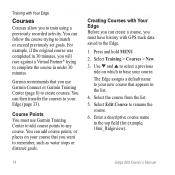
...Edge
Courses
Courses allow you to train using a previously recorded activity.
Select Edit Course to base your new course that appears in the top field (for example, 18mi_Ridgeview).
14
Edge 500 Owner's Manual Garmin recommends that you must use Garmin Connect or Garmin...use Garmin Training Center to add course points to any course.
Training with GPS track data saved to the Edge....
Owner's Manual - Page 21
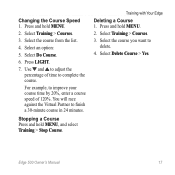
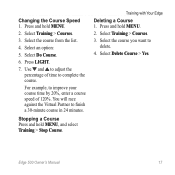
... Training > Courses.
3. Select Do Course.
6.
You will race against the Virtual Partner to delete.
4.
Select Training > Courses.
3. Select Delete Course > Yes. Changing the Course Speed 1. Training with Your Edge
Deleting a Course 1. Press and hold MENU, and select Training > Stop Course. Edge 500 Owner's Manual 17 For example, to complete the course. Stopping a Course Press and hold...
Owner's Manual - Page 22
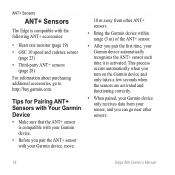
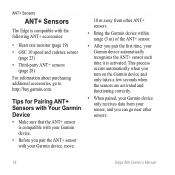
... purchasing additional accessories, go to http://buy.garmin.com. ANT+ Sensors
ANT+ Sensors
The Edge is activated.
This process occurs automatically when you turn on the Garmin device and only takes a few seconds when the sensors are activated and functioning correctly.
• When paired, your Garmin device only receives data from other sensors.
18
Edge 500 Owner's Manual
Owner's Manual - Page 23
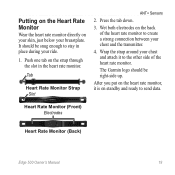
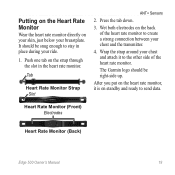
... rate monitor.
The Garmin logo should be right‑side up. Putting on the Heart Rate Monitor
Wear the heart rate monitor directly on your skin, just below your ride.
1. Wrap the strap around your chest and the transmitter.
4. Heart Rate Monitor (Front) Electrodes
Heart Rate Monitor (Back)
Edge 500 Owner's Manual 19...
Owner's Manual - Page 32
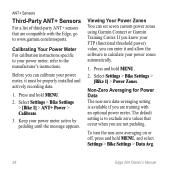
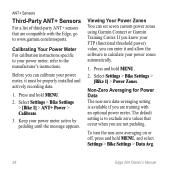
... set seven custom power zones using Garmin Connect or Garmin Training Center.
Before you can enter it and allow the software to calculate your power meter, it must be properly installed and actively recording data.
1. Press and hold MENU, and select Settings > Bike Settings > Data Avg.
28
Edge 500 Owner's Manual
To turn the non...
Owner's Manual - Page 35
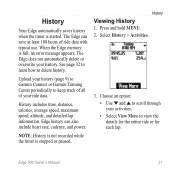
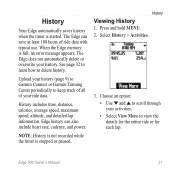
... view the details for the entire ride or for each lap.
Select History > Activities.
3.
Upload your history (page 9) to Garmin Connect or Garmin Training Center periodically to delete history. Edge history can save at least 180 hours of your ride data. Edge 500 Owner's Manual 31 See page 32 to learn how to keep track of all...
Owner's Manual - Page 36
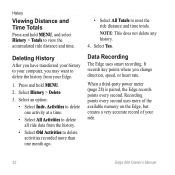
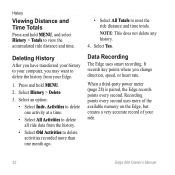
... power meter (page 28) is paired, the Edge records points every second.
Select History > Delete.
3. Activities to reset the ride distance and time totals.
Recording points every second uses more than one activity at a time.
• Select All Activities to delete all ride data from your ride.
32
Edge 500 Owner's Manual History
Viewing Distance and Time Totals...
Owner's Manual - Page 38
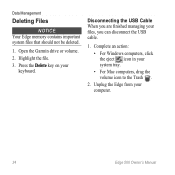
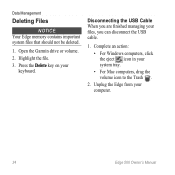
... to the Trash .
2. Data Management
Deleting Files
NOTICE Your Edge memory contains important system files that should not be deleted.
1. Open the Garmin drive or volume. 2. Highlight the file. 3. Disconnecting the USB Cable When you can disconnect the USB cable.
1. Press the Delete key on your computer.
34
Edge 500 Owner's Manual Unplug the Edge from your
keyboard.
Owner's Manual - Page 49
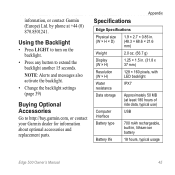
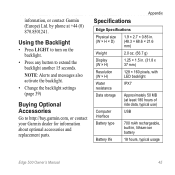
...
Battery life
18 hours, typical usage
Edge 500 Owner's Manual 45 Using the Backlight
• Press LIGHT to turn on the backlight.
• Press any button to http://buy.garmin.com, or contact your Garmin dealer for information about optional accessories and replacement parts. NOTE: Alerts and messages also activate the backlight.
• Change the...
Owner's Manual - Page 56
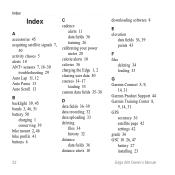
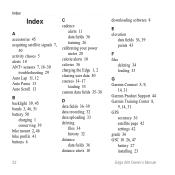
Index
Index
A accessories 45 acquiring satellite signals 7,
50 activity classes 5 alerts 10 ANT+ sensors 7, 18-30
troubleshooting 29 Auto... 43
F files
deleting 34 loading 33
G Garmin Connect 8, 9,
14, 31 Garmin Product Support 44 Garmin Training Center 8,
9, 14, 31 GPS
accuracy 36 satellite page 42 settings 42 grade 36 GSC 10 26, 47 battery 27 installing 23
Edge 500 Owner's Manual
Quick Start Manual - Page 6
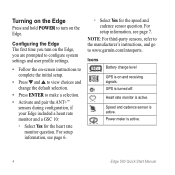
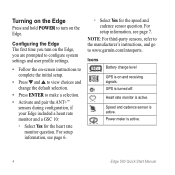
... Yes for the heart rate monitor question.
GPS is active.
Configuring the Edge The first time you turn on the Edge. For setup information, see page 7. Speed and cadence sensor is active.
Edge 500 Quick Start Manual
Power meter is active. Turning on the Edge
Press and hold POWER to turn on the Edge, you are prompted to configure system...
Similar Questions
What Yo Set Activity Class On Garmin Edge 500
(Posted by pachaka 9 years ago)
What Is Activity Class On Garmin Edge 500?
(Posted by eartalle 10 years ago)
How To Completely Delete Activities Forerunner 610
(Posted by JoWlm 10 years ago)
How Do I Delete A Lap On Garmin Edge 500
(Posted by aztMr 10 years ago)
Delete Active Route
I have deleted a route in the route planner, but I still see the route line in the map. Also, I stil...
I have deleted a route in the route planner, but I still see the route line in the map. Also, I stil...
(Posted by seanmtucker 11 years ago)

