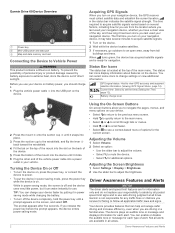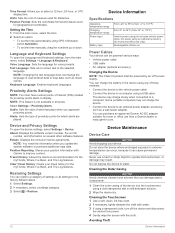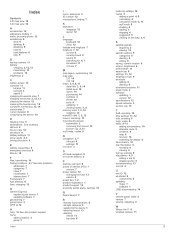Garmin Drive 50 Support Question
Find answers below for this question about Garmin Drive 50.Need a Garmin Drive 50 manual? We have 3 online manuals for this item!
Question posted by Nrathb on September 24th, 2016
How Do I Get Out Of Demo Mode?
how do I get out of demo mode
Current Answers
Answer #1: Posted by waelsaidani1 on September 24th, 2016 3:15 PM
1. At home screen, go to the Settings->
2. Set GPS simulator option Off
3. If the value is still ON, you will have to do the following
4. Go back to home screen
5. View Map
6. Click on Speed area (lower right hand corner)
7. On the new screen, you will see speedometer
8. Hold your finger on speedometer for 10 sec and you should see diagnostic menu... EASY HA??
9. Find demo mode option and disable DEMO MODE
2. Set GPS simulator option Off
3. If the value is still ON, you will have to do the following
4. Go back to home screen
5. View Map
6. Click on Speed area (lower right hand corner)
7. On the new screen, you will see speedometer
8. Hold your finger on speedometer for 10 sec and you should see diagnostic menu... EASY HA??
9. Find demo mode option and disable DEMO MODE
Related Garmin Drive 50 Manual Pages
Similar Questions
My Garmin Has Been Charging For 8 Hrs And It Still Wont Open.
I bought my Garmin 50 yesterday sat 18/9/ charged it for 8 hours and it wont openthank youLynne
I bought my Garmin 50 yesterday sat 18/9/ charged it for 8 hours and it wont openthank youLynne
(Posted by meriem 7 years ago)
How To Make The Camera Mode Work On Garmin Gps Nuvi 50 Lm
(Posted by lojl1 10 years ago)
How To Access Data On Memory Stick On Garmin Gps Nuvi 50
(Posted by ANIamos 10 years ago)