Garmin Drive 50 Support Question
Find answers below for this question about Garmin Drive 50.Need a Garmin Drive 50 manual? We have 3 online manuals for this item!
Question posted by cgarner on October 23rd, 2016
Updating
i have a Garmin drive 50 can the road maps be updated
Current Answers
Answer #1: Posted by TheWiz on October 23rd, 2016 7:29 AM
This answer was accepted by the poster of the original question.
Related Garmin Drive 50 Manual Pages
Owners Manual - Page 2


...™ and the microSDHC logo are trademarks of Garmin. Garmin Drive™, Garmin Express™, myTrends™, nüMaps Guarantee™, and nüMaps Lifetime™ are trademarks of such changes or ...174; are trademarks of Garmin. Garmin reserves the right to change or improve its products and to www.garmin.com for current updates and supplemental information concerning ...
Owners Manual - Page 3


Table of Contents
Getting Started 1 Support and Updates 1
Updating Maps and Software with Garmin Express 1 Device Overviews 1
Garmin Drive 40 Device Overview 1 Garmin Drive 50 Device Overview 1 Garmin Drive 60 Device Overview 2 Connecting the Device to Vehicle Power 2 Turning the Device On or Off 2 Acquiring GPS Signals 2 Status Bar Icons 2 Using the On-Screen Buttons 2 Adjusting the ...
Owners Manual - Page 4


... not appear as either a portable device or a removable drive or volume on my computer 13
Appendix 13 Installing a Memory Card for Maps and Data 13 Data Management 14
About Memory Cards 14 ...Connecting the Device to Your Computer 14 Transferring Data From Your Computer 14 Viewing GPS Signal Status 14 Purchasing Additional Maps ...
Owners Manual - Page 5


... your device. 9 Select an option: • To install all available updates, click Install All. • To install a single update, click View Details and select an
update. Power key
À
Mini-USB power and data port
Á
Map and data memory card slot
Â
Garmin Drive 50 Device Overview
6 Click Add a Device. Getting Started
Power key
À
Mini...
Owners Manual - Page 6
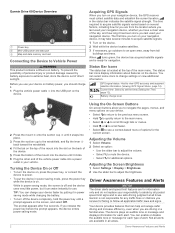
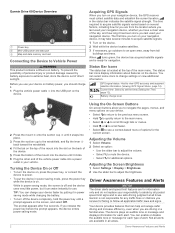
...it may take several factors, including how far you last used your navigation device, the GPS receiver must collect satellite data and establish the current location. Turning the Device On or ... driving and increase efficiency, even when you receive for navigation. Driver Awareness Features and Alerts Garmin Drive 60 Device Overview
Power key
À
Mini-USB power and data port
Á
Map and...
Owners Manual - Page 7


... one -time update. Curve: The device plays a tone and displays the distance to use safe driving judgment at the... a Route, page 3).
• If there are specific roads you need to Your Route, page 4).
Speed limit reduction:...update the camera database on the map. Red Light and Speed Cameras
NOTICE Garmin is not available for all times. Included data does not include updates...
Owners Manual - Page 8


... zones, closed roads, or poor road conditions. 1 From the map, select > Change Route. Distance to the route. 1 Touch anywhere on the map. 2 Select ..., and adding shaping points. The list updates automatically as the next destination in your route...drive but can shape your active route.
4
Navigating to change the information it , including reordering locations, optimizing the order of the map...
Owners Manual - Page 9


...a shorter, more locations (optional). 7 After you should depart by the scheduled time. Avoiding Toll Roads Your device can avoid routing you through areas that require tolls, such as a trip, which you ... optimizes your route to reach your route using any of day. If you plan your area and the map data on -screen instructions (Shaping Your Route, page 4).
• To change . 3 Select Save...
Owners Manual - Page 10


... Avoidances. 2 Select an avoidance. 3 Select > Disable. Finding and Saving Locations
The maps loaded in the search bar. 3 Enter all areas. Avoiding Road Features 1 Select Settings > Navigation > Avoidances. 2 Select the road features to the location. Avoiding a Road 1 Select Settings > Navigation > Custom Avoidances. 2 Select Add Avoid Road. 3 Select the starting point of the section of the...
Owners Manual - Page 11
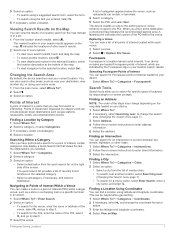
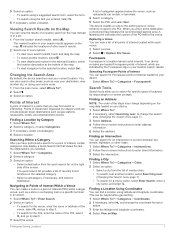
...view the results of a location search on the map instead of interest, which are organized by category and can also search other roads. 1 Select Where To? > Categories > ... 1 From the location search results, select .
Searching Foursquare Points of interest loaded on the map. Finding and Saving Locations
7
You can include popular travel destinations such as near your active ...
Owners Manual - Page 12


...Map, page 3).
8
Using the Map
Adding a Shortcut
You can point to the location, select Go! • To view the phone number and other location details,
select . menu. The Where To?
A list of the last 50...; Select Categories to assign categories to the saved
location. • Select Change Map Symbol to change the symbol used
to view information about your surroundings when no...
Owners Manual - Page 14


...
Using the Apps
Using Help
Select Apps > Help to http://www.garmin.com/traffic. You can display traffic information and help you are within range of interest and road conditions. 1 Select Settings > Map & Vehicle > Map Layers. 2 Select the layers to include on the map, such as icons for all product models. 1 Verify your device includes...
Owners Manual - Page 15


...GPS Simulator. 2 From the main menu, select View Map. 3 Tap the map twice to use of your
destination. Optimize Route: Enables the device to use the GPS to set the display to adjust the display brightness. Customizing the Device
11
Avoidances: Sets road features to purchase a Garmin...Seat Reminder: Enables a reminder to drive.
Subscriptions: Lists the current traffic ...
Owners Manual - Page 16
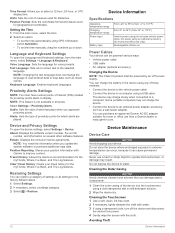
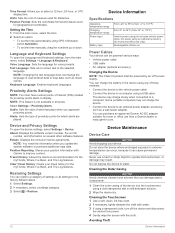
...Outer Casing
NOTICE Avoid chemical cleaners and solvents that plays when you update the system software or purchase additional map data. Rechargeable lithium-ion
Power Cables
Your device can damage plastic ... Settings
You can purchase an approved Garmin AC-DC adapter suitable for home or office use a hard or sharp object to a computer using GPS information, select Automatic.
• ...
Owners Manual - Page 17


...in the vehicle power outlet. For information about assigning drive letters, see the help file for maps and other data on your Garmin drives. Resetting the Device
You can install a memory card ...satellite signals
• Verify the GPS simulator is assembled correctly. My device does not appear as a portable device.
NOTE: If you have trouble assigning drive letters to increase the storage ...
Owners Manual - Page 18


... USB cable into the slot. 3 Press it is connected to your computer. NOTE: For a removable drive or volume, you must safely disconnect your device from an electronics supplier, or purchase pre-loaded Garmin mapping software (www.garmin.com). Viewing GPS Signal Status
Hold for additional data storage. Connecting the Device to Your Computer You can...
Owners Manual - Page 19
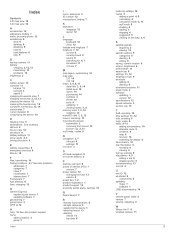
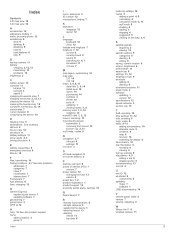
... settings 11 driver alerts 2, 3 driving directions 4
E editing, saved trips 5 emergency services 8 EULAs 12
F files, transferring 14 finding locations. 6, 7 See also locations
addresses 7 categories 7 cities 7 coordinates 7 intersections 7 Foursquare 7 fuel, stations 8 fuse, changing 13
G Garmin Express
registering the device 1 updating software 1 geocaching 7 going home 3 GPS 2, 14
H help. 10 See...
?Important Safety and Product Information - Page 2


...into an outlet that is on a different circuit from the GPS device. • Consult the dealer or an experienced radio/... of direction, distance, location or topography. Map Data Information Garmin uses a combination of the road. or (v) damage to a replacement or ...the device and its mount may affect safety while driving. Garmin does not assume any responsibility for rebates or other ...
?Declaration of Conformity - Page 1


... System Receiver)
Drive 50 x y ("x" If used describes pre-loaded map software; EN 301 489-17 v2.2.1 Electromagnetic compatibility and Radio spectrum Matters (ERM);
"y" can be LM, LT, LMT, LMT-BC, LMT-D or LMT-HD)
The undersigned does hereby declare that the equipment complies with the above Directives
Jamie Wiltshire Quality Supervisor Garmin (Europe) Ltd...
Similar Questions
My Garmin Has Been Charging For 8 Hrs And It Still Wont Open.
I bought my Garmin 50 yesterday sat 18/9/ charged it for 8 hours and it wont openthank youLynne
I bought my Garmin 50 yesterday sat 18/9/ charged it for 8 hours and it wont openthank youLynne
(Posted by meriem 7 years ago)
How To Make The Camera Mode Work On Garmin Gps Nuvi 50 Lm
(Posted by lojl1 10 years ago)
How To Access Data On Memory Stick On Garmin Gps Nuvi 50
(Posted by ANIamos 10 years ago)



