Garmin Astro 320 Support Question
Find answers below for this question about Garmin Astro 320.Need a Garmin Astro 320 manual? We have 6 online manuals for this item!
Question posted by curtisgeorge450 on July 28th, 2012
Powering On
will not power on now. worked fine yesterday evening nw it will not turn on at all tried different batteries. tried resetting it nothing works it will not come on at all does nothing
Current Answers
There are currently no answers that have been posted for this question.
Be the first to post an answer! Remember that you can earn up to 1,100 points for every answer you submit. The better the quality of your answer, the better chance it has to be accepted.
Be the first to post an answer! Remember that you can earn up to 1,100 points for every answer you submit. The better the quality of your answer, the better chance it has to be accepted.
Related Garmin Astro 320 Manual Pages
Quick Start Manual - Page 1


...the compass page to navigate to Navigate
To open the Compass page: Press MENU > MENU > Advanced > GPS Applications > Compass.
Please visit www.garmin.com for additional documentation and information.
© 2008 Garmin Ltd....If the bearing pointer points any other direction, turn toward your direction of the dog. To find the location on the Astro and then use the compass to navigate to...
Quick Start Manual - Page 2


... Number 190-00714-11 Rev. Use alkaline, NiMH, or lithium batteries.
1. Press ENTER to the dog Dog Tracker Page
Blue LED
3. Turn the Astro 220 and DC 30 on , press and hold the Power button on two AA batteries (not included). If you must acquire GPS satellite signals.
1.
The red LEDs blink at each
pulse when...
Astro and DC 30 Owner's Manual - Page 2


..., for current updates and supplemental information concerning the use and operation of this manual onto a hard drive or other countries.
SiRFstarIII and SiRF Powered are registered trademarks and Astro™ is a trademark of Garmin. Macintosh® is subject to change without the express permission of Garmin Ltd.
and foreign patents pending and...
Astro and DC 30 Owner's Manual - Page 4


...i Product Registration i Contact Garmin i myGarmin i DC 30 Battery Warnings iv
Getting Started 1 Unit Overview 1 Installing the Batteries in the Astro 220 2 Using the Astro 220 Keypad Functions 3 Turning the Astro 220 On 4 Charging the DC 30 4 Acquiring GPS Satellite Signals 5 Calibrating the Astro 220 Compass 6 Operating the Astro 220 6 Manual Conventions 7 On-Screen Messages 7
Dog...
Astro and DC 30 Owner's Manual - Page 7
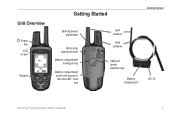
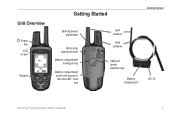
Unit Overview
Power key LCD
screen
Keypad
Getting Started
Getting Started
Belt clip button attachment
Wrist strap attachment slot
Battery compartment locking D-ring
Battery compartment cover and access to the microSD™ card
tray
VHF antenna
GPS antenna
USB port (under weather cap)
Battery charging port
DC 30
Astro Dog Tracking System Owner's Manual
Astro and DC 30 Owner's Manual - Page 10
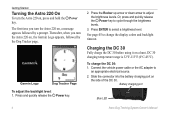
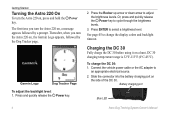
... and hold the key. Press ENTER to
an appropriate electrical source. 2.
Connect the vehicle power cable or the AC adapter to select a brightness level. Battery charging port
Blue LED
Astro Dog Tracking System Owner's Manual Thereafter, when you turn the Astro 220 on, a message appears followed by the Dog Tracker page. Garmin Logo
Dog Tracker...
Astro and DC 30 Owner's Manual - Page 11
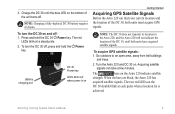
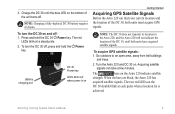
... the DC 30 until both units must acquire GPS signals. Note: Charging a fully-depleted DC 30 battery requires 4½ hours.
3. To turn the DC 30 off : 1. Battery charging port
DC 30 Power key
LEDs blink red when power is
achieved. Go outdoors to the Astro 220, and the Astro 220 will not indicate the location of the DC...
Astro and DC 30 Owner's Manual - Page 13
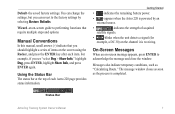
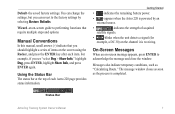
....
Messages also indicate temporary conditions, such as the process is completed. Default-the saved factory settings.
Status Bar
Astro Dog Tracking System Owner's Manual
Getting Started
• -indicates the remaining battery power.
• -appears when the Astro 220 is receiving. Manual Conventions
In this manual, small arrows (>) indicate that require multiple steps and options...
Astro and DC 30 Owner's Manual - Page 50
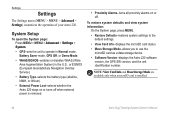
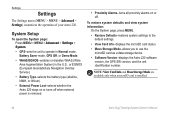
... operate in Normal mode, Battery Saver mode, GPS Off, or Demo Mode.
• WAAS/EGNOS-enables or disables WAAS (Wide Area Augmentation System) in the U.S., or EGNOS (European Geostationary Navigation Overlay Service).
• Battery Type-selects the battery type (alkaline, NiMH, or lithium).
• External Power Lost-selects whether the Astro 220 stays on or turns off .
Astro and DC 30 Owner's Manual - Page 51


...GPS Lost Alert-indicates that the dog is not receiving the signals from the list:
Select a dog on .
• Backlight Level-increases or decreases the backlight intensity.
Astro...battery power) or to Day, Night, or Auto mode.
Press MENU > MENU > Advanced > Settings > Dog
Alerts.
2. Display Setup
To configure the Astro...'s DC 30 has lost GPS satellite signals. Dog List Setup
To open ...
Astro and DC 30 Owner's Manual - Page 56


... time to calculate but generates a better quality route.
• Better Route-generates an even better quality route but uses a longer calculation time.
• Best Route-generates the best... Automatic-recalculates automatically.
• Off-turns recalculation off : On the Routing Setup page, select Next Turn Pop-up on your vehicle type. To select how the Astro 220 calculates a route: On the...
Astro and DC 30 Owner's Manual - Page 61
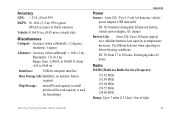
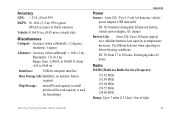
...
DC 30: Internal rechargeable lithium-ion battery, vehicle power adapter, AC charger
Battery Life: Astro 220: Up to 7 miles (11.2 km) - line of the card capacity is used for computer interface
Data Storage Life:Indefinite; to 30,000 ft. (from -2,000 ft. Alkaline batteries lose capacity as temperature decreases.
Accuracy GPS: < 33 ft. (10 m) 95%
DGPS...
Astro and DC 30 Owner's Manual - Page 62


..., use Garmin U.S. Follow the instructions for the device.
Topo maps. Appendix
Output power: DC 30: 2 watts
Optional Accessories
To obtain replacements for Astro 220 accessories and for updated drivers.
Periodically check www.garmin.com for optional accessories, contact your Astro 220 each time you install the MapSource Trip and Waypoint Manager software. A microSD...
Astro and DC 30 Owner's Manual - Page 68


...low power radio transmitter and receiver. Those standards were based on , it comes ...handheld wireless radio and a pacemaker to Radio Frequency Signals-Your product is turned...works based on , should not carry the radio in violation of the export control laws of the United States of other accessories may violate FCC regulations. IMPORTANT Warnings: READ THIS INFORMATION BEFORE USING YOUR Astro...
Astro and DC 30 Owner's Manual - Page 70
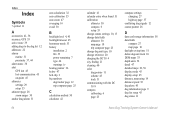
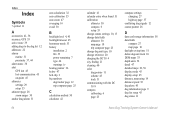
...marine 51 proximity 37, 44 alarm tones 38 alert GPS lost 45 lost communication 45 on-point 45 altimeter ...
B
backlight level 4, 45 backlight timeout 45 barometer mode 53 battery
installation 2 life 55 power remaining 7 type 44 warnings iv bearing pointer 26 below 47 ... dog information page 9 dog list setup 45 dog status 11
Astro Dog Tracking System Owner's Manual settings 10, 13 change data fields...
Astro and DC 30 Owner's Manual - Page 71


speed) 52 elevation, GPS 40 ENTER key 3 exits, finding 21 external power lost 44
F
faster time 50 find 20 find by name menu 20 find near here 20 fixed elevation 53 follow road 34, 49 follow road ... 59
E
EGNOS 44 elevation (vert. map page 15 marking hunting-specific locations 15 MARK key 3, 15 mass storage mode 44 measuring distance 19 MENU key 3
Astro Dog Tracking System Owner's Manual 65
Astro and DC 30 Owner's Manual - Page 72


...of interest 23 POIs 23 position format 52 power key 5 power specifications 55 pressure setup 52 profile 33 ...reset altimeter 30 trip computer 25
restore defaults system settings 44 trip computer page 25
resume all tracking 12 resume navigation 17 rocker key 3 route points 35 routes 34
copying 36 creating 34 deleting 35 editing 35 route page options 36 turn...Astro Dog Tracking System Owner's Manual
Astro and DC 40 Quick Start Manual - Page 1


....
2. Follow the onscreen instructions. Select Start New Hunt.
3.
Install batteries in the Astro
The Astro operates on two AA batteries (not included). Calibrate the compass. 6. Installing Batteries in the Astro. 2. Use alkaline, NiMH, or lithium batteries.
1.
Connect the power cable ➊ to turn counterclockwise and pulling up ➊.
Calibrating the Compass
notice...
DC 30 Battery Replacement Instructions - Page 1


GPS antenna
Replacing the DC 30 Lithium‑ion Battery
The DC 30 Battery Replacement Kit includes the following instructions.
• Replacing the DC 30 Lithium‑ion Battery • Replacing the DC... items for the Garmin® Astro™ Dog Tracking System. Battery-cover screws
5. Use a small Phillips screwdriver to the bottom cover using it as the Power key on , check the two...
DC 40 Battery Replacement Instructions - Page 1
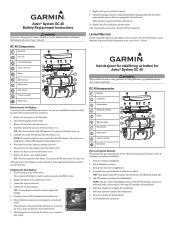
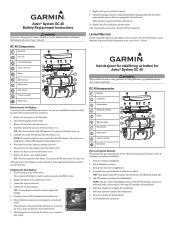
... a small Phillips screwdriver. The wired end of the battery must be on . 10.
When properly connected, the red LED turns on the back plate. 2. Check the gasket located inside the bottom cover; Power key.
8. Limited Warranty
Garmin's standard limited warranty applies to the GPS antenna. og produktinformasjon i
Astro-brukerveiledningen. Løft av bakplaten og kragen...
Similar Questions
How To Use An Astro 320 With An External Power Supply
(Posted by xeropoppy6 9 years ago)
How To Fix A Garmin Gps Astro 220 Tracking System
(Posted by mjlegnatash 10 years ago)
Birds Eye View Won't Download On Astro 320 Not Compatiable
I have the garmin astro 320. I went to the garmin website to buy the birds eye view imagery. Garmin ...
I have the garmin astro 320. I went to the garmin website to buy the birds eye view imagery. Garmin ...
(Posted by sbrady2 10 years ago)
Backlight Wont Come On When On Battery Power. Works Fine With Truck Adapter.
(Posted by kdean8 11 years ago)

