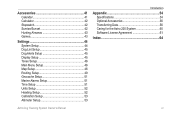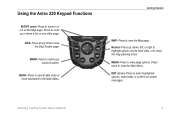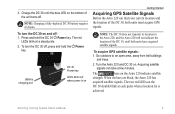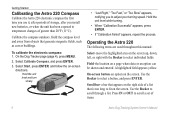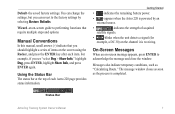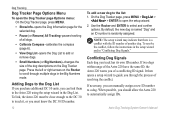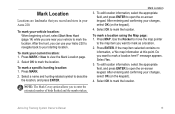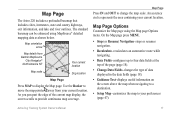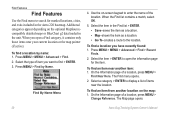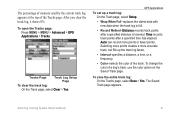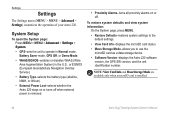Garmin Astro 320 Support Question
Find answers below for this question about Garmin Astro 320.Need a Garmin Astro 320 manual? We have 6 online manuals for this item!
Question posted by anniejamie on November 30th, 2011
Astro 320 12volt Option
when i plug 12v lead in the unit turns off and then on to the same page as plugging into the computer. Is there a option to have it running on the 12v to save the battery like the astro 220's?? cheers jamie
Current Answers
Related Garmin Astro 320 Manual Pages
Similar Questions
How Do I Transfer My Topo Map From My Old Garmin Astro 220 To My New Garmin
astro 220
astro 220
(Posted by jdymbrfa 10 years ago)
How To Fix A Garmin Gps Astro 220 Tracking System
(Posted by mjlegnatash 10 years ago)
Garmin Astro 220 Dog Tracking System
can i use Garmin Astro 220 like a reg.standard gps would like to use when fishing in lake and the oc...
can i use Garmin Astro 220 like a reg.standard gps would like to use when fishing in lake and the oc...
(Posted by rayhubbard64 11 years ago)