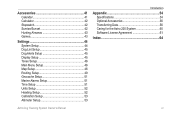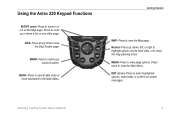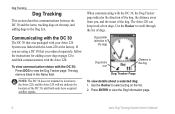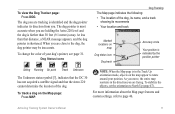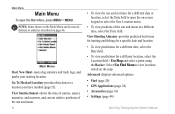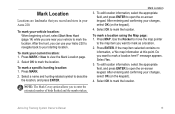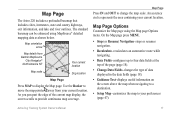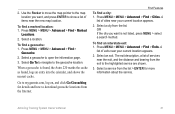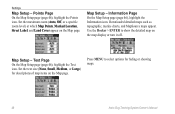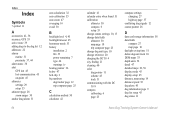Garmin Astro 320 Support Question
Find answers below for this question about Garmin Astro 320.Need a Garmin Astro 320 manual? We have 6 online manuals for this item!
Question posted by Danmarsh1989 on October 30th, 2013
Iv Downloaded The Birdseye Images But After I Enable Them My Map Don't Change
The person who posted this question about this Garmin product did not include a detailed explanation. Please use the "Request More Information" button to the right if more details would help you to answer this question.
Current Answers
Related Garmin Astro 320 Manual Pages
Similar Questions
How Can I Download A Gpsx File (track) Onto My Garmin Etrex 20 Device
Have recently bought an etrex 20 GPS (Live in New Zealand) and would like to down load the "Te Araro...
Have recently bought an etrex 20 GPS (Live in New Zealand) and would like to down load the "Te Araro...
(Posted by helenosephius 8 years ago)
I Have Downloaded Birdseye Map To My Garmin Astro 320 And I Keep Getting An
invalid JNX file come up when I turn on the GPS. The gps allows me to continue on loading more area ...
invalid JNX file come up when I turn on the GPS. The gps allows me to continue on loading more area ...
(Posted by SCOR88PION 9 years ago)
Pin On Map.. .
there is a pin on the map for our dog and the Astro is no longer tracking him. what could have happe...
there is a pin on the map for our dog and the Astro is no longer tracking him. what could have happe...
(Posted by robersonjoseph 10 years ago)
Birds Eye View Won't Download On Astro 320 Not Compatiable
I have the garmin astro 320. I went to the garmin website to buy the birds eye view imagery. Garmin ...
I have the garmin astro 320. I went to the garmin website to buy the birds eye view imagery. Garmin ...
(Posted by sbrady2 10 years ago)
Why Will The Map Images Of My Topo Download Not Appear On The Screen?
I bought the 1/24000 NE Topo map for my Garmin 60C. I loaded it into the device but the map image wo...
I bought the 1/24000 NE Topo map for my Garmin 60C. I loaded it into the device but the map image wo...
(Posted by mblom 11 years ago)