Garmin Astro 320 Support Question
Find answers below for this question about Garmin Astro 320.Need a Garmin Astro 320 manual? We have 6 online manuals for this item!
Question posted by topinc on November 11th, 2013
How To Get The Dog Icon To Come Up On The Garmin Astro 320
The person who posted this question about this Garmin product did not include a detailed explanation. Please use the "Request More Information" button to the right if more details would help you to answer this question.
Current Answers
There are currently no answers that have been posted for this question.
Be the first to post an answer! Remember that you can earn up to 1,100 points for every answer you submit. The better the quality of your answer, the better chance it has to be accepted.
Be the first to post an answer! Remember that you can earn up to 1,100 points for every answer you submit. The better the quality of your answer, the better chance it has to be accepted.
Related Garmin Astro 320 Manual Pages
Quick Start Manual - Page 1


... the bearing pointer points any other direction, turn toward your direction of the dog, its name, and a track showing its subsidiaries
Astro™
quick start manual Please visit www.garmin.com for additional documentation and information.
© 2008 Garmin Ltd. To track a dog on the Astro and then use the compass to navigate to that the...
Quick Start Manual - Page 2


...1. Follow the prompts to select a brightness level. Acquiring GPS satellite signals can find your turning speed.
B
Printed in the Astro 220
The Astro 220 operates on , press and hold the Power button...Astro 220 on two AA batteries (not included).
The two red LEDs on , the Garmin Logo appears, followed by the Dog Tracker page. Step 2: Turn the Astro 220 on
To turn the Astro...
Astro and DC 30 Owner's Manual - Page 3


... Web site at +44 (0) 870.8501241 (outside the UK) or 0808 2380000 (within the UK). In the USA contact Garmin Product Support by completing our online registration today! at www.my.garmin.com. Astro Dog Tracking System Owner's Manual Product Registration
Help us better support you have any page.
• Press BACK to www...
Astro and DC 30 Owner's Manual - Page 4


... Registration i Contact Garmin i myGarmin i DC 30 Battery Warnings iv
Getting Started 1 Unit Overview 1 Installing the Batteries in the Astro 220 2 Using the Astro 220 Keypad Functions 3 Turning the Astro 220 On 4 Charging the DC 30 4 Acquiring GPS Satellite Signals 5 Calibrating the Astro 220 Compass 6 Operating the Astro 220 6 Manual Conventions 7 On-Screen Messages 7
Dog Tracking...
Astro and DC 30 Owner's Manual - Page 6


...to ensure you fully understand any restrictions applicable to this list is complete. Astro Dog Tracking System Owner's Manual Garmin does not assume any responsibility for any state or local law or ordinance ... 32˚F to 113˚F (from -20˚ to purchase and/or use of GPS dog collars for product warnings and other important information. If the battery cell is not intended to...
Astro and DC 30 Owner's Manual - Page 10
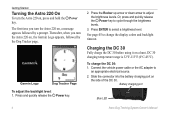
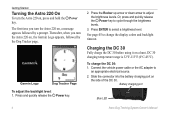
... to adjust the brightness levels. Power
The first time you turn the Astro 220 on, the Garmin Logo appears, followed by a prompt. To charge the DC 30: 1. Battery charging port
Blue LED
Astro Dog Tracking System Owner's Manual Thereafter, when you turn the Astro 220 on, press and hold the key. Press and quickly release...
Astro and DC 30 Owner's Manual - Page 14
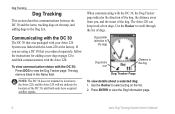
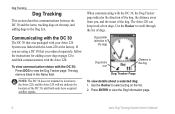
... DC 30
The DC 30 that you , and the status of dogs. Dog pointer (direction to
the dog)
Dog status icon
Distance to view the Dog Information page.
Astro Dog Tracking System Owner's Manual Communicating with the DC 30, the Dog Tracker page indicates the direction of the dog, the distance away from you ordered separately, follow the instructions for...
Astro and DC 30 Owner's Manual - Page 17
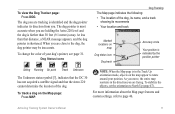
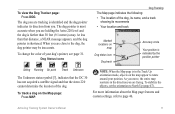
...
Marked locations on
map
Dog status icon
Dog track
Accuracy circle
Your position is farther than that the Astro 220 cannot determine the location of the dog.
To view the Dog Tracker page: Press DOG. The dog you are facing. To track a dog on the map appear to the dog, the dog pointer may be inaccurate.
Dog Status Icons
Dog Tracking
The Map page...
Astro and DC 30 Owner's Manual - Page 23
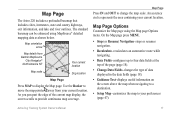
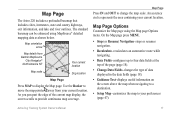
... and county highways, exit information, and lake and river outlines.
Astro Dog Tracking System Owner's Manual 17 Map Page
Press IN and OUT to move the map pointer away from Garmin MapSource
City Navigator® North America NT
Your current location
Map scale
Dog location
Map Page
Press MAP to provide continuous map coverage...
Astro and DC 30 Owner's Manual - Page 27
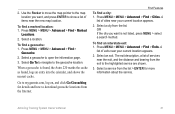
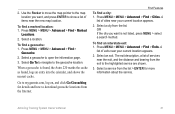
... exit: 1. Select a location. To find a city: 1.
Find Features
To find a geocache: 1.
Select a service from the exit to my.garmin.com, log on, and click Go Geocaching for more information about the service. Astro Dog Tracking System Owner's Manual 21
Select Go To to navigate to open the information page.
3. Press MENU > MENU > Advanced...
Astro and DC 30 Owner's Manual - Page 39


3. Select Save.
Astro Dog Tracking System Owner's Manual
GPS Applications 3. Press left or right on the horizontal ...TracBack® that includes elevation data. To view a track profile: 1. While scrolling, press ENTER to the Garmin Web site www.garmin.com/cartography/ontheTrail/ for more information about MapSource U.S.
Navigating a Saved Track You can create a track elevation...
Astro and DC 30 Owner's Manual - Page 52


... item.
Main Menu Setup
The Main Menu (page 14) can be customized to list the menu items you want to use the Rocker to icon
when selecting a Map Setup category.
46
Astro Dog Tracking System Owner's Manual Press MENU > MENU > Advanced > Settings >
Main Menu. 2. OR Select Delete > ENTER to remove the item from...
Astro and DC 30 Owner's Manual - Page 53


...; Lock On Road-locks the position pointer to navigate a track. Map Setup - Astro Dog Tracking System Owner's Manual 47 Tracks Page On the Map Setup page (page 46), highlight the Tracks icon.
• Orientation-orients North or your current heading (Track Up) at the top...Detail-selects the degree of track points used .
General Page On the Map Setup page, highlight the General icon.
Astro and DC 30 Owner's Manual - Page 54
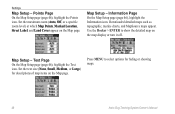
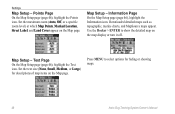
...the text size (None, Small, Medium, or Large) for hiding or showing maps.
48
Astro Dog Tracking System Owner's Manual
Downloaded detailed maps such as topographic, marine charts, and MapSource maps... page (page 46), highlight the Text icon. Map Setup - Map Setup - Information Page On the Map Setup page (page 46), highlight the Information icon. Press MENU to show the detailed map...
Astro and DC 30 Owner's Manual - Page 55


...pointer passes over), or On.
• Symbol Set-selects the map symbol set (Auto, GARMIN, NOAA, International). Astro Dog Tracking System Owner's Manual 49 Use the Map Setup -
Settings
Routing Setup
To open the ... Marine Page On the Map Setup page (page 46), highlight the Marine icon. To select the method your Astro 220 uses to calculate routes:
On the Routing Setup page, select Guidance ...
Astro and DC 30 Owner's Manual - Page 57
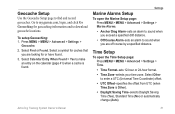
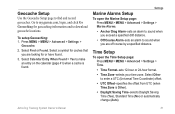
... Select a symbol for caches that you are looking for geocaching information and to my.garmin.com, login, and click Go Geocaching for or have found . Select Find or ...Time.
• Time Format-sets 12-hour or 24-hour format.
• Time Zone-selects your time zone. Astro Dog Tracking System Owner's Manual 51 Press MENU > MENU > Advanced > Settings >
Geocache.
2.
Time Setup
To open ...
Astro and DC 30 Owner's Manual - Page 64


...Astro 220 software
To update software on Updates & Downloads.
58
Astro Dog Tracking System Owner's Manual Either log on a Windows® computer system tray or a storage-device icon for the Astro...on Macintosh computers.
2. Click on the Astro 220: 1.
To eject and unplug the USB cable: 1.
Connect the Astro 220 to www.garmin.com/products/Astro.
Select Edit > Paste. Double-click...
Astro and DC 30 Owner's Manual - Page 68


... Those standards were based on , it comes into contact with or designed for handheld wireless radios. For body-worn and face...the export control laws of the United States of Garmin.
Antenna Care-Use only the supplied antenna. The ...ear opposite the pacemaker to suspect that interference is
62
Astro Dog Tracking System Owner's Manual
These recommendations are consistent with ...
Astro and DC 40 Quick Start Manual - Page 2


...) 800.1020.
• In the UK, contact Garmin (Europe) Ltd. Press ENTER to move the map cursor. or its subsidiaries July 2010 Part Number 190-01237-01 Rev. Select Dog List > .
3.
Press to select menu options and to save the backlight level. A Printed in Taiwan
Astro®
quick start manual
GPS-enabled dog tracking system
DC 30 Battery Replacement Instructions - Page 1


...: 1. Check the charging circuit by using it as replacement items for the Garmin® Astro™ Dog Tracking System. Charging a fully depleted DC 30 battery requires 4½ hours.... Tools required (not included)-one small Phillips screwdriver and a small flat‑blade screwdriver. GPS antenna
Replacing the DC 30 Lithium‑ion Battery
The DC 30 Battery Replacement Kit includes the...
Similar Questions
How To Show Elevation Lines Above Dog Tracks On Astro 320
(Posted by BlacRil 10 years ago)
Dog Icons On Map
On the astro 220 you could have the dog you are tracking show up as a dog icon, on my 320 all i can ...
On the astro 220 you could have the dog you are tracking show up as a dog icon, on my 320 all i can ...
(Posted by brettramey 12 years ago)

