Garmin Astro 320 Support Question
Find answers below for this question about Garmin Astro 320.Need a Garmin Astro 320 manual? We have 6 online manuals for this item!
Question posted by brettramey on January 27th, 2012
Dog Icons On Map
On the astro 220 you could have the dog you are tracking show up as a dog icon, on my 320 all i can get is an arrow to show the dog position. How do i change the icon from an arrow to a dog?
Current Answers
There are currently no answers that have been posted for this question.
Be the first to post an answer! Remember that you can earn up to 1,100 points for every answer you submit. The better the quality of your answer, the better chance it has to be accepted.
Be the first to post an answer! Remember that you can earn up to 1,100 points for every answer you submit. The better the quality of your answer, the better chance it has to be accepted.
Related Garmin Astro 320 Manual Pages
Quick Start Manual - Page 1


... which you . or its
movements • your location and track
Marked locations on
map
Dog status icon
Dog's track
Accuracy circle
Your position is farther than that location. To view the Dog Tracker page press DOG. The dog pointer is most accurate when you are holding the Astro 220 level and the dog is indicated by name: 1.
Select the type of the direction...
Quick Start Manual - Page 2


... charging port
Dog status icon
Name of the DC 30, until the blue LED on . August 2008
Part Number 190-00714-11 Rev. Turn the D-Ring on the Astro 220 indicate satellite strength. Step 2: Turn the Astro 220 on
To turn slowly.
• "Just Right," "Too Fast," or "Too Slow" appears, notifying you must acquire GPS satellite...
Astro and DC 30 Owner's Manual - Page 3


...saved tracks. • Download geocaches to the Main Menu from any questions while using it, and decrease the level of Interest (POIs) and other useful items.
• Unlock optional maps. &#...have any page.
• Press BACK to online services for the Garmin® Astro™ 220 Dog Tracking System.
In Europe, contact Garmin (Europe) Ltd. Keep the original sales receipt, or a...
Astro and DC 30 Owner's Manual - Page 4


...Astro 220 Keypad Functions 3 Turning the Astro 220 On 4 Charging the DC 30 4 Acquiring GPS Satellite Signals 5 Calibrating the Astro 220 Compass 6 Operating the Astro 220 6 Manual Conventions 7 On-Screen Messages 7
Dog Tracking 8 Communicating with the DC 30 8 Tracking a Dog 10
Main Menu 14
ii
Mark Location 15 Averaging a Marked Location 16 Projecting a Location 16
Map Page 17 Map...
Astro and DC 30 Owner's Manual - Page 5
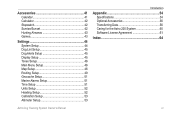
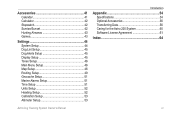
... 46 Map Setup 46 Routing Setup 49 Geocache Setup 51 Marine Alarms Setup 51 Time Setup 51 Units Setup 52 Heading Setup 52 Calibration Setup 53 Altimeter Setup 53
Introduction
Appendix 54 Specifications 54 Optional Accessories 56 Transferring Data 56 Caring for the Astro 220 System 60 Software License Agreement 61
Index 64
Astro Dog Tracking...
Astro and DC 30 Owner's Manual - Page 9
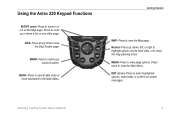
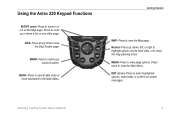
... Menu. BACK-Press to cancel data entry or move the map-panning arrow.
Rocker-Press up or down , left, or right to highlight options and to enter data, or to move backward to the Main Menu. Press twice to mark your current location. Astro Dog Tracking System Owner's Manual Press to scroll up , down a list...
Astro and DC 30 Owner's Manual - Page 11
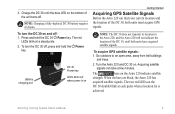
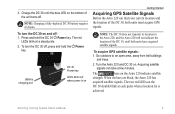
... an open area, away from tall buildings
and trees.
2. When the bars are black, the Astro 220 has
acquired satellite signals. Note: Charging a fully-depleted DC 30 battery requires 4½ hours. Astro Dog Tracking System Owner's Manual
To acquire GPS satellite signals: 1. Battery charging port
DC 30 Power key
LEDs blink red when power is
achieved...
Astro and DC 30 Owner's Manual - Page 14
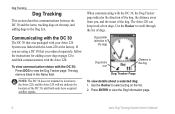
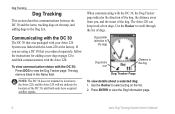
... your Astro 220 System was linked with the Astro 220 at the factory. Dog pointer (direction to
the dog)
Dog status icon
Distance to view the Dog Tracker page. To view communication status with the Astro 220. Note: The DC 30 does not transmit its location to the Astro 220, and the Astro 220 will not indicate the location of ten dogs. The Astro 220 can keep track of...
Astro and DC 30 Owner's Manual - Page 15


... change the name of the dog (Running, Sitting, Treed, On point, or Unknown?), the distance from your dog.
• Select Map to it.
Astro Dog Tracking System Owner's Manual
Dog Tracking
Naming the Dog The Astro 220 assigns a name such as Dog or Dog 1 to every Dog Unit (DC 30) linked to view the location and movement of the
dog. 3.
Dog status fields
Dog name field
Position update...
Astro and DC 30 Owner's Manual - Page 16


... page shows the direction and distance of the dog from the Astro 220, and the status of reporting (5, 10, or 30 seconds).
• Transfer Dog Unit Track-transfers detailed tracks from the DC 30 to a computer (page 60).
• Delete Dog Unit Track-deletes the track log for ten seconds.
• Change Comm. To ensure maximum compass accuracy, calibrate your...
Astro and DC 30 Owner's Manual - Page 17
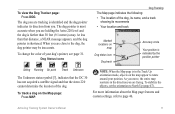
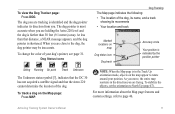
... (page 47). Astro Dog Tracking System Owner's Manual 11 At less than 30 feet (9.1 meters) away.
To track a dog on
map
Dog status icon
Dog track
Accuracy circle
Your position is shortened. To stabilize the objects, set the orientation to page 46.
The dog you are close to rotate around your dog's pointer, see page 31. To change the color of the dog, its name...
Astro and DC 30 Owner's Manual - Page 21
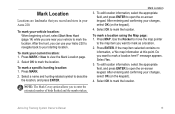
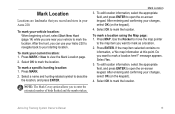
...
to the map item you want to open the on-screen keypad.
Astro Dog Tracking System Owner's Manual 15 Mark Location
Locations are near your current location: 1. To mark your vehicle location: When beginning a hunt, select Start New Hunt (page 14) while you are landmarks that you record and store in your changes, select OK...
Astro and DC 30 Owner's Manual - Page 22


...: 1.
When averaging, the Astro 220 takes several readings at the bottom of accuracy you want to a new location. Press MARK > New > Avg to the location, select Go To.
16
Astro Dog Tracking System Owner's Manual
To project...the marked location on the keypad). To calculate your changes, select OK (on the map.
4. Mark Location
To edit a marked location: 1. Select the marked location...
Astro and DC 30 Owner's Manual - Page 23
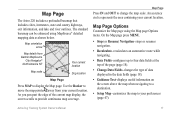
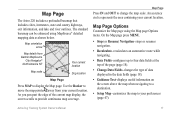
...Guidance Text-displays useful information on the screen above the map when navigating to a destination.
• Setup Map-customizes the map to display the Map page. Map orientation arrow
Map details from your current location. Map Page
Press IN and OUT to provide continuous map coverage. Map Page
The Astro 220 includes a preloaded basemap that includes cities, interstates, state and county...
Astro and DC 30 Owner's Manual - Page 26
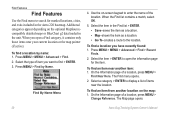
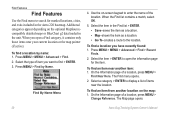
...you want to enter the name of a location, press MENU >
Change Reference. Select the type of a location, press MENU >
Find ...Map-shows the item as a location.
• Go To-creates a route to display a list of items near another location on the optional MapSourcecompatible detailed maps or BlueChart g2 data loaded in the Astro 220 basemap.
The Map page opens.
20
Astro Dog Tracking...
Astro and DC 30 Owner's Manual - Page 42


...following point. Topo map data is used.
• Copy Route-makes a copy of the route. • Delete Route-deletes the route. • Change Data Fields-selects different... to the following point. • Distance-Enter a radius.
Astro Dog Tracking System Owner's Manual Press IN to route to the
default settings. GPS Applications
To select the off-road transition for a specific route:...
Astro and DC 30 Owner's Manual - Page 55


...Page On the Map Setup page (page 46), highlight the Marine icon. To select the guidance method your Astro 220 uses to calculate ...map pointer passes over), or On.
• Symbol Set-selects the map symbol set (Auto, GARMIN, NOAA, International). Use the Map Setup - Map Setup - Settings
Routing Setup
To open the Routing Setup page: Press MENU > MENU > Advanced > Settings > Routing. Astro Dog Tracking...
Astro and DC 30 Owner's Manual - Page 61
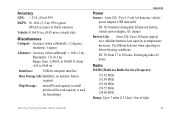
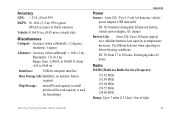
...no memory battery required
Map Storage:
microSD card capacity (a small portion of sight
Astro Dog Tracking System Owner's Manual 55
Radio MURS (Multi-use ). DC 30: from -2,000 ft. Accuracy GPS: < 33 ft. ...Astro 220: Two 1.5 volt AA batteries, vehicle
power adapter, USB data cable
DC 30: Internal rechargeable lithium-ion battery, vehicle power adapter, AC charger
Battery Life: Astro 220...
Astro and DC 30 Owner's Manual - Page 64


...Astro Dog Tracking System Owner's Manual Either log on a Macintosh® computer.
4. Browse your computer for your Astro 220 microSD card. To eject and unplug the USB cable: 1. When you have several network drives mapped... Eject
icon in your computer. Turn the Astro 220 on My Computer (Windows computer) to www.garmin.com/products/Astro. To view information for the Astro 220 removable...
Astro and DC 30 Owner's Manual - Page 73


... computer page 24 turn preview page 38
U
units of measure 52 units setup 52
updating software Astro 220 58 DC 30 59
upgrade dog unit 10 USB drivers 56 use map data 33 use track data 33 use with GPS on or off 39 UTC offset 51
V
version 44 view card info 44, 58 view elevation...
Similar Questions
How Do I Transfer My Topo Map From My Old Garmin Astro 220 To My New Garmin
astro 220
astro 220
(Posted by jdymbrfa 10 years ago)
How To Download Custom Maps On Garmin Astro 220
(Posted by cebesholly 10 years ago)
How To Fix A Garmin Gps Astro 220 Tracking System
(Posted by mjlegnatash 10 years ago)
How Can I Save My Tracks To The Map On The Astro 320 There Are Road I Want To Sa
(Posted by gdigger11 11 years ago)

