Garmin Astro 220 Support Question
Find answers below for this question about Garmin Astro 220 - Hiking GPS Receiver.Need a Garmin Astro 220 manual? We have 3 online manuals for this item!
Question posted by olallo on March 31st, 2014
How Do I Update The Firmware On My Astro 220
The person who posted this question about this Garmin product did not include a detailed explanation. Please use the "Request More Information" button to the right if more details would help you to answer this question.
Current Answers
There are currently no answers that have been posted for this question.
Be the first to post an answer! Remember that you can earn up to 1,100 points for every answer you submit. The better the quality of your answer, the better chance it has to be accepted.
Be the first to post an answer! Remember that you can earn up to 1,100 points for every answer you submit. The better the quality of your answer, the better chance it has to be accepted.
Related Garmin Astro 220 Manual Pages
Declaration of Conformity - Page 1
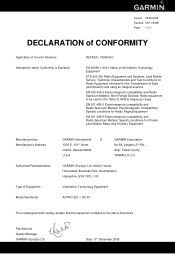
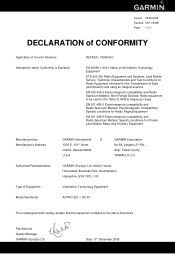
...Manufactured by: Manufacture's Address:
Authorised Representative:
Type of Information Technology Equipment
ETS 300 390 Radio Equipment and Systems: Land Mobile Service; Information Technology Equipment
ASTRO 220 + DC-30
The undersigned does hereby declare that the equipment complies to 40GHz frequency range
EN 301 489-2 Electromagnetic compatibility and Radio Spectrum Matters: Electromagnetic...
Owner's Manual - Page 3


... To extend the DC 30 battery life, turn the unit off when you are not using your Astro 220.
Introduction
Contact Garmin
Contact Garmin if you have any page.
• Press BACK to move backward ...through your steps.
• To extend battery life of the Astro 220, turn the unit off when you are not tracking a dog, or decrease the update rate (page 13).
Connect to our Web site at +44 ...
Owner's Manual - Page 4


...i DC 30 Battery Warnings iv
Getting Started 1 Unit Overview 1 Installing the Batteries in the Astro 220 2 Using the Astro 220 Keypad Functions 3 Turning the Astro 220 On 4 Charging the DC 30 4 Acquiring GPS Satellite Signals 5 Calibrating the Astro 220 Compass 6 Operating the Astro 220 6 Manual Conventions 7 On-Screen Messages 7
Dog Tracking 8 Communicating with the DC 30 8 Tracking...
Owner's Manual - Page 5


... Setup 52 Heading Setup 52 Calibration Setup 53 Altimeter Setup 53
Introduction
Appendix 54 Specifications 54 Optional Accessories 56 Transferring Data 56 Caring for the Astro 220 System 60 Software License Agreement 61
Index 64...
Owner's Manual - Page 8


... System Owner's Manual
When you do not expect to install or remove the microSD data card in the Astro 220
The Astro 220 operates on two AA alkaline, lithium or NiMH batteries (not included).
Route the strap through the slot
...the back of the strap. Turn the D-ring ¼ turn counter-
Remove the batteries from your
Astro 220 when you remove the batteries, data is not lost.
Owner's Manual - Page 9
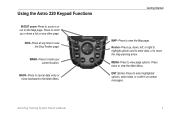
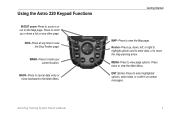
... System Owner's Manual
MARK-Press to view the Main Menu. DOG-Press at any other page. Press twice to mark your current location. Using the Astro 220 Keypad Functions
IN/OUT zoom-Press to zoom in or out on ‑screen messages. Press to scroll up , down a list on any time to...
Owner's Manual - Page 10


Getting Started
Turning the Astro 220 On
To turn the Astro 220 on a hunt. Or, press and quickly release the Power key to
an appropriate electrical source.... temperature range is 32°F-113°F (0°C-45°C). Thereafter, when you turn the Astro 220 on, the Garmin Logo appears, followed by a prompt. Press ENTER to select a brightness level. Battery charging port
Blue LED...
Owner's Manual - Page 11


... the location of the DC 30, until the blue LED on
Getting Started
Acquiring GPS Satellite Signals
Before the Astro 220 can take a few minutes.
To acquire GPS satellite signals: 1. When the bars are black, the Astro 220 has
acquired satellite signals. Astro Dog Tracking System Owner's Manual
Charge the DC 30 until both units must acquire...
Owner's Manual - Page 12
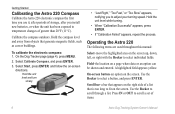
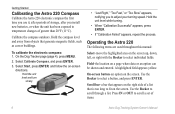
... ENTER. 3. Field-the location on the screen.
Getting Started
Calibrating the Astro 220 Compass
Calibrate the Astro 220 electronic compass the first time you use it, after periods of storage, ... or OUT to adjust your turning speed.
A highlighted field appears yellow.
Operating the Astro 220
The following terms are used throughout this manual:
Select-move the highlighted area on the...
Owner's Manual - Page 13


... provides status information.
The message window closes as soon as "Calculating Route."
Status Bar
Astro Dog Tracking System Owner's Manual
Getting Started
• -indicates the remaining battery power.
• -appears when the Astro 220 is receiving. For example, if you should highlight a series of each item. Using the Status Bar The status bar at...
Owner's Manual - Page 14
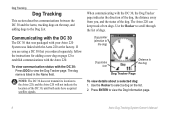
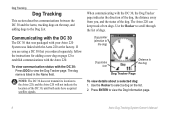
...Press ENTER to the dog
Dog Tracker Page
To view details about a selected dog: 1.
The Astro 220 can keep track of dogs.
Use the Rocker to select a dog on the map, and ... 30: Press DOG to the Astro 220, and the Astro 220 will not indicate the location of the dog.
To view communication status with the Astro 220.
When communicating with the Astro 220 at the factory. Dog pointer...
Owner's Manual - Page 15


... status fields
Dog name field
Position update
rate and dog
DC 30 battery
communication
capacity
ID number (page 13)
DC 30 communication
DC 30 GPS
signal strength
signal strength
Dog Information ...the Dog Information page, highlight the Name field
and press ENTER. 2. Dog Tracking
Naming the Dog The Astro 220 assigns a name such as Dog or Dog 1 to every Dog Unit (DC 30) linked to spell ...
Owner's Manual - Page 16


...compass accuracy, calibrate your dog's neck with the collar to your compass (page 6) and hold the Astro 220 level. Dog Tracking
Dog Information Page Options On the Dog Information page, press MENU to access additional ... Dog, or Pet.
• Upgrade Dog Unit-downloads software updates to the DC 30 (page 59).
Tracking a Dog on the Astro and causes the DC 30 LEDs to blink rapidly for the dog...
Owner's Manual - Page 17


... When the Map page is in the direction you are tracking is farther than that the Astro 220 cannot determine the location of your position. To stabilize the objects, set the orientation to page... 46. The dog you . The dog pointer is most accurate when you are holding the Astro 220 level and the dog is identified and the dog pointer indicates its movements • Your location and...
Owner's Manual - Page 19
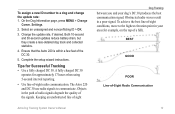
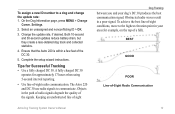
Select an unassigned and nonconflicting ID > OK.
3. Complete the setup wizard instructions. The Astro 220 and DC 30 use radio signals to a dog and change the update rate: 1. To achieve the best line-of-sight conditions, move to the highest elevation point in your dog's DC 30 produces the best communication signal. ...
Owner's Manual - Page 60


... the Astro 220 System may exceed the usable range of certain batteries. Warm: 15 seconds Cold: 45 seconds AutoLocate: 2 minutes
Update Rate: 1/second, continuous
Antenna: Astro 220: Built...GPS Performance
Receiver:
WAAS enabled
Acquisition Times: average, for a stationary receiver with backlighting. W × 6¼ in .
H × 1¼ in . D (36 × 43 × 84 mm)
Weight: Astro 220:...
Owner's Manual - Page 62


... of your Astro 220. Information about...Astro 220 to a USB port, your Astro 220 each time you can be loaded with your
computer.
With detailed MapSource mapping data, you can view listings of data transferable is limited to enhance your Astro 220. 2.
Insert the smaller connector on the USB cable into the
USB port on your Astro 220. Follow the instructions for updated...
Owner's Manual - Page 64


... assigning a drive letter for the file you want to observe a new Removable Disk Drive listed.
Turn the Astro 220 on Macintosh computers.
2. For more information, refer to the microSD card: 1. Unplug your computer. Updating Astro 220 software
To update software on a Macintosh® computer.
4.
Observe an Eject icon shown on a Windows® computer system tray or...
Owner's Manual - Page 65


... the Web site, there are no updates.)
Transferring Tracks from the Astro 220 to MapSource on Your Computer
To transfer tracks: 1. Click Receive from Device from a DC 30 to view the movements of their dog. Turn the Astro 220 on the left side of the Astro 220.
4. Turn the DC 30 on Updates & Downloads. Appendix
5. Click on and place...
Owner's Manual - Page 73


...24 turn preview page 38
U
units of measure 52 units setup 52
updating software Astro 220 58 DC 30 59
upgrade dog unit 10 USB drivers 56 use map data 33 use track data 33 use with GPS on or off 39 UTC offset 51
V
version 44 view card info ... full 31 wrist strap 2
Z
zoom altimeter 30 auto 47 highway page 37 track profile 33
zoom ranges altimeter 30
Index
Astro Dog Tracking System Owner's Manual 67
Similar Questions
How To Change Astro 220 Firmware
(Posted by toscanatre 10 years ago)
How To Fix A Garmin Gps Astro 220 Tracking System
(Posted by mjlegnatash 10 years ago)
Garmin Astro 220 Dog Tracking System
can i use Garmin Astro 220 like a reg.standard gps would like to use when fishing in lake and the oc...
can i use Garmin Astro 220 like a reg.standard gps would like to use when fishing in lake and the oc...
(Posted by rayhubbard64 12 years ago)

