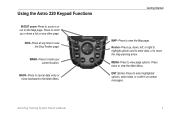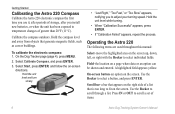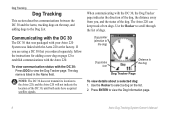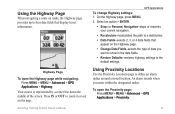Garmin Astro 220 Support Question
Find answers below for this question about Garmin Astro 220 - Hiking GPS Receiver.Need a Garmin Astro 220 manual? We have 3 online manuals for this item!
Question posted by hamydn on July 15th, 2014
How To Look At Your Dog Stats By Plugging In Astro 220 To Computer
The person who posted this question about this Garmin product did not include a detailed explanation. Please use the "Request More Information" button to the right if more details would help you to answer this question.
Current Answers
Related Garmin Astro 220 Manual Pages
Similar Questions
How To Change Number Of Dogs On Garmin Astro Compass Page
(Posted by mujwals 10 years ago)
How Do You Turn Off The Conflicting Dog Signals On The Garmin Astro 220
(Posted by Fredlrod 10 years ago)
Why Does My Garmin Astro 220 Erase The Lines Of My Dogs Track
(Posted by johnhatch 10 years ago)
Garmin Astro 220 Dog Tracking System
can i use Garmin Astro 220 like a reg.standard gps would like to use when fishing in lake and the oc...
can i use Garmin Astro 220 like a reg.standard gps would like to use when fishing in lake and the oc...
(Posted by rayhubbard64 11 years ago)