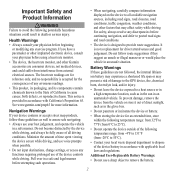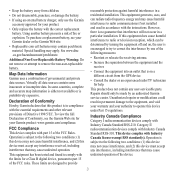Garmin Approach S3 Support Question
Find answers below for this question about Garmin Approach S3.Need a Garmin Approach S3 manual? We have 2 online manuals for this item!
Question posted by info37939 on July 15th, 2013
My Scorecards Do Not Appear On The Screen Of My Mac When I Connect
when i connect my s3 and press scorecardview, nothing appears on the screen of my mac even though several scorecards have been saved on my watch. what to do?
Current Answers
Related Garmin Approach S3 Manual Pages
Similar Questions
Approach S3 Won't Connect To Computor
My new S3 is connected to my computor, it is charging but the Garmin software won't recognize it. An...
My new S3 is connected to my computor, it is charging but the Garmin software won't recognize it. An...
(Posted by jessperreault 9 years ago)
I Try To View My Scorecards On My Mac Saysdoes Not Support With Chrome Or Safa
(Posted by Tonycarolines 9 years ago)
Garmin Edge 500 Wont Go Into Mass Storage Mode
(Posted by Peser 9 years ago)
Scorecard Viewer
I have a Mac and the scorecard viewer will not support the Safari internet browser???? any sugges...
I have a Mac and the scorecard viewer will not support the Safari internet browser???? any sugges...
(Posted by tomweik 11 years ago)
Charge
My garmin 405 watch will not hold its charge. The last two times I have worn it it has only lasted a...
My garmin 405 watch will not hold its charge. The last two times I have worn it it has only lasted a...
(Posted by dmwtjh 12 years ago)