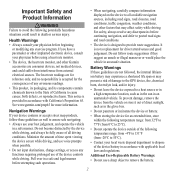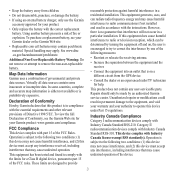Garmin Approach S3 Support Question
Find answers below for this question about Garmin Approach S3.Need a Garmin Approach S3 manual? We have 2 online manuals for this item!
Question posted by Anonymous-138340 on June 16th, 2014
Copy Someone Else's Info
any possibility to copy someone else's measurements to hazards?
Current Answers
Related Garmin Approach S3 Manual Pages
Similar Questions
Approach S3 Won't Connect To Computor
My new S3 is connected to my computor, it is charging but the Garmin software won't recognize it. An...
My new S3 is connected to my computor, it is charging but the Garmin software won't recognize it. An...
(Posted by jessperreault 9 years ago)
Garmin Edge 500 Wont Go Into Mass Storage Mode
(Posted by Peser 9 years ago)
I Have A Garmin Approach S3 Golf Gps Watch And I Can't Charge It. Do I Need A
new battery
new battery
(Posted by mystmattc 10 years ago)
How I Caould Charge The Entire Courses Map? I've A Approach S3 Asia Version.help
I've received Approach S3 as a gift but is Asia version and no European courses maps are loaded. Is ...
I've received Approach S3 as a gift but is Asia version and no European courses maps are loaded. Is ...
(Posted by mirkotomaselli 10 years ago)
Need Garmin S3 Approach Asia Version Complete Os
I need help! I bought the American Version but I actually need an Asia version. Garmin said I can't ...
I need help! I bought the American Version but I actually need an Asia version. Garmin said I can't ...
(Posted by ballgor 11 years ago)