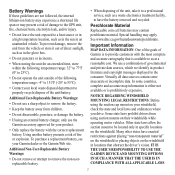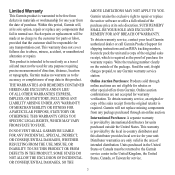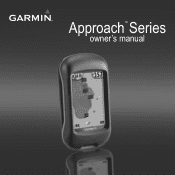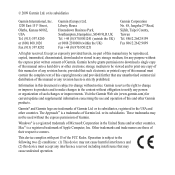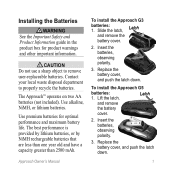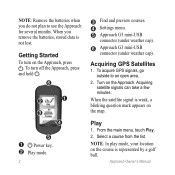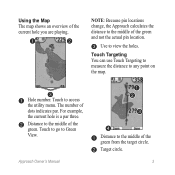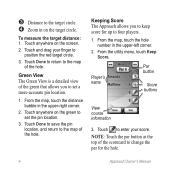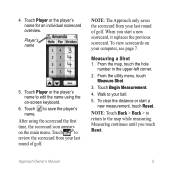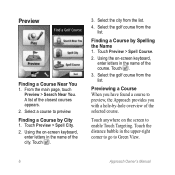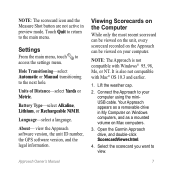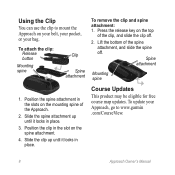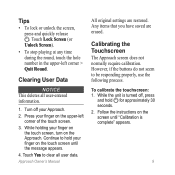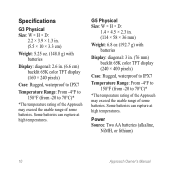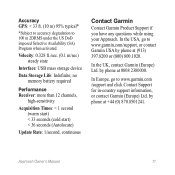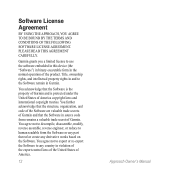Garmin Approach G5 Support Question
Find answers below for this question about Garmin Approach G5 - GPS-Enabled Golf Handheld.Need a Garmin Approach G5 manual? We have 2 online manuals for this item!
Question posted by Anonymous-60808 on May 29th, 2012
Press Dot
I have my germin plugged into a wall connection to charge it & it is telling me to press the dot, I did & nothing happens.
Current Answers
Related Garmin Approach G5 Manual Pages
Similar Questions
Can You Download North American Golf Course On Garmin Approach S3 Asian Version
(Posted by hammsfor 9 years ago)
Can I Delete Golf Courses From Garmin Approach S3
(Posted by johnoAxio 10 years ago)
How Can I Get Macau Golf Club On Garmin Approach S2?
(Posted by stevenhkk 10 years ago)
Garmin S3 Golf Gps Watch
I bought the garmin s3 gps watch went to my local club kyngs golf club leicester and the unit did no...
I bought the garmin s3 gps watch went to my local club kyngs golf club leicester and the unit did no...
(Posted by Brianarmstrong31 11 years ago)
How Do I Download Golf Courses For My Gps
i have agarmin golflogix gps unit andwant to purchase agolf courses download for this system
i have agarmin golflogix gps unit andwant to purchase agolf courses download for this system
(Posted by rowdee 11 years ago)