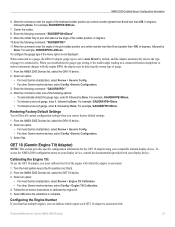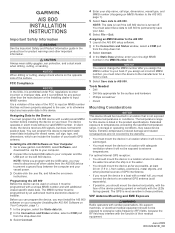Garmin AIS 800 Support Question
Find answers below for this question about Garmin AIS 800.Need a Garmin AIS 800 manual? We have 2 online manuals for this item!
Question posted by celalettindemirel on November 21st, 2023
Change Mmsi On Ais800
Current Answers
Answer #1: Posted by SonuKumar on November 21st, 2023 9:26 PM
Here are the general steps involved in changing the MMSI number on an AIS 800:
Back up the AIS 800 configuration: Before making any changes, it is important to back up the current AIS 800 configuration. This can be done using the Garmin AIS 800 setup software.
Connect the AIS 800 to a computer: Connect the AIS 800 to a computer using a USB cable.
Launch the Garmin AIS 800 setup software: Launch the Garmin AIS 800 setup software on the computer.
Enter the new MMSI number: Enter the new MMSI number into the appropriate field in the software.
Save the changes: Save the changes to the AIS 800 configuration.
Restart the AIS 800: Restart the AIS 800 to apply the changes.
If you are not comfortable changing the MMSI number yourself, please contact an authorized Garmin service center or dealer for assistance.
Please respond to my effort to provide you with the best possible solution by using the "Acceptable Solution" and/or the "Helpful" buttons when the answer has proven to be helpful.
Regards,
Sonu
Your search handyman for all e-support needs!!
Related Garmin AIS 800 Manual Pages
Similar Questions
my ais is showing a red boat that is not their and is shadowing me as i move
My AIS is not transmitting, the TX light is NOT flashing and the yellow Warning light is illuminated
garmin vhf 110/210 ais marine radio has weak transmission. I can do a radio check and I can receive ...
Hello,My GARMIN Ais800 got will not transmit my position to other vessels or marine traffic, though ...