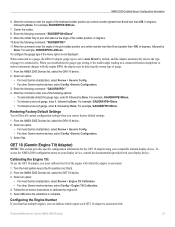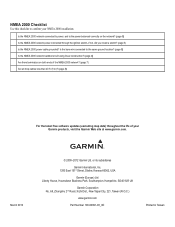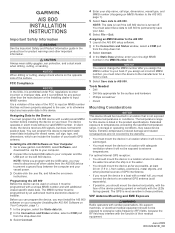Garmin AIS 800 Support and Manuals
Get Help and Manuals for this Garmin item

View All Support Options Below
Free Garmin AIS 800 manuals!
Problems with Garmin AIS 800?
Ask a Question
Free Garmin AIS 800 manuals!
Problems with Garmin AIS 800?
Ask a Question
Most Recent Garmin AIS 800 Questions
Change Mmsi On Ais800
Hello, I got new MMSI number so that i have to change old MMSI. Could you please help me to change?T...
Hello, I got new MMSI number so that i have to change old MMSI. Could you please help me to change?T...
(Posted by celalettindemirel 5 months ago)
Ais False Returns
my ais is showing a red boat that is not their and is shadowing me as i move
my ais is showing a red boat that is not their and is shadowing me as i move
(Posted by 42purepleasure 1 year ago)
Tx Light Is Not Flashing And The Warning Light Is Illuminated
My AIS is not transmitting, the TX light is NOT flashing and the yellow Warning light is illuminated
My AIS is not transmitting, the TX light is NOT flashing and the yellow Warning light is illuminated
(Posted by captain91320 1 year ago)
Programmed Garmin Ais800 Not Transmitting.
Hello,My GARMIN Ais800 got will not transmit my position to other vessels or marine traffic, though ...
Hello,My GARMIN Ais800 got will not transmit my position to other vessels or marine traffic, though ...
(Posted by gzografos123986 1 year ago)
Popular Garmin AIS 800 Manual Pages
Garmin AIS 800 Reviews
We have not received any reviews for Garmin yet.