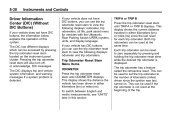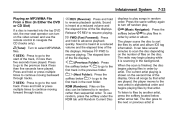2011 GMC Acadia Support Question
Find answers below for this question about 2011 GMC Acadia.Need a 2011 GMC Acadia manual? We have 1 online manual for this item!
Question posted by sosborne54406 on June 17th, 2016
Refrigerant Capacity
Current Answers
Answer #1: Posted by BusterDoogen on June 17th, 2016 8:04 PM
1-800-462-8782
Monday - Saturday: 8 am to 9 pm (EST) Sunday: Closed
I hope this is helpful to you!
Please respond to my effort to provide you with the best possible solution by using the "Acceptable Solution" and/or the "Helpful" buttons when the answer has proven to be helpful. Please feel free to submit further info for your question, if a solution was not provided. I appreciate the opportunity to serve you!
Related Manual Pages
Similar Questions
I put the AUX switch on to run the A/C in rear part of vehicle and it only blows hot air?
when i turn on my rear wiper, the wiper blade gets stuck half way because it is rubbimg against the ...
should the transmission shaft wiggle in the rear seal?
Could you please tell me how to remove the left rear door panle from a 2008 GMC Acadia,to get to the...