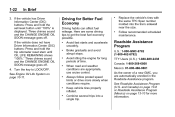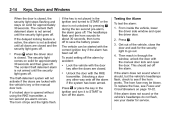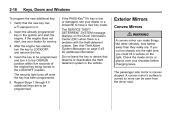2011 GMC Acadia Support Question
Find answers below for this question about 2011 GMC Acadia.Need a 2011 GMC Acadia manual? We have 1 online manual for this item!
Question posted by bigal19542002 on February 24th, 2013
Easiest Way To Change Headlight Driver Side
The person who posted this question about this GMC automobile did not include a detailed explanation. Please use the "Request More Information" button to the right if more details would help you to answer this question.
Current Answers
Related Manual Pages
Similar Questions
How To Change A Drivers Side Window Switch For A 2009 Acadia
(Posted by rsiercamp 9 years ago)
Changing Backup Light On A 2012 Acadia
How do you change a backup light on a 2012 GMC Acadia
How do you change a backup light on a 2012 GMC Acadia
(Posted by ripsranch 11 years ago)
Driver Power Window Not Working
driver power window not working,replaced driver switch and motor,all other window are working.
driver power window not working,replaced driver switch and motor,all other window are working.
(Posted by tawfikfola 11 years ago)
Is There A Way To Get It Where The Seatbelt Beeping Sound Doesnt Beep When The B
(Posted by daniellevite 12 years ago)
My 2009 Arcadia Headlights On Highbeam
the highbeam on the driver side do not shine out as far as the one on the passanger side. It acts li...
the highbeam on the driver side do not shine out as far as the one on the passanger side. It acts li...
(Posted by thekidsbuddy 13 years ago)