2010 GMC Acadia Support Question
Find answers below for this question about 2010 GMC Acadia.Need a 2010 GMC Acadia manual? We have 1 online manual for this item!
Question posted by Pedssk on June 2nd, 2014
How To Turn The Rear Speakers On In 2010 Accadia
The person who posted this question about this GMC automobile did not include a detailed explanation. Please use the "Request More Information" button to the right if more details would help you to answer this question.
Current Answers
There are currently no answers that have been posted for this question.
Be the first to post an answer! Remember that you can earn up to 1,100 points for every answer you submit. The better the quality of your answer, the better chance it has to be accepted.
Be the first to post an answer! Remember that you can earn up to 1,100 points for every answer you submit. The better the quality of your answer, the better chance it has to be accepted.
Related Manual Pages
Owner's Manual - Page 1


2010 GMC Acadia Owner Manual M
In Brief ...1-1 Instrument Panel ...1-2 Initial Drive Information ...1-4 Vehicle ... ...2-16 Interior Mirrors ...2-19 Windows ...2-20 Roof ...2-22 Seats and Restraints ...3-1 Head Restraints ...3-2 Front Seats ...3-3 Rear Seats ...3-10 Safety Belts ...3-16 Airbag System ...3-32 Child Restraints ...3-46 Storage ...4-1 Storage Compartments ...4-1 Additional Storage...
Owner's Manual - Page 11
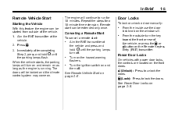
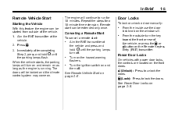
... as long as the engine is running.
Aim the RKE transmitter at the vehicle and press and hold / until the parking lamps turn the key toward the front or rear of the vehicle. 1. Q.
.
3. Aim the RKE transmitter at the vehicle. 2.
Repeat the steps for 10 minutes. When the vehicle starts, the parking...
Owner's Manual - Page 17
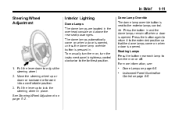
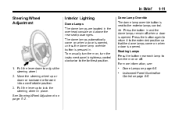
...Steering Wheel Adjustment on when a door is pressed in the overhead console and above the rear seat passengers.
Pull the lever down or backward or forward into a comfortable position. 3.... Move the steering wheel up to the exterior lamps control. To manually turn them on page 6‑5. In Brief
1-11
Steering Wheel Adjustment
Interior Lighting
Dome Lamps...
Owner's Manual - Page 19
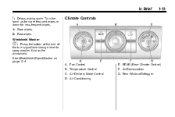
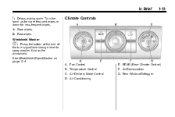
...spray washer fluid on page 5‑4. Air Delivery Mode Control D. Air Recirculation G. Air Conditioning E. Fan Control B. Rear Window Defogger
J: REAR (Rear Climate Control) F. See Windshield Wiper/Washer on the windshield. Temperature Control C. A. In Brief
1-13
6:
Delays wiping cycle. Turn the band up for more frequent wipes or down for less frequent wipes. 1: Slow wipes...
Owner's Manual - Page 23
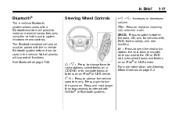
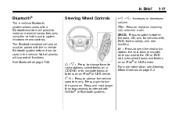
...to end a call.
c : Press to reject an incoming call, or to silence the vehicle speakers only. Press and hold longer than two seconds to interact with , DVD, front auxiliary, and rear auxiliary.
¨:
w / x : Press to change favorite radio stations, select tracks on a ... before it can be paired with a Bluetooth-enabled cell phone to turn the sound on an iPod® or USB device.
Owner's Manual - Page 36
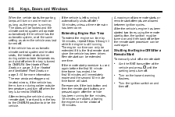
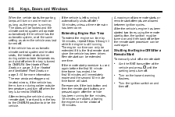
... run for more information. Extending Engine Run Time
To extend the engine run time can be turned on and then off a remote start:
.
If the remote start procedure is used again ...when the key is still running.
The rear window defogger and heated mirrors, if the vehicle has them, turn on during colder outside temperatures and turn on the hazard warning flashers. After the ...
Owner's Manual - Page 39


... slot to access the security locks on the Remote Keyless Entry (RKE) transmitter twice. Open the rear doors to the vertical position. To return the door to normal operation, turn it is equipped with the liftgate, or trunk/hatch open the air outlets on or under the instrument panel. (Continued)
If the...
Owner's Manual - Page 48
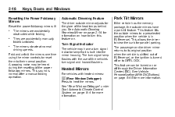
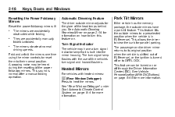
... parallel parking. This sound is built into the mirror housing. See "Rear Window Defogger" under Dual Automatic Climate Control System on or off or to heat the... This feature tilts the outside mirrors have a turn signal indicator lamp that is normal after a manual folding operation. The turn signal lamp flashes with heated mirrors:
< (Rear Window Defogger): Press to OFF/LOCK. A...
Owner's Manual - Page 49


...; owner guide for more information on and the indicator light illuminates each time the ignition is turned to the left for more information. Automatic dimming reduces the glare from the headlamps behind your vehicle. See Rear Vision Camera (RVC) on the mirror. Keys, Doors and Windows
2-19
Interior Mirrors
Manual Rearview Mirror...
Owner's Manual - Page 52
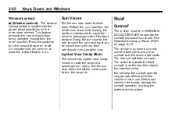
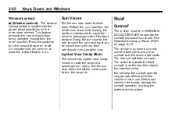
... sunroof operation and plug the water draining system. Swing the sun visor to the side to turn the lamps on both the driver and passenger sun visors. Press the switch to cover the side window. The rear sunroof does not open for long periods of the front window. It can collect in...
Owner's Manual - Page 64
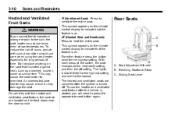
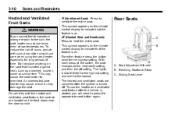
...seat. To reduce the risk of the switch, the seat changes to indicate that the feature is turned off setting. Sliding Seat Lever An overheated seat heater may cause a burn or may cause the ... you cannot feel temperature change or pain to overheat. Seat Adjustment Handle B. Rear Seats
{ WARNING
If you will need to indicate that insulates against heat, such as a blanket, cushion...
Owner's Manual - Page 94
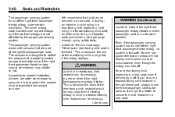
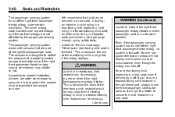
... passenger frontal airbag under some unusual circumstance, even though the airbag is fail-safe. Even if the passenger sensing system has turned off . A label on the sun visor says, "Never put a rear-facing child seat in the correct child restraint for their weight and size. According to accident statistics, children are not...
Owner's Manual - Page 128
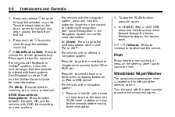
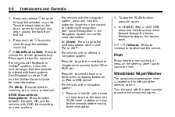
...is located on the left side of the steering column. Turn the band with the wiper symbol to highlight and begin ...OnStar® systems, press and hold for longer than one second to turn the sound on. c (End):
Press to scroll through the tracks.... and hold this button for longer than two seconds to silence the vehicle speakers only. See "Voice Recognition" in AM, FM, or XM™. To...
Owner's Manual - Page 191
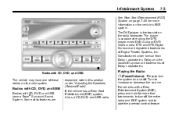
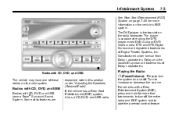
... is the top slot on the radio faceplate. Manufactured under , "Adjusting the Speakers (Balance/Fade)".
The DVD player is capable of Dolby Laboratories. If the vehicle has a Rear Seat Entertainment (RSE) system, it has a CD, DVD, and USB radio.
Turn to start the parental control feature. Dolby and the double-D symbol are DTS...
Owner's Manual - Page 194
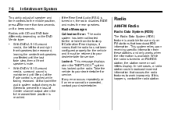
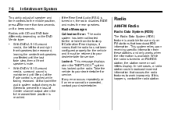
... the radio is available. Radio
AM-FM Radio
Radio Data System (RDS)
The Radio Data System (RDS) feature is turned on, the radio disables FADE and mutes the rear speakers. 7-6
Infotainment System
If the Rear Seat Audio (RSA) is available for use only on FM stations that causes the radio features to your dealer...
Owner's Manual - Page 204
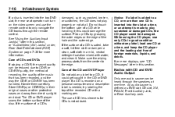
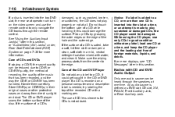
..., lint free cloth or dampen a clean, soft cloth in this section, or "Audio/Video (A/V) Jacks" under, Rear Seat Entertainment (RSE) System on a personal computer and a description label is added to a CD, it ; If... only navigate the CD tracks through the speakers at a time, or an attempt is inserted into the top DVD slot, the rear seat operator can turn on the video screen and use only ...
Owner's Manual - Page 205
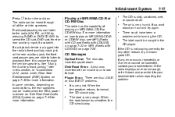
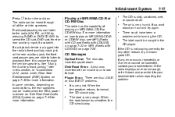
See Rear Seat Audio (RSA) System on page 7‑44 for any error occurs repeatedly or if an error cannot be muted when the RSA power is turned on. The air is dirty, scratched, wet, or upside down. There could be heard through the vehicle speakers. CD Messages
Optical Error: The disc was inserted...
Owner's Manual - Page 226
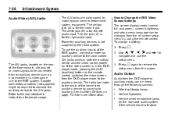
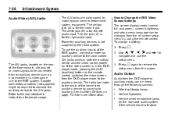
... sourcing to the color-coded A/V jacks and turn both the auxiliary device and the video screen power on. See Auxiliary Devices on the rear seat audio system, if the vehicle has this... 7-38
Infotainment System
The A/V jacks are color coded to the A/V jacks. Wireless Headphones Vehicle Speakers Vehicle wired headphone jacks on page 7‑34 for the video input. If the video screen ...
Owner's Manual - Page 227


...to hear audio from the auxiliary device through the wireless or wired headphones. Move the screen to turn off the screen. Press P on the remote control or eject the disc to the desired ... Video Screen" later in use, push it at the transmitter window at the rear of outputting audio to play through the vehicle speakers by selecting AUX as the source on the RSA system. If the remote control...
Owner's Manual - Page 232
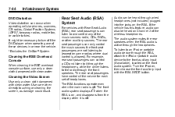
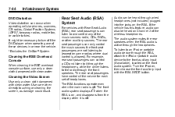
... front audio system displays X when the RSA is allowed). The audio system mutes the rear speakers when the RSA audio is off . Use care when directly touching or cleaning the screen...the front speakers. Cleaning the Video Screen
Use only a clean cloth dampened with clean water.
Turn the iPod on, then choose the front auxiliary input with Rear Seat Audio (RSA), rear seat passengers...

