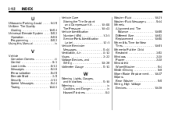2010 GMC Acadia Support Question
Find answers below for this question about 2010 GMC Acadia.Need a 2010 GMC Acadia manual? We have 1 online manual for this item!
Question posted by BraFRD1 on October 24th, 2013
How To Turn Park Assist On Off 2010 Acadia
The person who posted this question about this GMC automobile did not include a detailed explanation. Please use the "Request More Information" button to the right if more details would help you to answer this question.
Current Answers
There are currently no answers that have been posted for this question.
Be the first to post an answer! Remember that you can earn up to 1,100 points for every answer you submit. The better the quality of your answer, the better chance it has to be accepted.
Be the first to post an answer! Remember that you can earn up to 1,100 points for every answer you submit. The better the quality of your answer, the better chance it has to be accepted.
Related Manual Pages
Owner's Manual - Page 1


2010 GMC Acadia Owner Manual M
In Brief ...1-1 Instrument Panel ...1-2 Initial Drive Information ...1-4 Vehicle Features ...1-15 Performance and Maintenance ...1-20 Keys, Doors and Windows ...2-1 Keys and Locks ...2-2 Doors ...2-9 Vehicle ...
Owner's Manual - Page 2


2010 GMC Acadia Owner Manual M
Wheels and Tires ...10-36 Jump Starting ...10-79 Towing ...10-83 Appearance Care ...10-86 Service and Maintenance ...11-1 General Information ...11-1 ...
Owner's Manual - Page 11
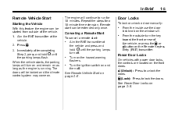
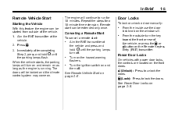
... doors.
See Power Door Locks on and then off . Door Locks
To lock or unlock a door manually:
.
Turn the ignition switch on page 2‑8. Immediately after completing Step 2, press and hold / until the parking lamps flash. The doors will continue to run for a 10-minute time extension.
In Brief
1-5
Remote Vehicle Start...
Owner's Manual - Page 18
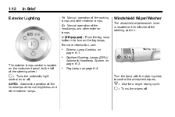
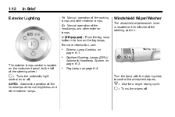
... wipers off . Exterior Lighting
Windshield Wiper/Washer
The windshield wiper/washer lever is located on the instrument panel, to turn on the fog lamps. 1-12
In Brief
;: Manual operation of the parking lamps and other exterior lamps. 2: Manual operation of the headlamps and other exterior lamps.
8: 9:
Use for a single wiping cycle. For...
Owner's Manual - Page 26
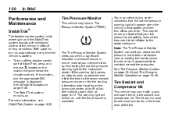
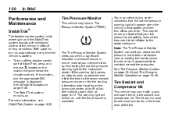
...
Performance and Maintenance
StabiliTrak®
The traction control system limits wheel spin and the StabiliTrak system assists with a jack and spare tire or a tire sealant and compressor kit. Tire Pressure Monitor
...9‑12.
The warning light will appear when the vehicle is started and then turn on the instrument panel below the climate controls. See Tire Pressure Monitor System on ...
Owner's Manual - Page 27
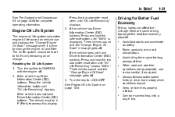
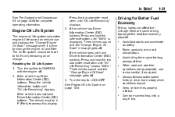
...complete operating information. See Engine Oil Life System on vehicle use cruise control, if equipped. Turn the ignition to change . If the vehicle has Driver Information Center (DIC) buttons: Press.... 3. Avoid fast starts and accelerate smoothly. The oil life system should be in P (Park) to 100% only following an oil change the engine oil and filter.
Press the trip ...
Owner's Manual - Page 29
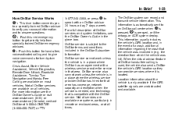
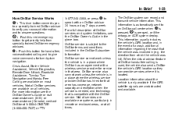
... Diagnostics, Remote Door Unlock, Roadside Assistance, Turn‐by ‐turn ‐by ‐Turn Navigation and Hands‐Free Calling are available on all...work unless the vehicle is in a place where OnStar has an agreement with a wireless service provider for turn navigation. OnStar service cannot work unless the vehicle is in the OnStar Subscriber Information. Not all vehicles. ...
Owner's Manual - Page 33
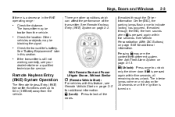
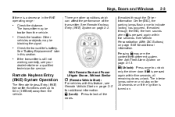
... vehicles or objects may be too far from the vehicle. If the transmitter is turned on. If enabled through the DIC, the horn sounds when Q is pressed again...conditions which can affect the performance of the transmitter. If enabled through the Driver Information Center (DIC), the parking lamps flash once to lock all remaining doors unlock.
Keys, Doors and Windows
If there is a decrease...
Owner's Manual - Page 149


... Press the vehicle information button until OIL LIFE REMAINING displays. See Object Detection System Messages on page 5‑40 and Ultrasonic Parking Assist on the display, that the system has been turned off . If you must reset the OIL LIFE display yourself after each oil change . See "CHANGE ENGINE OIL SOON" under Engine...
Owner's Manual - Page 153
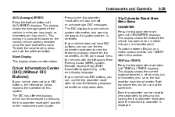
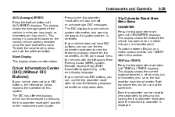
... odometer reset stem until ODOMETER displays. Pressing the trip odometer reset stem will also turn off, or acknowledge, DIC messages. The DIC displays trip and vehicle system information,... the various vehicle speeds recorded since the last reset for vehicles with the Ultrasonic Rear Parking Assist (URPA) system, Remote Keyless Entry (RKE) transmitter programming, units, and display language...
Owner's Manual - Page 155
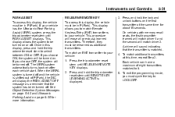
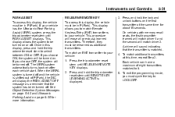
... as additional transmitters. Once in this time, repeat Step 3. See Object Detection System Messages on page 5‑40 and Ultrasonic Parking Assist on or off . Therefore, they must cycle the key to be turned off . Press and hold the trip odometer reset stem to it. 5. This display allows the system to LOCK/OFF...
Owner's Manual - Page 164
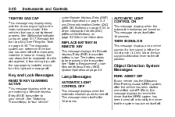
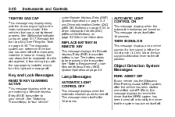
... message displays to remind the driver that the URPA system has been turned off or to the off .
A loose or missing fuel cap allows fuel to your vehicle has the Ultrasonic Rear Parking Assist (URPA) system, after the vehicle has been started and shifted out of a mile (1.2 km).
REPLACE BATTERY IN REMOTE KEY...
Owner's Manual - Page 165
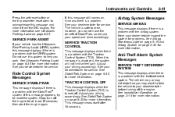
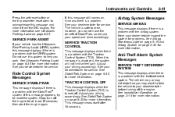
.... Instruments and Controls
Press the set/reset button or the trip odometer reset stem to your dealer/retailer before turning off the engine. The vehicle may or may not restart so you park. SERVICE PARK ASSIST
If your dealer/retailer for at least 15 seconds; SERVICE TRACTION CONTROL
This message displays when there is...
Owner's Manual - Page 257
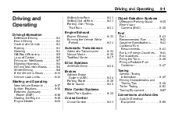
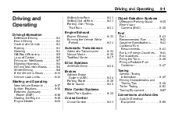
... ...9-7 Highway Hypnosis ...9-8 Hill and Mountain Roads ...9-8 Winter Driving ...9-9 If the Vehicle is Stuck ...9-11 Vehicle Load Limits ...9-12
Shifting Into Park ...9-21 Shifting Out of Park ...9-22 Parking Over Things That Burn ...9-23
Object Detection Systems
Ultrasonic Parking Assist ...9-35 Rear Vision Camera (RVC) ...9-36
Engine Exhaust
Engine Exhaust ...9-23 Running the Vehicle While...
Owner's Manual - Page 275


...ended, can overheat and damage the cranking motor, and drain the battery.
This feature assists in
Audio System Power Windows Sunroof (if equipped)
Power to the windows and sunroof will...and transmission gently to allow the oil to warm up and lubricate all the doors and turn the ignition to P (Park) only when the vehicle is already running. The vehicle has a Computer-Controlled Cranking ...
Owner's Manual - Page 291
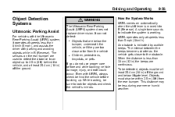
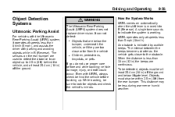
Driving and Operating
9-35
Object Detection Systems
Ultrasonic Parking Assist
For vehicles with the Ultrasonic Rear Parking Assist (URPA) system, it operates at speeds less than 5... to detect the distance to an object up . Even with parking and avoiding objects while in ) off the ground.
{ WARNING
The Ultrasonic Rear Parking Assist (URPA) system does not replace driver vision. It cannot detect...
Owner's Manual - Page 292
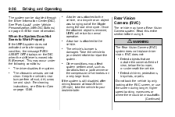
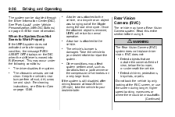
...back the vehicle by only looking at least 25 km/h (15 mph), take the vehicle to a temporary condition, the message PARK ASSIST OFF displays on a very large truck. The system can be cross-traffic. (Continued) Take the vehicle to your dealer/retailer....
.
{ WARNING
The Rear Vision Camera (RVC) system does not replace driver vision.
See "Park Assist" under the following conditions:
. .
Owner's Manual - Page 295
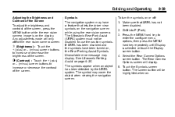
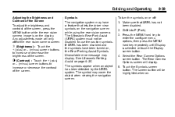
... may have been turned on the display. To turn the symbols on the navigation screen while using the rear vision camera. Touch the Symbols screen button. Press the MENU hard key to enter the configure menu options, then press the MENU hard key repeatedly until Display is on , the Rear Parking Assist Symbols Unavailable...
Owner's Manual - Page 454
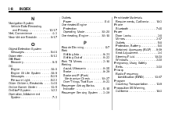
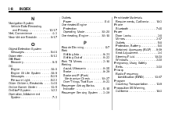
..., Restraints ...3-46 Online Owner Center ...13-5 OnStar® System ...1-22 Operation, Infotainment System ...7-2
P
Parade Dimming ...6-7 Park Shifting Into ...9-21 Shifting Out of ...9-22 Park Tilt Mirrors ...2-18 Parking Assist, Ultrasonic ...9-35 Brake ...9-29 Brake and P (Park) Mechanism Check ...10-27 Over Things That Burn ...9-23 Passenger Airbag Status Indicator ...5-15 Passenger Sensing...
Similar Questions
How Do I Unblock The Parking Assistant In A Gmc Acadia
(Posted by dafoste 10 years ago)
How Do You Turn On The Center Lights Of A 2010 Acadia
(Posted by babypetert 10 years ago)