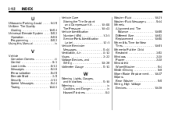2010 GMC Acadia Support Question
Find answers below for this question about 2010 GMC Acadia.Need a 2010 GMC Acadia manual? We have 1 online manual for this item!
Question posted by Dfishra2 on June 28th, 2014
How To Turn Park Assist Back On In Acadia
The person who posted this question about this GMC automobile did not include a detailed explanation. Please use the "Request More Information" button to the right if more details would help you to answer this question.
Current Answers
There are currently no answers that have been posted for this question.
Be the first to post an answer! Remember that you can earn up to 1,100 points for every answer you submit. The better the quality of your answer, the better chance it has to be accepted.
Be the first to post an answer! Remember that you can earn up to 1,100 points for every answer you submit. The better the quality of your answer, the better chance it has to be accepted.
Related Manual Pages
Owner's Manual - Page 11
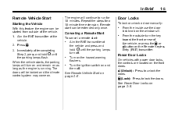
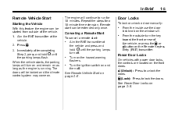
.... See Power Door Locks on the front doors.
.
Immediately after completing Step 2, press and hold / until the parking lamps flash. Aim the RKE transmitter at the vehicle and press and hold / until the parking lamps turn off .
Q.
.
3. Power Door Locks
On vehicles with power door locks, the controls are located on page 2‑...
Owner's Manual - Page 18
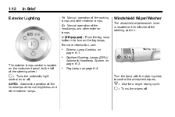
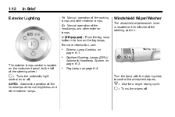
... with the wiper symbol to turn on the instrument panel, to the left side of the steering column. AUTO: ... located on the left of the steering wheel.
.
9 : Turns the automatic light control on page 6‑4. Turns the wipers off .
For more information, see:
.
1-12
In Brief
;: Manual operation of the parking lamps and other exterior lamps. 2: Manual operation of the headlamps ...
Owner's Manual - Page 26
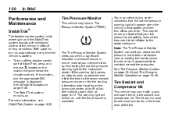
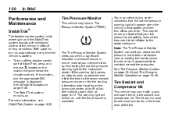
...your vehicle's tires by illuminating the low tire pressure warning light on .
. To turn off as possible and inflate the tires to the proper pressure. See Vehicle Messages on ...
Performance and Maintenance
StabiliTrak®
The traction control system limits wheel spin and the StabiliTrak system assists with a jack and spare tire or a tire sealant and compressor kit. This may come with...
Owner's Manual - Page 27
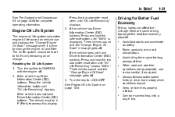
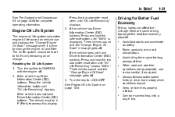
... appropriate, use and displays the "Change Engine Oil Soon" message when it is displayed. Turn the ignition to 100% only following an oil change the engine oil and filter.
Engine ...weather conditions are some driving tips to LOCK/OFF. The oil life system should be in P (Park) to change . Brake gradually and avoid abrupt stops. If the vehicle has Driver Information Center ...
Owner's Manual - Page 29
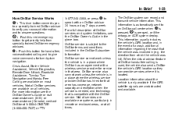
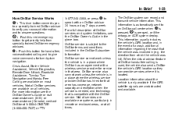
... available if the GPS satellite signals are available on most vehicles. the direction from specially trained OnStar emergency advisors. Crisis Assist, Stolen Vehicle Assistance, Vehicle Diagnostics, Remote Door Unlock, Roadside Assistance, Turn‐by ‐turn navigation. OnStar service also cannot work unless the vehicle is in a place where OnStar has an agreement with a wireless...
Owner's Manual - Page 33
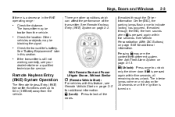
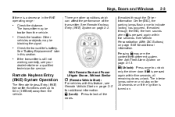
.../retailer or a qualified technician for additional information. Pressing Q may be too far from the vehicle.
If the transmitter is turned on for additional information. If enabled through the Driver Information Center (DIC), the parking lamps flash once to lock all remaining doors unlock.
K (Unlock): Press once to 60 m (195 feet) away from...
Owner's Manual - Page 34


...or L is pressed again. Pressing K on page 5‑45 for instructions on it . The parking lamps flash and the horn sounds repeatedly for driver 1 will no longer work . For example, ...recalled when using the transmitter labeled "1", if enabled through your dealer/retailer. The alarm turns off when the ignition is opening or closing. See Vehicle Personalization (With DIC Buttons...
Owner's Manual - Page 36
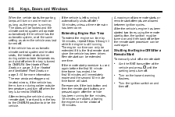
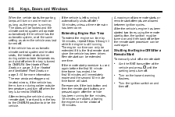
... start:
. Remote start attempts are allowed between ignition cycles.
When the vehicle starts the parking lamps will turn on page 3‑10 for a total of two remote starts or remote start can be... if the vehicle has the automatic system, or at the vehicle and press / until the parking lamps turn off . If the remote start procedure is left running for five minutes, 10 minutes are ...
Owner's Manual - Page 149


... the engine oil life system monitoring the oil life, additional maintenance is shifted out of P (Park), the DIC will be turned on. When the URPA system is turned off . If you choose ON, the system will display the PARK ASSIST OFF message as you must reset the OIL LIFE display yourself after each oil change...
Owner's Manual - Page 153
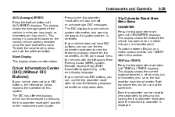
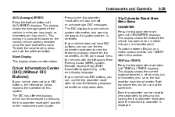
... displays which can be reset to view the following displays: odometer, trip odometers, oil life, park assist menu for each trip odometer. Driver Information Center (DIC) (Without DIC Buttons)
If your vehicle...odometer can be used at the same time. Pressing the trip odometer reset stem will also turn off, or acknowledge, DIC messages. If your vehicle does not have DIC buttons, you...
Owner's Manual - Page 155
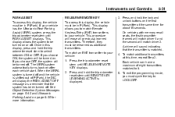
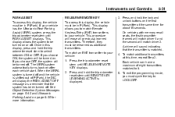
... transmitters matched to LOCK/OFF. Each vehicle can have a maximum of P (Park), the DIC will match driver 2. If your vehicle has the Ultrasonic Rear Parking Assist (URPA) system, press the trip odometer reset stem until PARK ASSIST displays. The URPA system automatically turns back on or off . Instruments and Controls
PARK ASSIST To access this time, repeat Step 3.
Owner's Manual - Page 164
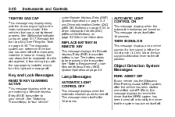
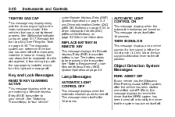
... message displays while you are matching a Remote Keyless Entry (RKE) transmitter to notify the driver that the URPA system has been turned off or to your vehicle has the Ultrasonic Rear Parking Assist (URPA) system, after the vehicle has been started and shifted out of a mile (1.2 km). AUTOMATIC LIGHT CONTROL ON
This message...
Owner's Manual - Page 165
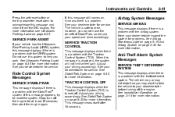
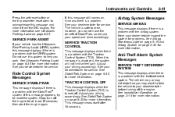
... of StabiliTrak, so reduce your driving accordingly. See StabiliTrak System on page 3‑32 for more information. turn off . For more information. See Immobilizer Operation on page 9‑35. Stop; See your dealer/retailer for service. See your dealer/retailer for more information see Ultrasonic Parking Assist on page 2‑14 for service.
Owner's Manual - Page 257
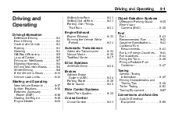
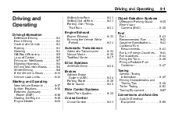
... ...9-7 Highway Hypnosis ...9-8 Hill and Mountain Roads ...9-8 Winter Driving ...9-9 If the Vehicle is Stuck ...9-11 Vehicle Load Limits ...9-12
Shifting Into Park ...9-21 Shifting Out of Park ...9-22 Parking Over Things That Burn ...9-23
Object Detection Systems
Ultrasonic Parking Assist ...9-35 Rear Vision Camera (RVC) ...9-36
Engine Exhaust
Engine Exhaust ...9-23 Running the Vehicle While...
Owner's Manual - Page 275


...Procedure 1. This feature assists in any other position. For an additional 10 minutes of operation, close all moving parts. If the ignition key is turned off the accelerator pedal, turn the key to ON... System. Wait at least 15 seconds between each try to shift to P (Park) only when the vehicle is already running. To restart the engine when the vehicle is moving , use...
Owner's Manual - Page 291
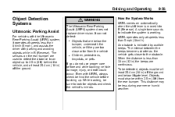
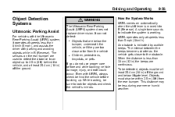
... is indicated by audible beeps. To be detected, objects must also be at least 25.4 cm (10 in) off the ground.
{ WARNING
The Ultrasonic Rear Parking Assist (URPA) system does not replace driver vision. Objects must be within 2.5 m (8 ft) from the vehicle Children, pedestrians, bicyclists, or pets.
. This distance may be sure...
Owner's Manual - Page 292
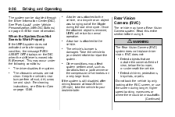
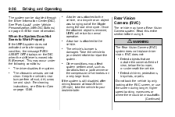
The driver disables the system.
See "Park Assist" under the following conditions:
. .
Take the vehicle to normal operation.
For cleaning ... at least 25 km/h (15 mph), take the vehicle to your dealer/retailer to a temporary condition, the message PARK ASSIST OFF displays on page 10‑86. The system can be cross-traffic. (Continued) Rear Vision Camera (RVC)
...
Owner's Manual - Page 295
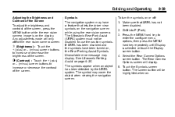
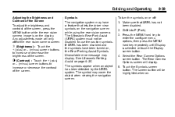
... system may have been turned on the display. The Ultrasonic Rear Park Assist (URPA) system must not be highlighted when on page 9‑35. To turn the symbols on the ... been detected by the URPA system. The screen button will be disabled to use the caution symbols. See Ultrasonic Parking Assist on .
] (Brightness) : Touch the + (plus) or - (minus) screen buttons to increase or ...
Owner's Manual - Page 454
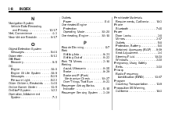
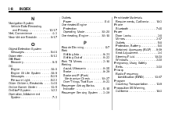
..., Restraints ...3-46 Online Owner Center ...13-5 OnStar® System ...1-22 Operation, Infotainment System ...7-2
P
Parade Dimming ...6-7 Park Shifting Into ...9-21 Shifting Out of ...9-22 Park Tilt Mirrors ...2-18 Parking Assist, Ultrasonic ...9-35 Brake ...9-29 Brake and P (Park) Mechanism Check ...10-27 Over Things That Burn ...9-23 Passenger Airbag Status Indicator ...5-15 Passenger Sensing...
Similar Questions
How Do I Unblock The Parking Assistant In A Gmc Acadia
(Posted by dafoste 9 years ago)