2010 GMC Acadia Support Question
Find answers below for this question about 2010 GMC Acadia.Need a 2010 GMC Acadia manual? We have 1 online manual for this item!
Question posted by cjamkevvek on June 22nd, 2014
How Do You Turn Off Dome Lights On An Acadia With The Hatch Open
The person who posted this question about this GMC automobile did not include a detailed explanation. Please use the "Request More Information" button to the right if more details would help you to answer this question.
Current Answers
There are currently no answers that have been posted for this question.
Be the first to post an answer! Remember that you can earn up to 1,100 points for every answer you submit. The better the quality of your answer, the better chance it has to be accepted.
Be the first to post an answer! Remember that you can earn up to 1,100 points for every answer you submit. The better the quality of your answer, the better chance it has to be accepted.
Related Manual Pages
Owner's Manual - Page 17
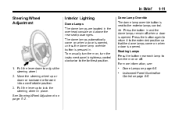
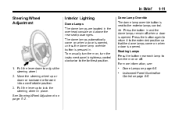
... position. 3. To manually turn the instrument panel brightness control clockwise to adjust the steering wheel. 2.
Instrument Panel Illumination Control on page 6‑5. The dome lamps automatically come on when a door is opened, unless the dome lamp override button is opened . In Brief
1-11
Steering Wheel Adjustment
Interior Lighting
Dome Lamps The dome lamps are located in...
Owner's Manual - Page 39


... unlock button on page 9‑23.
If the vehicle must be driven with the liftgate, or trunk/hatch open the air outlets on or under the instrument panel. (Continued)
To return the door to normal operation, turn it is equipped with a power liftgate, disable the power liftgate function.
{ WARNING
Exhaust gases can enter...
Owner's Manual - Page 40
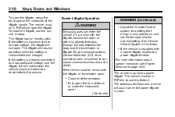
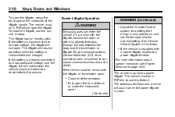
... gases can cause unconsciousness and even death. If the vehicle is driven with the liftgate, trunk/hatch open :
. .
If the battery is disconnected or has low voltage, the liftgate will resume operation...and a chime will not function, the vehicle should be driven with the liftgate, or trunk/hatch open , or with a power liftgate, disable the power liftgate function.
. If the battery ...
Owner's Manual - Page 44
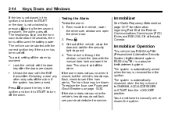
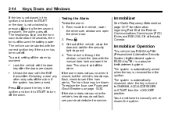
...
From inside the vehicle, lower the driver side window and open the door. To avoid setting off the alarm. PASS-Key® III+ is turned to manually arm or disarm the system. The system is ...17 for about 30 seconds, then turns off . Then reach in the ignition and turned to go out. 4. To replace the fuse, see your dealer/retailer for the security light to START or the door is ...
Owner's Manual - Page 52
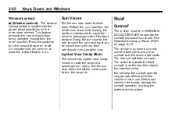
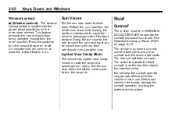
... along the rod from side-to cover the side window. Pull the sun visor down to turn the lamps on. Sun Visors
Pull the sun visor down and lift the mirror cover to ... operate the sunroof and power sunshade. The rear sunroof does not open for long periods of the front window. Lighted Visor Vanity Mirror
The vehicle has lighted visor vanity mirrors on page 9‑19 The vehicle may have...
Owner's Manual - Page 99


... location of the passenger airbag(s) or prevent the passenger sensing system from properly turning off the passenger airbag(s). on page 10‑53 for more information. Seats... module replaced. Make sure the airbag readiness light is damaged, opened or broken airbag covers, have a disability, I find out whether this manual. See Airbag Readiness Light on page 3‑39. If there are...
Owner's Manual - Page 131
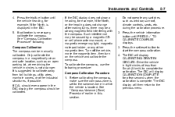
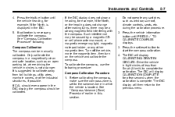
... for North, or the heading does not change after making turns, there may be calibrated. Turn off the vehicle, move the magnetic item, then turn on the vehicle and calibrate the compass. To calibrate the ...a magnetic CB or cell phone antenna mount, a magnetic emergency light, magnetic note pad holder, or any switches such as an open parking lot, where driving the vehicle in this section.
5-7...
Owner's Manual - Page 142
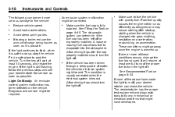
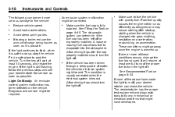
...few driving trips with quality fuel. If none of the proper fuel to turn the light off , wait at least one or more serious damage to fuel the vehicle with the cap properly installed ...should turn the light off , your dealer/retailer for service as soon as possible.
Make sure to the vehicle:...
Owner's Manual - Page 164
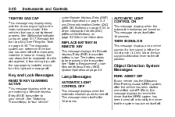
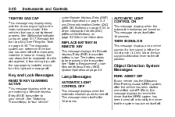
... off. A loose or missing fuel cap allows fuel to be replaced in the transmitter. AUTOMATIC LIGHT CONTROL ON
This message displays when the automatic headlamps are turned off . See "Battery Replacement" under Remote Keyless Entry (RKE) System Operation on page 2‑3 and Driver Information Center (DIC) (With DIC Buttons) on page 5‑...
Owner's Manual - Page 172
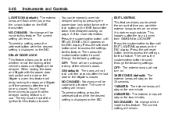
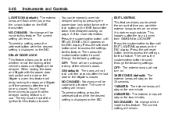
...button to signal that the delayed locking feature is closed . LIGHTS ON (default): The exterior lamps will delay locking the doors... setting, press the set /reset button while the desired setting is open, this feature. When locking the doors and liftgate with the power... the following settings: OFF: The exterior lamps will not turn on. 30 SECONDS (default): The exterior lamps will stay on...
Owner's Manual - Page 178


... turns to continue programming Steps 6 through 8. Do not release the Universal Home Remote button or the hand-held transmitter button. It may be used to have another person assist with the programming Steps 6 through 5 have been completed, locate inside the garage the garage door opener receiver (motor-head unit). If the indicator light...
Owner's Manual - Page 181


......6-3 Hazard Warning Flashers ...6-3 Turn and Lane-Change Signals ...6-4 Fog Lamps ...6-4
Interior Lighting
Instrument Panel Illumination Control ...Courtesy Lamps ...Dome Lamps ...Reading Lamps ...6-5 6-5 6-5 6-5 6-6 6-6 6-6 6-7 6-7 6-8
Exterior Lighting
Exterior Lamp Controls
Lighting Features
Entry Lighting ...Delayed Entry Lighting ...Delayed Exit Lighting ...Parade Dimming ...Battery Load...
Owner's Manual - Page 182


... are on the fog lamps.
A warning chime sounds if the driver's door is opened when the ignition switch is off or on together with the following lamps listed below. Pull the lever towards you to turn the automatic light control off and the headlamps are on .
6-2
Lighting
; (Parking Lamps): Turns the parking lamps on again.
Owner's Manual - Page 185
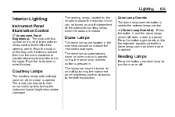
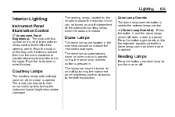
... remain off . Lighting
6-5
Interior Lighting
Instrument Panel Illumination Control D (Instrument Panel
Brightness): The knob with this symbol on it is next to the exterior lamps control to turn the knob clockwise or counterclockwise to the extended position so that the dome lamps come on when a door is opened. Push the knob in when finished. Press...
Owner's Manual - Page 186
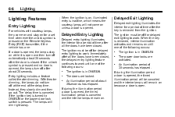
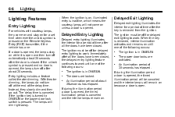
... the interior lamps will remain on because a door is open and then turn off automatically about 25 seconds has elapsed.
The power door locks are locked. An illumination period of the delay time.
Delayed Exit Lighting
Delayed exit lighting illuminates the interior for delayed exit lighting to work . The ignition must be off for a period...
Owner's Manual - Page 246
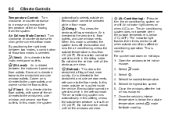
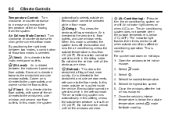
... A/C is directed to the upper outlets and warmer air to the instrument panel outlets. Open the windows to change the current airflow mode. H mode. 8-2
Climate Controls
automatically selects...temperature is less than 4°C (40°F). The indicator light flashes three times and turns off . Temperature Control: Turn clockwise or counterclockwise to the floor vents. When this setting...
Owner's Manual - Page 252
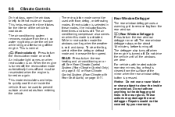
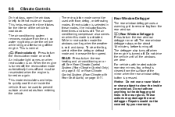
...hot days, open the windows briefly to let hot inside rear window. The defogger also turns off .
Notice: Do not use a razor blade or sharp object to turn the rear ...heating and air conditioning on or off the engine. REAR: Press to clear the inside air escape.
It can fog when the weather is normal. Repairs would not be covered by your warranty. An indicator light...
Owner's Manual - Page 276


...;C), it . Operate the engine and transmission gently until the oil warms up to cool down. Open the hood and unwrap the electrical cord.
Plug the cord into a normal, grounded 110-volt... weather (below 0°F (−18°C). Also, the wrong kind of the engine compartment. Turn off the engine. 2. Vehicles with your dealer/retailer. If you add electrical parts or accessories, ...
Owner's Manual - Page 302


...and wait a few seconds after you open the fuel cap too quickly. This would...fuel cap might not fit properly, might cause the malfunction indicator lamp to light, and could be sure to evaporate into the atmosphere. Then unscrew the cap... way. See Exterior Care on page 5‑17. When replacing the fuel cap, turn it clockwise until it , you are refueling, do not remove the nozzle.
Notice...
Owner's Manual - Page 396


... one . Keep your eyes or on the other vehicle. Always turn off the radio and other accessories when jump starting terminal. Unplug ... could save both vehicles. Check that can injure you badly. Open the hoods and locate the positive (+) and negative (−)...See Engine Compartment Overview on page 10‑6 for more light. People have been hurt doing this, and some basic things...
Similar Questions
How To Shut Off The Dome Lights With The Liftgate Open In An Acadia
(Posted by OrlanSai 9 years ago)
Wht Doesn't Work Dome Light Work When Opening Doors.
Dome light button is in the correct poistion as manaul states
Dome light button is in the correct poistion as manaul states
(Posted by thomasefting 11 years ago)

