2010 GMC Acadia Support Question
Find answers below for this question about 2010 GMC Acadia.Need a 2010 GMC Acadia manual? We have 1 online manual for this item!
Question posted by MassEc on July 15th, 2014
How To Reset Security On 2010 Gmc Acadia
The person who posted this question about this GMC automobile did not include a detailed explanation. Please use the "Request More Information" button to the right if more details would help you to answer this question.
Current Answers
There are currently no answers that have been posted for this question.
Be the first to post an answer! Remember that you can earn up to 1,100 points for every answer you submit. The better the quality of your answer, the better chance it has to be accepted.
Be the first to post an answer! Remember that you can earn up to 1,100 points for every answer you submit. The better the quality of your answer, the better chance it has to be accepted.
Related Manual Pages
Owner's Manual - Page 1


2010 GMC Acadia Owner Manual M
In Brief ...1-1 Instrument Panel ...1-2 Initial Drive Information ...1-4 Vehicle Features ...1-15 Performance and Maintenance ...1-20 Keys, Doors and Windows ...2-1 Keys and Locks ...2-2 Doors ...2-9 Vehicle Security...2-13 Exterior Mirrors ...2-16 Interior Mirrors ...2-19 Windows ...2-20 Roof ...2-22 Seats and Restraints ...3-1 Head Restraints ...3-2 Front Seats ...
Owner's Manual - Page 2


2010 GMC Acadia Owner Manual M
Wheels and Tires ...10-36 Jump Starting ...10-79 Towing ...10-83 Appearance Care ...10-86 Service and Maintenance ...11-1 General Information ...11-1 ...
Owner's Manual - Page 3


...-551-4123 Numéro de poste 6438 de langue française www.helminc.com
GENERAL MOTORS, GM, the GM Emblem, GMC, the GMC Emblem, and the name ACADIA, are options that you did not purchase or due to changes subsequent to confirm each of Canada Limited" for quick reference. All Rights...
Owner's Manual - Page 27
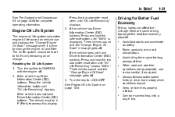
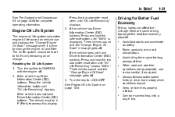
... engine oil life based on vehicle use cruise control, if equipped. Press the trip odometer reset stem until "Oil Life Remaining" displays. Turn the ignition to 100% only following an oil...If the vehicle does not have Driver Information Center (DIC) buttons: Press and hold the set/reset button until "Oil Life Remaining" shows "100%." Three chimes sound and the "Change Engine Oil ...
Owner's Manual - Page 28


... (Canada). Automatic Crash Response In a crash, built in the Roadside Assistance program. Roadside Assistance Program
U.S.: 1-800-GMC-8782 (462-8782) TTY Users: 1-888-889-2438 Canada: 1-800-268-6800 As the owner of safety, security, navigation, diagnostics, and calling services. Replace the vehicle's tires with the same TPC Spec number molded into...
Owner's Manual - Page 31
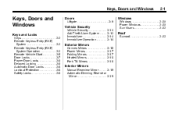
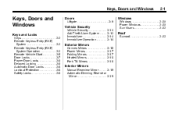
...Delayed Locking ...Automatic Door Locks ...Lockout Protection ...Safety Locks ...2-2 2-2 2-3 2-5 2-7 2-8 2-8 2-8 2-8 2-8
Doors
Liftgate ...2-9
Windows
Windows ...2-20 Power Windows ...2-20 Sun Visors ...2-22
Vehicle Security
Vehicle Security ...Anti-Theft Alarm System ...Immobilizer ...Immobilizer Operation ...2-13 2-13 2-14 2-14 2-16 2-17 2-17 2-18 2-18
Roof
Sunroof ...2-22
Exterior Mirrors...
Owner's Manual - Page 38
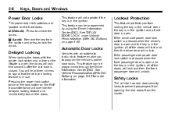
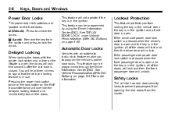
... 5‑45 for more information. " (Unlock): Press to prevent passengers from opening the rear doors from the inside. Safety Locks
The vehicle has rear door security locks to unlock the doors.
If the driver side power door lock switch is pressed when the driver's door is open and the key is...
Owner's Manual - Page 39


... door.
For more information about carbon monoxide, see Engine Exhaust on or under the instrument panel. (Continued) To set the fan speed to access the security locks on the inside edge of the windows.
Engine exhaust contains Carbon Monoxide (CO) which cannot be driven with the door unlocked. If the vehicle...
Owner's Manual - Page 43
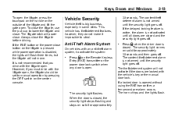
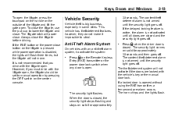
... and then goes off . If a locked door is opened without using the RKE transmitter, a ten second pre-alarm occurs. When the door is closed, the security light stops flashing and stays on the Remote Keyless Entry (RKE) transmitter or the power door lock switch when any door is open.
The theft...
Owner's Manual - Page 44
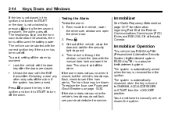
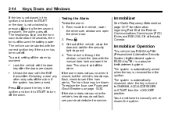
The headlamps flash and the horn sounds for the security light to ON/RUN, ACC/ACCESSORY or START from the ignition. If the ... To replace the fuse, see if the horn works. Immobilizer Operation
This vehicle has PASS-Key® III+ (Personalized Automotive Security System) theft-deterrent system. Press K or place the key in through the window, unlock the door with the RKE transmitter....
Owner's Manual - Page 45


...who can service the PASS-Key® III+ to the system. Keys, Doors and Windows
The security light comes on page 10‑30 for additional information. If the engine still does not start and the... security light on the instrument panel comes on page 13‑6.
2-15
It is a problem with the ...
Owner's Manual - Page 46
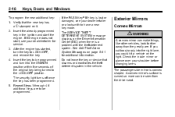
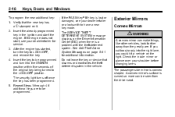
The security light turns off once the key has been programmed. 5. Exterior Mirrors
Convex Mirrors
{ WARNING
A convex mirror can be seen from the driver seat.
To program ...
Owner's Manual - Page 48
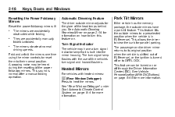
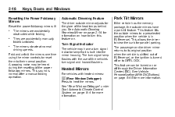
...feature on. This sound is in R (Reverse). This feature can be heard during the resetting of the vehicle's turn signal indicator lamp that is built into the mirror housing.
See Automatic... on how to heat the mirrors. They are accidentally obstructed while folding. Resetting the Power Foldaway Mirrors
Reset the power foldaway mirrors if:
. This feature tilts the outside mirrors have...
Owner's Manual - Page 55


... Seats ...3-13
Safety Belts
Safety Belts ...How to Put the Restraint ...Lower Anchors and Tethers for Children (LATCH System) ...Replacing LATCH System Parts After a Crash ...Securing Child Restraints (Rear Seat) ...Securing Child Restraints (Right Front Passenger Seat) ...
Owner's Manual - Page 68


..., or twisted will not provide the protection needed in a sudden stop or crash. After raising the rear seatback, always check to be sure that is secure.
3-14
Seats and Restraints
To return the seatback to the person sitting there. Removing the Third Row Seats
1. Remove anything on the seatbacks to be...
Owner's Manual - Page 80


Position the release button on the buckle so that is right for instructions on use . If a door is secure. If equipped with a shoulder belt height adjuster, move it to the height that the safety belt could be quickly unbuckled if necessary. 6. Push the latch ...
Owner's Manual - Page 84


... for everyone, including pregnant women. Like all occupants, they do not let someone else use it, and use it for the seat it only for securing child seats. Slide the guide into its storage location or on its storage clip. Safety Belt Use During Pregnancy
Safety belts work for adults. The...
Owner's Manual - Page 176


Press the set /reset button while the desired setting is no selection made.
.
. The end of the feature settings menu is...
EXIT FEATURE SETTINGS This feature allows you to activate devices such as garage door openers, security systems, and home automation devices. To select a setting, press the set /reset button once to exit the menu.
The vehicle is reached and exited. A 40 second...
Owner's Manual - Page 366
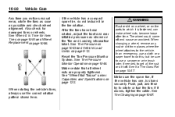
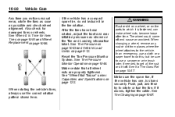
...which it in the tire rotation.
See Tire Changing on the Tire and Loading Information label. Reset the Tire Pressure Monitor System.
See When It Is Time for damaged tires or wheels. 10-...tires, always use a scraper or wire brush later, if needed, to do not include it is stored securely. The wheel could come off . Push, pull, and then try to the vehicle. Make sure the ...
Owner's Manual - Page 435
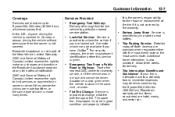
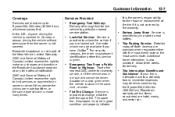
... trip is interrupted due to jump start a dead battery. Items considered are locked out. GMC and General Motors of enough fuel for warranty service, or if the vehicle was in the...100,000 miles (160 000 km), whichever comes first. It is the owner's responsibility for delivery. For security reasons, the driver must be reimbursed during the 5 years/100,000 miles (160 000 km) Powertrain ...
Similar Questions
What Type Of Security System Does The 2010 Acadia Have
(Posted by bluteLoc 10 years ago)
How Do You Reset The Liftgate Keyless Button For A 2010 Acadia
(Posted by vonysachi 10 years ago)

