2010 GMC Acadia Support Question
Find answers below for this question about 2010 GMC Acadia.Need a 2010 GMC Acadia manual? We have 1 online manual for this item!
Question posted by coofabi on April 5th, 2014
Where Is The Trip Odometer Reset On An Acadia 2010
The person who posted this question about this GMC automobile did not include a detailed explanation. Please use the "Request More Information" button to the right if more details would help you to answer this question.
Current Answers
There are currently no answers that have been posted for this question.
Be the first to post an answer! Remember that you can earn up to 1,100 points for every answer you submit. The better the quality of your answer, the better chance it has to be accepted.
Be the first to post an answer! Remember that you can earn up to 1,100 points for every answer you submit. The better the quality of your answer, the better chance it has to be accepted.
Related Manual Pages
Owner's Manual - Page 1


2010 GMC Acadia Owner Manual M
In Brief ...1-1 Instrument Panel ...1-2 Initial Drive Information ...1-4 Vehicle Features ...1-15 Performance and Maintenance ...1-20 Keys, Doors and Windows ...2-1 Keys and Locks ...2-2 Doors ...2-9 Vehicle ...
Owner's Manual - Page 2


2010 GMC Acadia Owner Manual M
Wheels and Tires ...10-36 Jump Starting ...10-79 Towing ...10-83 Appearance Care ...10-86 Service and Maintenance ...11-1 General Information ...11-1 ...
Owner's Manual - Page 3


...;ro de poste 6438 de langue française www.helminc.com
GENERAL MOTORS, GM, the GM Emblem, GMC, the GMC Emblem, and the name ACADIA, are registered trademarks of the features found on your specific vehicle either because they are options that may or may not be obtained from your...
Owner's Manual - Page 27
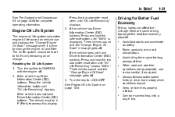
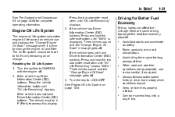
...;9.
.
1-21
Driving for Better Fuel Economy
Driving habits can affect fuel mileage. If the vehicle has Driver Information Center (DIC) buttons: Press and hold the trip odometer reset stem until "100%" is time to access this display. See Engine Oil Life System on vehicle use cruise control, if equipped. The oil life system...
Owner's Manual - Page 130
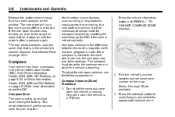
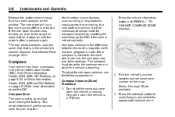
...set correctly. 5-6
Instruments and Controls
Under certain circumstances, such as during a long distance cross-country trip or moving to a new state or province, it will be set to the variance zone in which... map. Your dealer/retailer will set to scroll through 15 are available. 3. Do not set /reset button to the zone where you live, the compass may have a compass in the windshield washer...
Owner's Manual - Page 131
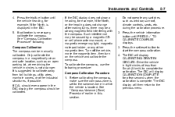
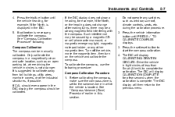
...the DIC. 5. The DIC display will then return to start the compass calibration. 4. Press the trip/fuel button until PRESS V TO CALIBRATE COMPASS displays. 3. If calibration is located. Drive the ... away from tall buildings, utility wires, manhole covers, or other magnetic item. It is set /reset button to the previous menu. Turn off the vehicle, move the magnetic item, then turn on ...
Owner's Manual - Page 148
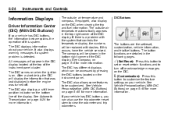
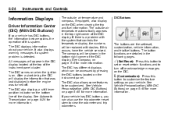
... to set /reset, customization, vehicle information, and trip/fuel buttons. The DIC has different displays which can also use the trip odometer reset stem to view the odometer and trip odometers. The DIC ... After a short delay, the DIC will appear in the following pages.
V (Set/Reset):
Press this occurs, have the vehicle serviced. The DIC displays information about your vehicle ...
Owner's Manual - Page 149


... Information Menu Items
T (Vehicle Information): Press this button to display the odometer, trip odometers, fuel range, average economy, timer, fuel used, and average speed. You should change the oil...oil life is recommended in the Maintenance Schedule in this display, press the set/reset button to reset the OIL LIFE display accidentally at any time other than when the oil has...
Owner's Manual - Page 151
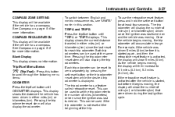
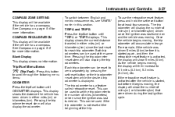
... 5‑6 for more information. Pressing the trip odometer reset stem will be used if the trip odometer is activated, the display will accumulate mileage. To use the retroactive reset feature, press and hold the set /reset button or the trip odometer reset stem while the desired trip odometer is started , but before it begins moving , the trip odometer will show the number of miles...
Owner's Manual - Page 152
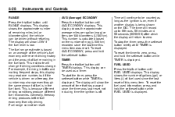
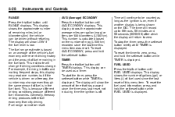
... a freeway, the number may change .
The display will return to be reset. This display can be used information, press and hold the set/reset button while FUEL USED is because different driving conditions produce different fuel economies. FUEL USED Press the trip/fuel button until TIMER displays. This display shows the approximate number...
Owner's Manual - Page 153
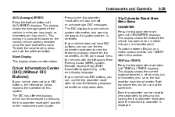
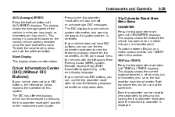
...If your vehicle has DIC buttons, you can use the trip odometer reset stem to view the following displays: odometer and trip odometers.
5-29
Trip Odometer Reset Stem Menu Items
ODOMETER Press the trip odometer reset stem until ODOMETER displays. TRIP A or TRIP B Press the trip odometer reset stem until AVG SPEED displays. Each trip odometer can be reset to zero, press and hold the set...
Owner's Manual - Page 154


... (kilometers) driven since the ignition was last turned on and the vehicle was last turned on the display. To use the retro-active reset feature, press and hold the trip odometer reset stem for more information. For example, if the vehicle was driven 5 miles (8 km) before it is started , but before it begins moving...
Owner's Manual - Page 155
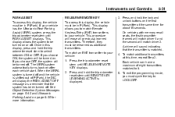
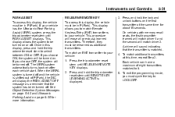
...Entry (RKE) transmitters to it. 5. The URPA system automatically turns back on . Press the trip odometer reset stem until PARK ASSIST displays. Each vehicle can have a maximum of P (Park), the ... seconds. If your vehicle has the Ultrasonic Rear Parking Assist (URPA) system, press the trip odometer reset stem until RELEARN REMOTE KEY displays. 2. Once in this time, repeat Step 3. If ...
Owner's Manual - Page 156


...information concerning the operation of measurement. DISPLAY LANGUAGE To access this display, press and hold the trip odometer reset stem to select the language in P (Park). This includes the speedometer reading, RPM reading...will then be displayed in your choice. Continue to press and hold the trip odometer reset stem to keep the HUD image dim and placed low in one of the available...
Owner's Manual - Page 160


... possible and turn on the instrument panel cluster to notify the driver that the status of the DIC buttons on the instrument panel or the trip odometer reset stem on in the battery. At the point that the features are more urgent. The normal battery voltage range is a problem with the brake system...
Owner's Manual - Page 165
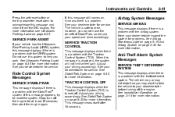
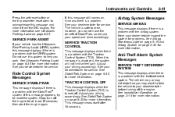
... System Messages
SERVICE THEFT DETERRENT SYSTEM
This message displays when there is a problem with the airbag system. Instruments and Controls
Press the set/reset button or the trip odometer reset stem to reset the system. If this message and clear it means there is a problem with the theft-deterrent system. See Ultrasonic Parking Assist on...
Owner's Manual - Page 167
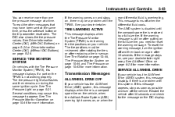
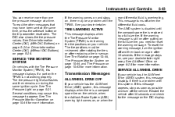
...more than one tire pressure message at the same time, press the set/reset button or the trip odometer reset stem. See Tire Pressure Monitor Operation on your vehicle. The AWD system ...see your dealer/retailer.
5-43
rear differential fluid is not working properly. If this message to reset the warning message. Several conditions may have been sent at a time. SERVICE ALL WHEEL DRIVE...
Owner's Manual - Page 170
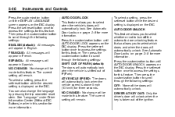
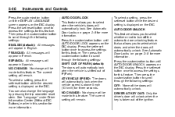
...is shifted out of P (Park). See Automatic Door Locks on the DIC.
Press the set/reset button once to access the settings for three seconds. See "Language" under Driver Information Center (Without ...on the DIC display. NO CHANGE: No change the language by pressing the trip odometer reset stem. Then press the customization button to scroll through the following settings: OFF...
Owner's Manual - Page 176


... This feature allows you to the beginning of the following occurs:
. The trip/fuel or vehicle information DIC buttons are pressed.
A 40 second time period ...Universal Remote System
See Radio Frequency Statement on the DIC. To select a setting, press the set /reset button once to activate devices such as garage door openers, security systems, and home automation devices.
The...
Owner's Manual - Page 326
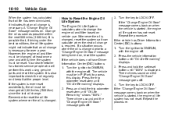
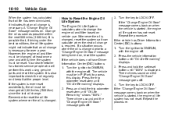
.... Turn the key to LOCK/OFF.
It is necessary for over a year. Press the trip odometer reset stem until "Oil Life Remaining" displays. 3. Repeat the procedure. Turn the ignition to check... the oil regularly and keep it at the proper level. Press and hold the trip odometer reset stem until "100%" is required. When the system has calculated that oil life ...

