2009 GMC Acadia Support Question
Find answers below for this question about 2009 GMC Acadia.Need a 2009 GMC Acadia manual? We have 1 online manual for this item!
Question posted by yanileham on December 3rd, 2013
How To Remove Battery Box Cover On A 2009 Acadia Without Breaking Something
The person who posted this question about this GMC automobile did not include a detailed explanation. Please use the "Request More Information" button to the right if more details would help you to answer this question.
Current Answers
There are currently no answers that have been posted for this question.
Be the first to post an answer! Remember that you can earn up to 1,100 points for every answer you submit. The better the quality of your answer, the better chance it has to be accepted.
Be the first to post an answer! Remember that you can earn up to 1,100 points for every answer you submit. The better the quality of your answer, the better chance it has to be accepted.
Related Manual Pages
Owner's Manual - Page 1


2009 GMC Acadia Owner Manual
Seats and Restraint System ...1-1
Head Restraints ...1-2 Front Seats ...1-3 Rear Seats ...1-10 Safety Belts ...1-15 Child Restraints ...1-30 Airbag System ...1-50 Restraint System Check ...1-...
Owner's Manual - Page 2


... Emblem, and the name ACADIA, are registered trademarks of General Motors Corporation. GM reserves the right to make changes after that may or may not be obtained from your specific vehicle. Part No. 15919282 B Second Priinting
©
2008 General Motors Corporation. Read this manual from : Helm, Incorporated P.O. Box 07130 Detroit, MI...
Owner's Manual - Page 3


...things that could hurt you or others if you or other people.
Many times, this happen." A box with the word CAUTION is something that could hurt you were to avoid or reduce the hazard. ...which means "Do Not," "Do not do this" or "Do not let this damage would not be covered by the vehicle's warranty, and it can damage the vehicle. A circle with the text describing the operation ...
Owner's Manual - Page 59
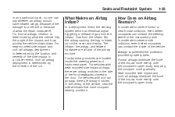
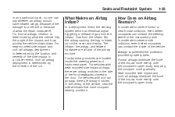
...and instrument panel. Gas from the in flator fills the airbag causing the bag to break out of the impact, and how quickly the vehicle slows down.
For frontal airbags, in fl...costs were.
In moderate to a vehicle or because of what the vehicle hits, the angle of the cover and deploy. Seat-mounted side impact and roof-rail airbags distribute the force of the vehicle. For ...
Owner's Manual - Page 63


If the On Indicator is lit: 1. Remove the child restraint from the seat such as blankets, cushions, seat covers, seat heaters, or seat massagers. 4. If this ...the airbag readiness light ever comes on and stays on indicator is not trapped under the vehicle head restraint.
Remove any additional items from the vehicle. 3. To help avoid injury to yourself or others, have the vehicle serviced...
Owner's Manual - Page 64
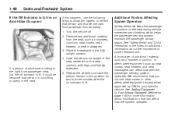
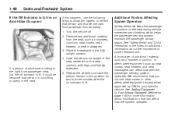
...the Index for additional information about modifications that you not use seat covers or other aftermarket equipment except when approved by GM for an Adult-Size Occupant... or aftermarket equipment such as blankets, cushions, seat covers, seat heaters, or seat massagers. 3. Remove any additional material from the seat, such as seat covers, seat heaters, and seat massagers can affect how ...
Owner's Manual - Page 65


...wet seat can still inflate during improper service. If this happens, the off and the battery is put on page 7-15.
• The passenger sensing system
may turn off the passenger airbag... make sure the person performing work for important safety information. If this is not desired remove the object from the seat.
1-61
To purchase a service manual, see Service Publications Ordering...
Owner's Manual - Page 67
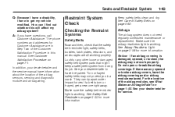
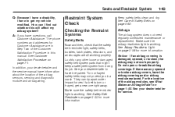
... Safety Belts on page 1-55. If a belt is damaged, opened or broken airbag covers, have the airbag covering and/or airbag module replaced.
See Care of the airbag sensors, sensing and diagnostic module...and airbag wiring. Notice: If an airbag covering is torn or frayed, get my vehicle modified. Do not open or break the airbag coverings.
A: If you in this will affect my...
Owner's Manual - Page 70


... can use to make the vehicle move. 2-2
Features and Controls
Storage Areas
Glove Box ...2-49 Cupholders ...2-49 Instrument Panel Storage ...2-49 Center Console Storage ...2-50 Second Row... Floor Mats ...2-51 Luggage Carrier ...2-51 Rear Seat Armrest ...2-52 Convenience Net ...2-52 Cargo Cover ...2-52 Cargo Tie Downs ...2-52 Cargo Management System ...2-52 Sunroof ...2-54
Keys
{ CAUTION
...
Owner's Manual - Page 73
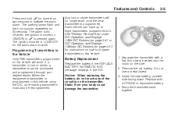
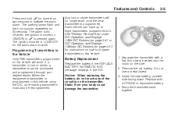
Static from your dealer/retailer. Remove the old battery. The alarm turns off when the ignition is moved to activate the panic alarm.... through your body could damage the transmitter.
1.
The ignition must also be in the DIC. Battery Replacement
Replace the battery if the REPLACE BATTERY IN REMOTE KEY message displays in LOCK/OFF for the panic alarm to it. Features and Controls...
Owner's Manual - Page 83


...-up . If an object is in the way of the switch to raise the window.
2-15
Programming the Power Windows
If the battery on to show the lockout feature is removed. Express-Down Windows
The express-down feature. o
(Window Lockout): The window lockout switch is on . Features and Controls
Press the switch...
Owner's Manual - Page 89


...OFF. Retained Accessory Power (RAP)
These vehicle accessories can bind with the wheels turned off , the battery could be in P (Park) to turn the ignition switch to LOCK/OFF. For an additional 10 ...
2-21
R
( (LOCK/OFF):
This position locks the ignition and transmission. The key can be removed in which you leave the key in the ACC/ACCESSORY or ON/RUN position with the engine off ...
Owner's Manual - Page 97
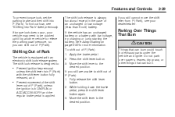
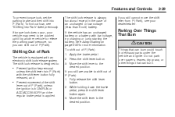
... page 5-30 for more information. Move the shift lever to :
• Prevent ignition key removal
unless the shift lever is in P (Park) with the shift lever button fully released, and
..., leaves, dry grass, or other things that can burn. If the vehicle has an uncharged battery or a battery with an electronic shift lock release system.
If you can shift out of P (Park), unless...
Owner's Manual - Page 117


...each door.
Storage Areas
Glove Box
Lift the glove box handle up to lock and unlock the glove box. There are two cupholders,..., repeat the programming instructions earlier in this section, beginning with removable liners, located in front of the center console.
To access,.... To open it. Use the key to open the cover, press the button. To erase all programmed buttons on page...
Owner's Manual - Page 118


... inside. To access the lower storage area, press the lower button (C) and lift up . To open each area to the rear position, slide the cover back and remove the tray.
2-50
Features and Controls
Center Console Storage
Second Row Center Console
Pull up on the lever, located on the front of the...
Owner's Manual - Page 240


...over the top of the head for a long period of time, remove the batteries and keep them in extreme cold can occur when the second row ...covered by the warranty. Refer to the headphones become worn or damaged, the pads can be connected from the headphone set. This could damage the headphones and repairs will not be worn correctly. Battery Replacement To change the batteries...
Owner's Manual - Page 245


...but Check that they are installed correctly, using the diagram on the inside of time, remove the batteries and keep them in ACC/ACCESSORY. The auxiliary source is running but sometimes the DVD ...picture does not fill the screen. at both devices. Replace the battery cover. beginning. Slide the rear cover back, on the remote looks stretched out. After stopping the player, ...
Owner's Manual - Page 320


... red positive (+) cable from the other metal. Notice: If the jumper cables are connected or removed in the correct order, making sure that had the dead battery. The repairs would not be covered by the vehicle warranty. Dead Battery or Remote Positive (+) Terminal 4. Disconnect the black negative (−) cable from the vehicle that the...
Owner's Manual - Page 373
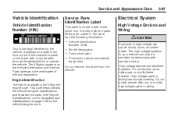
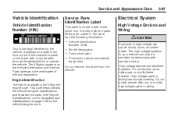
...even death. High voltage cable or wiring has orange covering. It appears on a plate in the VIN is on the inside of the glove box. Engine Identification
The eighth character in ...This code helps identify the vehicle's engine, specifications, and replacement parts. Do not remove, open, take apart, or modify these devices. Service and Appearance Care
5-87
Vehicle Identifi...
Owner's Manual - Page 418


...Battery ...5-30 Electric Power Management ...3-15 Run-Down Protection ...3-16 Belt Routing, Engine ...6-15 Bluetooth® ...3-105 Brake Emergencies ...4-5 Brake Fluid ...5-27 Brakes ...5-27 Antilock ...4-4 Parking ...2-27 System Warning Light ...3-38 Braking ...4-3 Braking in Emergencies ...4-5 Break...Belts ...5-82 Cargo Tie Downs ...2-52 Cargo Cover ...2-52 Cargo Management System ...2-52 CD, MP3...
Similar Questions
How Do You Open The Cover On Fuse Box On 2010 Acadia
(Posted by duamicha 10 years ago)
How To Remove The Cover From Battery In 2010 Gmc Acadia
(Posted by gcowi 10 years ago)

