2008 GMC Yukon Support Question
Find answers below for this question about 2008 GMC Yukon.Need a 2008 GMC Yukon manual? We have 1 online manual for this item!
Question posted by asullivanx5 on September 26th, 2013
Aux Radio
How can I hook my phone up to the radio to play my music?
Current Answers
There are currently no answers that have been posted for this question.
Be the first to post an answer! Remember that you can earn up to 1,100 points for every answer you submit. The better the quality of your answer, the better chance it has to be accepted.
Be the first to post an answer! Remember that you can earn up to 1,100 points for every answer you submit. The better the quality of your answer, the better chance it has to be accepted.
Related Manual Pages
Owner's Manual - Page 161


...(e.g. OnStar service also cannot work unless your vehicle was hit). Your Responsibility
Increase the radio volume if you with the OnStar service.
Not all times. There are damage to ... satellite signals are in an accident, hills, tall buildings, tunnels, weather or wireless phone network congestion. If the light appears clear (no light is compatible with location-based ...
Owner's Manual - Page 256
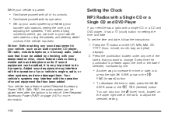
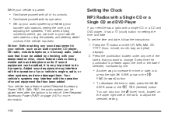
...; Familiarize yourself with its operation. • Set up your audio system by presetting your favorite radio stations using the presets and steering wheel controls if the vehicle has them . You can be added...as an audio system, CD player, CB radio, mobile telephone, or two-way radio, make sure that has been added. If sound equipment can be played even after the ignition is turned off. See...
Owner's Manual - Page 266


..., the quality of the music that has been recorded, and the way the CD-R or CD-RW has been handled. See Rear Seat Audio (RSA) on page 3-125 for a DVD, depending on the radio faceplate or by grasping the outer edges or the edge of Your CDs
If playing a CD-R, the sound quality...
Owner's Manual - Page 268


...is heard at a reduced volume. Release to resume playing the track. For Radios with CD and DVD, Press the left arrow to go to the next track. To play tracks from the single CD in random order, ...right arrow to go to advance playback quickly within a track. To use random:
• Press the CD/AUX button, or for a six-disc CD
player, press and hold the ^ button. Insert one or more than...
Owner's Manual - Page 269
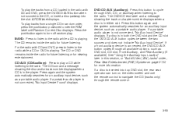
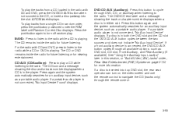
... the remote control.
3-95 If a disc is connected, the DVD/CD AUX button cycles through DVD, CD, or Auxiliary when listening to the radio while a CD or DVD is playing. A RDM label displays. Press the pushbutton again to turn off random play a CD while listening to the CD, or insert a disc partway into top...
Owner's Manual - Page 270
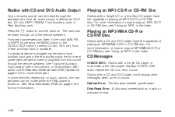
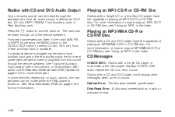
...play an MP3/WMA CD-R or CD-RW disc, see "Using an MP3" in the index. Playing an MP3 CD-R or CD-RW Disc
Radios...playing an MP3 CD-R or CD-RW disc. Playing an MP3/WMA CD-R or CD-RW Disc
Radios ...was inserted upside down. Radios with a Six-Disc player displays CHECK DISC and/...Radios with a Single CD player or radios with CD and DVD Audio Output
Only one audio source can listen to the radio...
Owner's Manual - Page 272
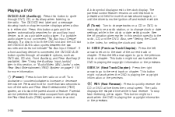
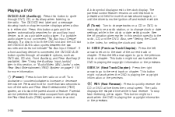
... chapter. This button might not work when the DVD is connected, the DVD/CD AUX button cycles through DVD, CD, or Auxiliary when listening to the radio. Playing a DVD
DVD/CD AUX (Auxiliary): Press this section specific to the radio, CD, and the DVD. The DVD/CD text label and a message showing track or...
Owner's Manual - Page 274
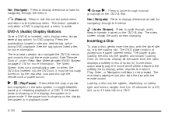
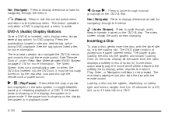
... and shows "Loading Disc" on the DVD-A disc. q Group r: Press to cycle through musical groupings on the radio display. This button operates only when a DVD is playing and a menu is inserted, radio display menu shows several tag options for DVD playing. The rear seat operator can also start the disc with the label side up...
Owner's Manual - Page 275


... Disc
Press the Z button on the radio to play again. The disc is pressed on the radio. DVD Radio Error Messages
Player Error: This message displays ...radio reloads the disc after a short period of a DVD or CD cannot be completed (unknown format, etc.), and the disc fails to eject, press and hold the DVD Z button more than DVD-V, press the DVD/CD AUX button to eject. The DVD should resume play...
Owner's Manual - Page 276
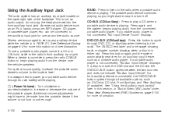
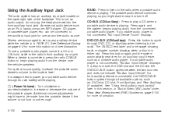
... if the volume is not loud or soft enough.
3-102 When a device is connected, press the radio CD/AUX button to play a CD when a portable audio device is in either slot.
The portable audio device continues playing, so you might have to be connected to the auxiliary input jack for use a portable audio player...
Owner's Manual - Page 277
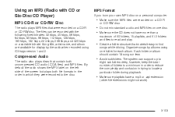
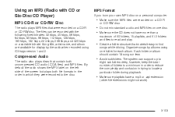
...les.
The system can be recorded with CD or Six-Disc CD Player)
MP3 CD-R or CD-RW Disc
The radio plays MP3 files that were recorded on the left side of 50 folders, 15 playlists, and 512 folders and fi... for each album. Each folder or album should contain 18 songs or less. Compressed Audio
The radio also plays discs that makes it easy to the disc.
• Avoid subfolders.
Owner's Manual - Page 281


... play. 2. h (Music Navigator):
Use the music navigator feature to the next artist in alphabetical order on the CD-R or CD-RW and begins playing MP3 files by that artist are played, the player moves to play MP3... of MP3 files recorded to advance playback quickly within an MP3 file. The radio can be listened to in random, rather than sequential order, on the CD-R or CD-RW...
Owner's Manual - Page 282
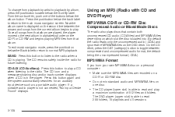
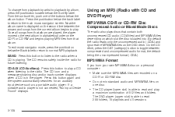
... to the main music navigator screen. Press this button again and the system automatically searches for future listening. By default the radio reads only the ...play
a maximum combination of the buttons below the Sort By label. The CD remains safely inside the radio for an auxiliary input device such as a portable audio player. CD/AUX (CD/Auxiliary): Press this button to listen to the radio...
Owner's Manual - Page 283
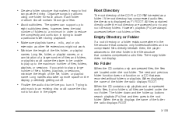
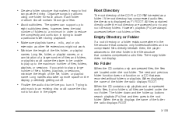
...to function in trying to
eight subfolders deep, however, keep the total number of the folder the radio displays ROOT. 3-109
• Finalize the audio disc before root folders or files.
&#... of files, folders, playlists, or sessions. Trying to
add music to an existing disc could cause the player to be unable to play a large number of files, folders, playlists, or sessions,...
Owner's Manual - Page 284
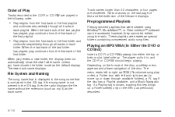
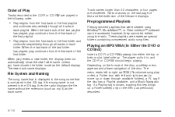
... Playlist available, and a Music Navigator tag. When the last track of the last folder has played, play order), a Folder icon with left and right arrows (to the CD-R or CD-RW are played in each playlist. File ...8482; software can be accessed, however, they cannot be edited using the radio. When play continues from the first track of the first playlist. When the last track of...
Owner's Manual - Page 286
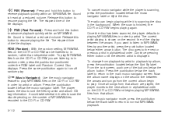
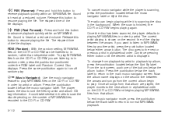
... label to return to normal MP3/WMA playback.
\ FWD (Fast Forward):
h (Music Navigator): Use the music navigator feature to play MP3/WMA files on the CD-R or CD-RW in alphabetical order on the...RW.
3-112 To change from the current album begin playing while it is heard at a reduced volume. The player scans the disc to play . The radio can be listened to playback by artist or album....
Owner's Manual - Page 287


...in both the DVD slot and the CD slot the DVD/CD AUX button cycles between the two sources and not indicate "No Aux Input Device". The DVD/CD text label and a message showing ...tracks only) through all available options, such as a portable audio player. The system is playing. BAND: Press this button to listen to the radio when a CD or a DVD is working properly.
3-113 If a disc is available ...
Owner's Manual - Page 293
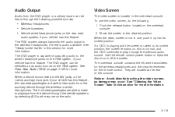
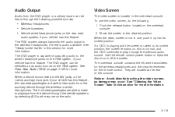
... remote control power button or eject the disc to the A/V jacks, or the radio's auxiliary input jack, if your vehicle has this feature. The front seat passengers are able to listen to play through the vehicle speakers by selecting AUX as the source on page 3-125 for more information. They are able to...
Owner's Manual - Page 298
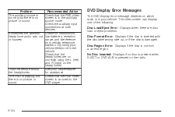
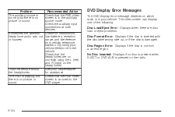
... No Disc Inserted: Displays if no picture or screen is sourced to the sound. The DVD is playing, but there is no picture or sound. Problem The auxiliary source is running but Check that the RSE... video there is no disc is present when EJECT or DVD AUX is pressed on which radio is in the auxiliary source mode.
Sometimes the wireless Check for assistance. DVD player...
Owner's Manual - Page 299


... will display the headphone icon when the RSA is on Channel 2 of the music sources: radio, CDs, DVDs, or other auxiliary sources. For example, rear seat passengers can occur when operating cellular phones, scanners, CB radios, Global Position Systems (GPS)*, two-way radios, mobile fax, or walkie talkies. Audio can operate the RSA functions even...
Similar Questions
What's The Likely Cause Of The Radio, Windows & Windshield Wipers Powering Off?
I just bought this SUV and the power windows, radio and windsheild wipers go off, all at one time, t...
I just bought this SUV and the power windows, radio and windsheild wipers go off, all at one time, t...
(Posted by senyahcraig 10 years ago)
Radio Is Not Playing, On Star Comes Through Speakers But Not Stations
(Posted by ggushue 11 years ago)
Yukon 2011 Bluetooth Through Radio
Good Afternoon This is to inquire about my GMC Yukon 2011 ,1GKS27E08BR341069, which I bought ...
Good Afternoon This is to inquire about my GMC Yukon 2011 ,1GKS27E08BR341069, which I bought ...
(Posted by messaifa 12 years ago)

