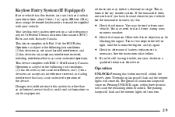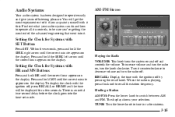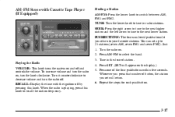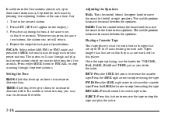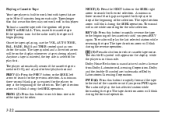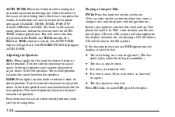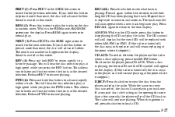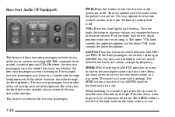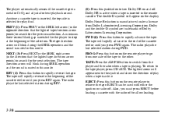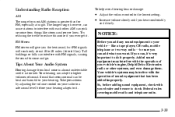2001 GMC Yukon Support Question
Find answers below for this question about 2001 GMC Yukon.Need a 2001 GMC Yukon manual? We have 1 online manual for this item!
Question posted by ggushue on January 18th, 2013
Radio Is Not Playing, On Star Comes Through Speakers But Not Stations
The person who posted this question about this GMC automobile did not include a detailed explanation. Please use the "Request More Information" button to the right if more details would help you to answer this question.
Current Answers
Related Manual Pages
Similar Questions
I Have A 2001 Yukon Heat Isnt Working Properly.
The heat in my vehicle only works when im driving a constant stretch, but the moment I come to a sto...
The heat in my vehicle only works when im driving a constant stretch, but the moment I come to a sto...
(Posted by gsneed03 8 years ago)
2001 Gmc Yukon Denali Rear Windshield Wiper
Rear wiper giong crazy ....only while driving .....while the wiper is offf...it keeps wanting to tur...
Rear wiper giong crazy ....only while driving .....while the wiper is offf...it keeps wanting to tur...
(Posted by achavez0919 9 years ago)
How To Preset Satellite Radio Stations On A 2007 Gmc Yukon
(Posted by hostda 9 years ago)
Aux Radio
How can I hook my phone up to the radio to play my music?
How can I hook my phone up to the radio to play my music?
(Posted by asullivanx5 10 years ago)
Yukon 2011 Bluetooth Through Radio
Good Afternoon This is to inquire about my GMC Yukon 2011 ,1GKS27E08BR341069, which I bought ...
Good Afternoon This is to inquire about my GMC Yukon 2011 ,1GKS27E08BR341069, which I bought ...
(Posted by messaifa 12 years ago)