2008 GMC Sierra 1500 Pickup Support Question
Find answers below for this question about 2008 GMC Sierra 1500 Pickup.Need a 2008 GMC Sierra 1500 Pickup manual? We have 1 online manual for this item!
Current Answers
There are currently no answers that have been posted for this question.
Be the first to post an answer! Remember that you can earn up to 1,100 points for every answer you submit. The better the quality of your answer, the better chance it has to be accepted.
Be the first to post an answer! Remember that you can earn up to 1,100 points for every answer you submit. The better the quality of your answer, the better chance it has to be accepted.
Related Manual Pages
Owner's Manual - Page 8
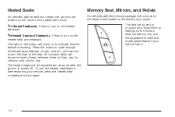
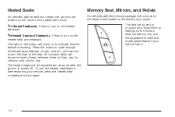
...the adjustable throttle and brake pedal feature if your vehicle, press the heated seat or seatback button again.
1-4
The light on the button will be canceled ten seconds after restarting your vehicle has it. Heated Seats
On vehicles ... seat and seatback. This feature is turned off . Press the button to program and recall memory settings for low. I (Heated Seatback):
seatback.
Owner's Manual - Page 9
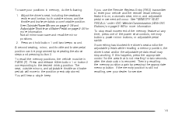
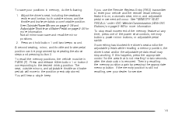
... Vehicle Customization (With DIC Buttons) on page 2-25 for service.
1-5 To recall the memory positions, the vehicle must be programmed by pressing the appropriate memory button. See Outside Power Mirrors ...memory feature at any time, press one of the power seat controls, memory buttons, power mirror buttons, or adjustable pedal switch. The seat, outside mirrors, and the throttle ...
Owner's Manual - Page 87
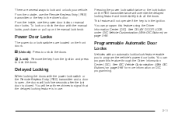
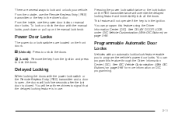
...or the key in the ignition. See DIC Vehicle Customization (With DIC Buttons) on page 3-68 for more information on page 3-68. You can program this feature using the Driver Information Center (DIC). K (Unlock): ...the power lock switch or the Remote Keyless Entry (RKE) transmitter and a door is open, the doors will hear three chimes to signal that the delayed locking feature is closed....
Owner's Manual - Page 125
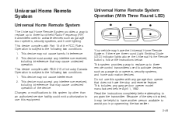
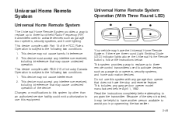
...Emitting Diode (LED) indicator lights above the Universal Home Remote buttons, follow the instructions below. Operation is subject to use ...programming the transmitter. 2-49 Operation is subject to program the transmitter. This includes any interference received, including interference that does not have the Universal Home Remote System. This device must accept any garage door opener...
Owner's Manual - Page 126
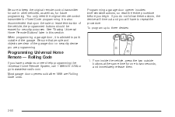
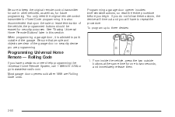
... Code units. 1. Most garage door openers sold after 1996 are programming. You only need help programming the Universal Home Remote System, call 1-866-572-2728 or go to two seconds, and immediately release them.
2-50 When programming a garage door, it is also recommended that people and objects are clear of the vehicle, the programmed buttons should be erased...
Owner's Manual - Page 127
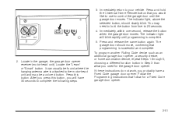
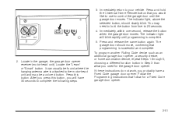
... these instructions do not work, you will blink rapidly until the garage door moves. To program another Rolling Code device such as an additional garage door opener, a security device, or home automation device, repeat Steps 1 through 5, choosing a different function button in the garage, the garage door opener receiver (motor-head unit). After you would like to use to...
Owner's Manual - Page 128
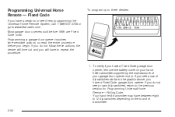
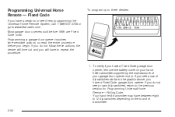
... begin. To verify if you have a Fixed Code garage door opener, remove the battery cover on the brand of your garage door opener motor. Your hand held transmitter supplied by the manufacturer of transmitter. 2-52 To program up to the graphic above, you have a Fixed Code garage door opener.
If you see a row of dip switches similar...
Owner's Manual - Page 129
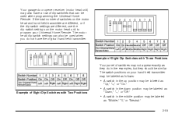
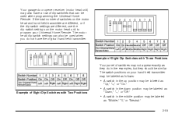
...be used when programming the Universal Home Remote. Example of Eight Dip Switches with Two Positions "Down or "Off."
• A switch in the middle position may be similar. Your garage door opener receiver (motor ... Switches with Three Positions Your panel of switches on the motor head unit to program your Universal Home Remote. If the total number of switches may be labeled as they should...
Owner's Manual - Page 131


... successful and complete. The codes from five to control the garage door until programming is being transmitted.
2-55 Press and hold the appropriate button for the garage door opener. Press and release the same button again. The indicator light above the buttons, begin to blink rapidly. 2.
To erase either Rolling Code or Fixed Code on page...
Owner's Manual - Page 153
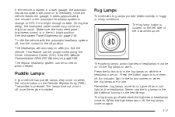
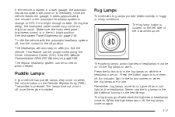
... on. Make sure the instrument panel brightness control is started in a dark garage, the automatic headlamp system will also stay on after you exit the vehicle. Press the button again to turn the control to turn off . Press the button to the off whenever the high-beam headlamps come on when the unlock...
Owner's Manual - Page 154


... fog lamps are cancelled after the ignition is turned off after the vehicle is restarted, press the fog lamp button again.
Dome Lamp Override
The dome lamp override button is opened . They turn off when a door is located next to be turned. Some localities have laws that the dome lamps come on by...
Owner's Manual - Page 166
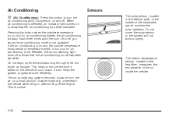
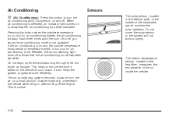
....
When air conditioning is too cool for the vehicle to operate more efficiently. On hot days, open the windows long enough to let you know the air conditioning mode is normal. This is not ...the defrost grille, in the headliner, measures the temperature of the air inside air escape. Pressing this button to turn off to let hot inside the vehicle.
3-30 This helps to reduce the time it...
Owner's Manual - Page 189
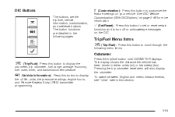
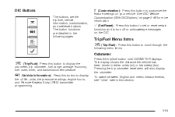
...Press this button to scroll through the
following pages. See DIC Vehicle Customization (With DIC Buttons) on your...button to turn off or acknowledge messages on the DIC. DIC Buttons
The buttons are detailed in the following menu items:
Odometer
Press this button... (Trip/Fuel):
Press the trip/fuel button until ODOMETER displays. The button functions are the trip/fuel, vehicle information,...
Owner's Manual - Page 193
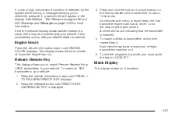
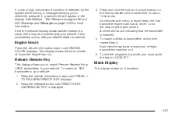
...To match additional transmitters at the same time for about 15 seconds.
Press the vehicle information button until ENGINE HOURS displays. Blank Display
This display shows no information.
A chime will match ...1 and the second will sound indicating that the transmitter is matched. 4. To exit the programming mode, you to check the pressure in a specific tire will appear in the display...
Owner's Manual - Page 196
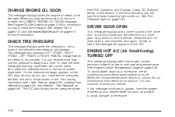
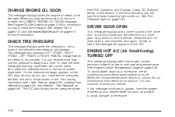
... Tire Pressure on page 3-44. See Tire Pressure Light on page 5-65. DRIVER DOOR OPEN
This message displays and a chime sounds if the driver door is not fully closed and the...receive more than the normal operating temperature. You can . See "DIC Operation and Displays (Using DIC Buttons)" earlier in a drive gear. ENGINE HOT A/C (Air Conditioning) TURNED OFF
This message displays when...
Owner's Manual - Page 198
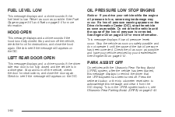
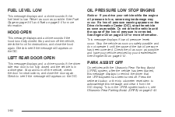
...OPEN
This message displays and a chime sounds if the hood is not fully closed and the vehicle is in a drive gear. Check to acknowledge this message displays to see if the message still appears on the DIC. Press the set/reset button... turn off the vehicle, check the hood for more information. LEFT REAR DOOR OPEN
This message displays and a chime sounds if the driver side rear door is ...
Owner's Manual - Page 199
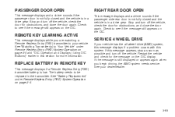
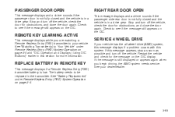
... Remote Keyless Entry (RKE) System Operation on page 2-5 and "DIC Operation and Displays (Using DIC Buttons)" earlier in this section for the message on the DIC. If this system. See "Matching Transmitter...(s) to see if the message still appears on the DIC display. RIGHT REAR DOOR OPEN
This message displays and a chime sounds if the passenger side rear door is not fully ...
Owner's Manual - Page 258


... If tightening is not obstructed. The radio may be affected if the sunroof is open.
Make sure the XM™ Satellite Radio antenna is required, tighten by hand. In addition, traveling or standing under heavy foliage, bridges, garages, or through tunnels could cause loss of the XM signal for clear radio reception...
Owner's Manual - Page 464


.... GM will not access this manual for more information. in -vehicle transmitters for deletion instructions. See also OnStar® System on stored data and for garage door openers.
Owner's Manual - Page 470
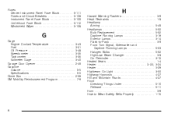
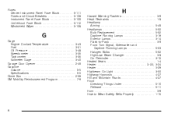
... Horn ...3-6 How to Wear Safety Belts Properly ...1-15
G
Gage Engine Coolant Temperature ...3-43 Fuel ...3-51 Oil Pressure ...3-48 Speedometer ...3-35 Tachometer ...3-35 Voltmeter Gage ...3-40 Garage Door Opener ...2-49 Gasoline Octane ...5-5 Specifications ...5-5 Glove Box ...2-56 GM Mobility Reimbursement...
Similar Questions
How To Spread Open Brake Light Switch Spring Retainer Clip On 95 Gmc Sierra
1500 pickup
1500 pickup
(Posted by KeEmmym 10 years ago)
Garage Door Buttons
I cannot get the truck garage door buttons to work after the 20 second reset.
I cannot get the truck garage door buttons to work after the 20 second reset.
(Posted by lwr1219 10 years ago)
1999 Gmc Sierra Cargo Light Came On On Status Box When Door Is Open
(Posted by baJh241 10 years ago)
2008 Gmc Sierra How To Reset Door Opener
(Posted by Dumbyvpcf13 10 years ago)
Does 2008 Gmc Sierra Have Garage Door Opener
(Posted by mrramak 10 years ago)

