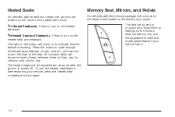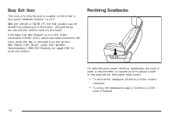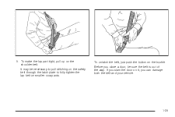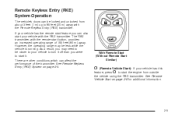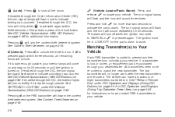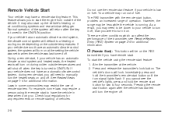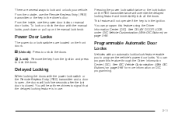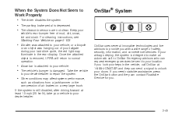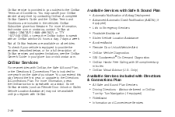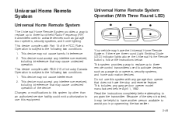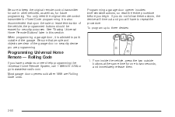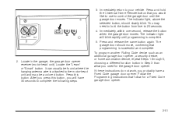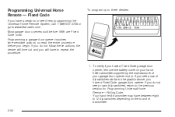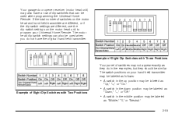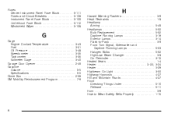2008 GMC Sierra 1500 Pickup Support Question
Find answers below for this question about 2008 GMC Sierra 1500 Pickup.Need a 2008 GMC Sierra 1500 Pickup manual? We have 1 online manual for this item!
Question posted by lwr1219 on February 3rd, 2014
Garage Door Buttons
I cannot get the truck garage door buttons to work after the 20 second reset.
Current Answers
Related Manual Pages
Similar Questions
Passenger Door Nothing Works On A 2008 Gmc Sierra Crew Cab
I have changed the wire harness in my passenger door still can't lock or unlock door put window down...
I have changed the wire harness in my passenger door still can't lock or unlock door put window down...
(Posted by dillonhuizinga7 10 years ago)
Does 2008 Gmc Sierra Have Garage Door Opener
(Posted by mrramak 10 years ago)
Automatic Door Unlock
Why does my 2000 gmc sierra auto door locks not unlock automatically when shifting from drive to par...
Why does my 2000 gmc sierra auto door locks not unlock automatically when shifting from drive to par...
(Posted by coaba 11 years ago)
Left Rear Door Will Not Lock Or Unlock With Auto Remote. Once It Is Locked Manue
once locked manuel it will not lock or unlock with the remote or the drivers side door button.
once locked manuel it will not lock or unlock with the remote or the drivers side door button.
(Posted by par4chip 11 years ago)
The Security Lock System Is Acting Wacked Out , Doors Wont Lock Or Unlock Someti
the security light just started comming on while Im driving and the door locks quit working, the win...
the security light just started comming on while Im driving and the door locks quit working, the win...
(Posted by hainlinetom 11 years ago)